As Black Friday approaches, businesses in the US are gearing up for one of the busiest shopping seasons of the year. For event organizers, this is the perfect time to leverage advanced ticketing software to streamline operations and maximize sales. In this article, we will explore 5 top-rated event ticketing software options that offer customization, flexibility, seamless social media integration, and dynamic ticket management to help you make the most of this Black Friday.
Highlights
- Streamlining ticket sales and entry management, event ticketing software ensures a seamless experience for both organizers and attendees.
- Critical features such as multi-tier ticketing, mobile check-ins, flexible payment methods, customizable staff permissions, and detailed analytics ensure smooth event operations.
How to Choose Event Ticketing Software for Businesses in the US?
Choosing the right event ticketing software can make all the difference, especially with the event ticketing market in the US projected to hit $36.26 billion in 2024 (Statista). By 2028, that figure is expected to grow even further, reaching $40.57 billion.
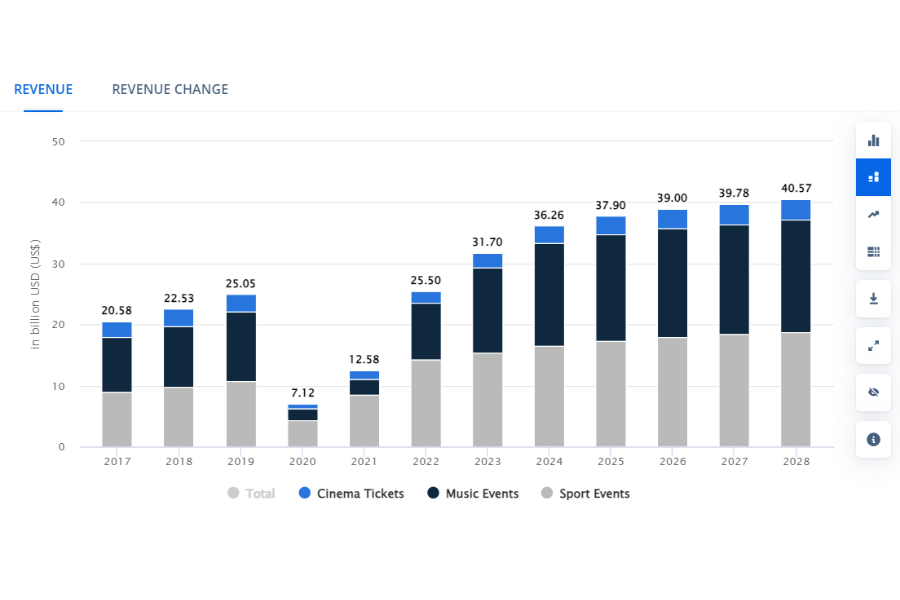
With such rapid growth, it’s essential to pick a platform that fits your business and improves the customer experience.
Identify Your Priorities
Before anything else, know what your business needs. Each platform offers its strengths. Some focus on ease of use, while others prioritize advanced features. By identifying your top priorities, you can narrow your search.
Start by clarifying your preferences, such as:
- User-friendliness: An intuitive platform benefits both you and your customers.
- Cost-effectiveness: Look for transparent pricing that fits your budget.
- Functionality: Make sure the platform supports features like seat selection, time-slot booking, or mobile ticketing.
- Discounts and Offers: Some platforms allow you to easily apply promotions and bulk discounts.
- Reporting: Detailed analytics are invaluable for tracking sales and understanding customer behavior.
- Visual Appeal: A clean, professional interface reflects well on your brand.
- Reputation: Trustworthy platforms with good reviews can make all the difference.
- Customer Support: Solid support, especially during high-ticket sales, is crucial.
Ticketing Functionality
The ticketing software you choose should align with the type of event you’re hosting. Not all platforms offer the same ticketing options, and this can impact the overall success of your event.
Event ticketing can take various forms, such as:
- General Admission works well for concerts, festivals, and other large events.
- Reserved Seating is ideal for theater productions, conferences, or any event where attendees select specific seats.
- Time-Slot Ticketing fits events like tours or workshops that run on a schedule.
Picking a platform that matches your ticketing needs will save time and prevent unnecessary headaches.
Ease of Use
According to multiple surveys, ease of use is often the top priority for businesses.
A simple, intuitive interface makes life easier for everyone—from your team to your attendees. The smoother the process, the more likely people are to complete their purchases. A clean, user-friendly experience can translate directly into higher ticket sales.
Transparent Pricing
Hidden costs are a definite no-go, especially in event ticketing. Attendees and users value transparency in pricing, as it builds trust and creates a positive purchasing experience.
Comparing event ticketing software pricing can be tricky due to variations in pricing structures. Sometimes, platforms can be unclear about their pricing, leading to confusion.
Watch out for:
- Booking Fee: Often a percentage of the ticket price plus an additional nominal charge. Use a calculator to determine the exact booking fee – sometimes, the seemingly lower fee might not be the most cost-effective.
- VAT: Check if the displayed price includes or excludes VAT.
- Processing Fees: Are they included in the price, or added later? If not included, what are the payment processing fees?
- Tiered Access: Examine the features available for the price you’re paying. Sometimes, platforms reserve their best features for the premium pricing tier.
- Support: Customer support might also be tiered, with the best options available in the premium tier.
- Refunds for Cancelled Events: Determine whether the ticketing platform retains or refunds the customer’s booking fee in case of event cancellation.
The Top 5 Event Ticketing Software for Businesses in the US this Black Friday 2024
Connect POS
Connect POS is a top event POS system that streamlines event operations, making them smoother and more successful. With dynamic ticket management, you can control sales across different tiers, use digital options and promo codes, and access instant analytics to boost revenue.
Managing merchandise is equally straightforward, with features that simplify vendor integration, document handling, and booth layout optimization. Real-time stock management ensures your inventory levels are always in sync with demand, even during peak transaction periods, thanks to seamless HQ syncing.
Exclusive Features for Event Dynamics
- Flexible Payment & Ticketing: Offer various payment methods, digital tickets, ‘click and collect,’ and ‘Buy Now, Pay Later’ options to enhance convenience and sales.
- Seating Management: An intuitive system that streamlines seat selection, efficient seating arrangements, and tipping, all aimed at improving the overall attendee experience.
- Staff Permissions: Customize access levels based on roles, improving both functionality and event security.
- Comprehensive Reporting & Analytics: Access detailed reports that track ticket sales, inventory levels, and attendee behavior in real time, helping you make data-driven decisions to optimize future events.
Turn Attendees into Fans
ConnectPOS makes entry a breeze with mobile ticketing and check-in systems that speed up access and improve the arrival experience. Reward loyal attendees with presale privileges and special promotions through member benefits, fostering customer satisfaction. The platform also supports in-app ordering for merchandise and food and beverages, elevating the in-event experience.
Supercharge Your Event POS with Integrations
Connect POS syncs with leading eCommerce platforms, ERP, and CRM systems, and accommodates multiple payment gateways for comprehensive event management. Its high level of customizability caters to specific event needs, from intricate staff access controls to specialized inventory tracking for merchandise, providing a tailored solution for your unique event ecosystem.
Pricing Overview
ConnectPOS offers custom pricing that adapts to businesses of any size. From small local gatherings to major festivals and conferences, the platform provides tailored solutions to meet your specific operational needs and budget constraints.
If you prefer getting a first hand experience, you can opt for ConnectPOS’s 14-day free trial.
Dedicated 24/7 Support
Another aspect clients appreciate about ConnectPOS is its round-the-clock support team, who understand the intricacies of event management. This dedicated support ensures that any issues are resolved quickly, keeping your event running smoothly no matter the time.
Eventcube
Eventcube stands out for four main reasons: customization, flexibility, affordability, and expertise. Based in London, the company has collaborated with diverse clients like Volkswagen, TEDx, and Uber, tailoring events for maximum impact. This extensive industry experience has shaped an event ticketing software that covers all bases, accommodating events of any size, whether virtual, hybrid, or in-person.
Key Event Ticketing Features
- Quick setup for selling tickets, suitable for various event types.
- Secure, barcoded tickets for better event entry security.
- Strong protection of customer data, focusing on privacy.
- Smooth checkout experience for attendees.
- Flexible ticketing options, including deposit schemes and secret links.
- Tools for discounts, offers, and upsells.
- Organizers keep 100% of the booking fee.
- Waitlist feature to gauge demand and ensure full attendance.
Diverse Customization Options
One of the top reasons Eventcube leads the pack. For a relatively low cost, you get access to some of the best customization options available.
- Branded ticket stores: Customize your ticket store’s look and feel to match your brand identity using Eventcube’s design tools.
- Various ticket types: Set up different ticketing options like early-bird rates, group packages, and VIP access to cater to different audience segments.
- Custom checkout fields and promo codes: Create unique promotional codes and custom checkout fields to gather attendee information and offer tailored discounts.
- Integration capabilities: Integrate with existing systems to import attendee lists, export sales records, and synchronize data.
- Advanced reporting and analytics: Use comprehensive reporting tools to track sales, assess demographics, and manage ticketing data in real-time.
Excellent Free Pricing Tier
With no monthly fees, you get access to the full platform for event creation, management, and ticket sales. The 5% transaction fee can be passed to customers via a customizable booking fee, minimizing costs for organizers.
Eventbrite
A standout feature is its event marketplace, where users can find and purchase tickets for nearby or interest-based events, including both in-person and virtual ones. Eventbrite also has analytics tools for real-time event performance insights and integrates with social media for marketing campaigns.
Eventbrite Ticketing Features:
- Real-time reporting and analytics
- Basic email editor with minimal customization
- Limited social sharing options (mainly Facebook and LinkedIn)
- Few integrations with external tools
- Custom payout schedules
- Tools like multiple ticket types, customizable event pages, ticket transfers, and custom URLs
- Organizer app, attendee check-in, waitlists, and team permissions
Eventbrite Pricing:
- Free Plan: Host unlimited events with up to 25 tickets each, and send 250 marketing emails daily.
- Flex Plan: Pay-as-you-go for events with up to 100, 250, or unlimited tickets, starting at $9.99 per event.
- Pro Plan: Monthly subscriptions from $29 for 100 tickets per event, with higher tiers for 250 and unlimited tickets.
- Premium Plan: Custom pricing for large, complex events, with unlimited tickets and personalized services.
Bizzabo
Bizzabo is a comprehensive event ticketing software for medium and large enterprises. It manages numerous large events annually and provides excellent customer service.
Bizzabo’s system captures customer information and integrates external widgets, allowing organizers to construct unique sites. It supports free, paid, or private registrations and captures all data through its robust reporting tool. This helps track important metrics like revenue, ticket count, UTMs, and promo codes.
While Bizzabo offers powerful features, it also comes with high price compared to some on this list like ConnectPOS.
Bizzabo event ticketing features:
- Sponsor management tools, including lead management and scoring.
- SmartBadge™ technology for in-person attendee interaction.
- Event intelligence tools cover registration, networking, engagement, and cross-event analytics.
- Personalization options during registration for attendee preferences, including dietary needs and pronoun choices.
- Management of attendee data for smooth event execution.
- Multi-day agenda management.
- Branded event applications.
Bizzabo pricing plans:
- Essential: For early-stage event programs with small to medium-sized audiences, offering unlimited events and users with per-registrant pricing.
- Premium: For companies with multiple yearly events, including at least one in-person event. This plan includes unlimited events and users with registration bundles.
- Unleash: For event professionals hosting virtual or in-person events with high-volume registration, offering unlimited events, users, and registrations.
- Enterprise: For premium brands wanting a private-label, curated event experience with unlimited events, users, and registrations, and enhanced features.
Ticketbud
Ticketbud is an online event ticketing software that simplifies ticketing, speeds up sales, and ensures swift payments. It includes promotional tools to target the right audience.
A key feature is Facebook integration, making social selling easy and reaching a vast audience. Custom URLs help monitor and analyze marketing strategies, showing which efforts drive the most ticket sales.
The platform provides flexible payment terms, allowing you to choose the frequency of payments, which helps manage event expenses and avoid out-of-pocket costs.
For a personalized experience, Ticketbud allows white labeling, letting you brand the ticketing system to match your company’s branding, creating a seamless experience for customers.
Ticketbud Event Ticketing Features:
- Easy event page creation and promotion for quick ticket sales.
- Integration with leading payment processing solutions.
- Promotion tools including Facebook Pixel integration.
- Audience segmentation and link tracking for advertising and analysis.
- Comprehensive reporting features for event organization.
- Point-of-Sale and Offline Sales options for on-site payment processing.
- Flexible payment terms with daily, weekly, or monthly payouts.
- White-label solution for customized ticketing experiences.
Ticketbud Pricing Breakdown:
Ticketbud has a flat-rate pricing model: 2.0% plus $0.99 per ticket, and a payment processor fee of 2.9%. You can pass these fees to customers or absorb them. For example, selling 100 tickets at $15 each, the customer pays $16.73, and you make $1500. If you absorb the fees, you get $1336
FAQs: Event Ticketing Software
- How secure is event ticketing software?
Reputable platforms use encryption and secure payment gateways to protect your data and transactions. - Can I track ticket sales and attendee data?
Yes, most software provides real-time reporting and analytics to help you track ticket sales, attendee demographics, and other important metrics. - Can I customize the tickets?
Yes, most platforms allow customization of ticket designs, registration forms, and confirmation emails to match your event branding. - How much does event ticketing software cost?
Pricing varies. Some platforms charge per ticket sold, while others have monthly or annual subscription fees. It’s important to compare costs based on your event size and budget. - Are there any free event ticketing software options?
Some platforms offer free plans with basic features, but they may charge a fee per ticket sold or limit the number of attendees.
Conclusion
You’re a professional event organizer or venue manager, managing guest lists and collecting payments can be challenging. Choosing the best event ticketing software is important for creating an amazing attendee experience. The platforms highlighted in this article offer features to manage ticket sales, enhance engagement, and streamline operations. As you prepare for Black Friday, consider these options to ensure a smooth and profitable event.
For a reliable and compatible solution, consider ConnectPOS. ConnectPOS offers smooth integration and robust features to help you manage your events efficiently. Reach out to us now!
ConnectPOS is a all-in-one point of sale solution tailored to meet your eCommerce POS needs, streamline business operations, boost sales, and enhance customer experience in diverse industries. We offer custom POS with features, pricing, and plans to suit your unique business requirements.




