If you run a business, you’re likely familiar with the challenges of managing your inventory—tracking products, prices, and stock levels can be a daunting task. Enter the web-based Point of Sale (POS) system: a revolutionary technology that not only simplifies the sales process but also integrates inventory management and delivers real-time insights that are crucial for business success. By leveraging the capabilities of a web POS system, you can streamline your operations and elevate your customer service to new heights. In this article, we’ll delve into why a web POS system has become an indispensable tool in the retail landscape and how it can serve as the foundation of your sales strategy.
What Is A Web POS System?
A web POS system, also known as an online or virtual POS, operates on the cloud. This allows you to manage sales and oversee your store from anywhere. You can access the system using a computer or mobile device. It offers a streamlined approach to sales, enabling easy and secure credit card transactions. This technology is vital for keeping inventory accurate and tracking sales in real-time. It also improves customer service.
At its heart, a web POS system centralizes your business operations in the cloud. This accessibility means updating and accessing your business data from any internet-connected device. The cloud minimizes data loss risks. It ensures that essential information, like inventory levels and sales figures, is always current and accessible.
More than just a modern cash register, a web POS system integrates with various payment processors and business tools. It has become a comprehensive business management platform. The system supports CRM, inventory management, employee scheduling, and e-commerce activities.
Investing in a web POS system is a strategic move. It can significantly boost operational efficiency and customer satisfaction. This system redefines business management with the right setup, making processes more efficient and responsive.
How Does A Web POS System Work?
A web POS system acts as a digital sales terminal. The operation begins when a customer decides to make a purchase. Below is a simplified step-by-step breakdown:
Step 1. Item scanning: The product is either scanned with a barcode scanner or manually entered into the system. The web POS software retrieves the item’s details, like price, from the cloud database.
Step 2. Transaction processing: The customer’s payment method is processed. This could include credit cards, debit cards, mobile payments, or cash. Web POS systems securely process these payments using integrated gateways.
Step 3. Receipt generation: Once payment is confirmed, the system generates a digital receipt. This can be printed or emailed to the customer and customized with your business logo and details.
Step 4. Data synchronization: Transaction data is recorded and instantly synced with the cloud database. This updates inventory counts, sales records, and customer purchase history.
Step 5. Inventory management: The system automatically updates inventory levels after each sale. This real-time tracking helps avoid stockouts and overstock.
Step 6. Reporting and analytics: The system compiles sales data for detailed reports and analytics. These insights help business owners make informed purchasing, marketing, and sales decisions.
In some cases, the system can perform beyond these actions:
Customer management: With CRM features, the web POS system tracks customer preferences and history. This enables personalized service and targeted promotions.
Employee management: The system may also manage staff functions. These include tracking hours, evaluating sales performance, and managing shifts.
When Is A Web POS System Used?
A web POS system is used in various scenarios, from daily sales to inventory management. The versatility of a web POS system allows it to be utilized in multiple aspects of business operations.
1. Daily Sales Transactions
- At checkout: It functions like a traditional cash register but adds mobility and real-time data processing.
- On the floor: Sales associates can use mobile devices to process payments anywhere in the store. This reduces lines and enhances the shopping experience.
2. Inventory Management
- Stock checks: Employees check stock levels from the sales floor in real-time, aiding efficient customer service.
- Receiving shipments: As new stock arrives, the system updates inventory counts immediately.
3. Customer Interactions
- Creating profiles: Customer information is collected during or after transactions to personalize services and marketing.
- Loyalty programs: The system manages loyalty points or rewards, boosting repeat business and engagement.
4. Business Management
- Reporting: Managers generate real-time sales and inventory reports, aiding strategic decisions.
- Remote management: The web-based system allows for managing multiple locations remotely or overseeing operations while away.
5. Multi-Channel Retailing
E-commerce integration: The system integrates with e-commerce platforms, ensuring seamless transactions and synchronized inventory across all sales channels.
6. Customer Experience Enhancement
- Fast checkout options: Mobile POS allows for faster transactions, enhancing customer satisfaction.
- Self-service kiosks: Integrating self-service options in stores can reduce staff workload and improve customer flow.
7. Operational Flexibility
- Scalability: Easily scales with business growth, accommodating new products and additional sales channels without significant new infrastructure.
- Customization: Adaptable to specific business needs, allowing the addition of modules or features as required.
8. Employee Supervision
Shift management: The system integrates with e-commerce platforms, ensuring seamless transactions and synchronized inventory across all sales channels.
9. Regulatory Compliance
Compliance features: Helps businesses stay compliant with financial regulations and tax requirements through automated updates and standard reporting features.
10. Seasonal or Event Sales
Pop-up stores: Ideal for temporary setups, it requires only an internet connection and a device to operate efficiently at events or seasonal sales.
What Are The Benefits Of A Web POS System?
- Easier Customer Service For Your Customers
A web POS system transforms the customer service experience by expediting transactions, reducing wait times, and minimizing queues. With immediate access to customer data and purchase history, sales associates offer personalized recommendations and efficiently address customer needs. This elevated service level improves the shopping experience and strengthens customer loyalty.
- Easy Inventory Control For Omnichannel Retail
Inventory management becomes effortless with a web POS system. It ensures real-time synchronization of inventory levels across all sales channels—be it online or in-store. This visibility helps avoid overstocking and stockouts, facilitating a smooth omnichannel experience that meets consumer demands efficiently.
ConnectPOS is an online-based point-of-sale application that allows businesses to accept credit card payments using an online window.
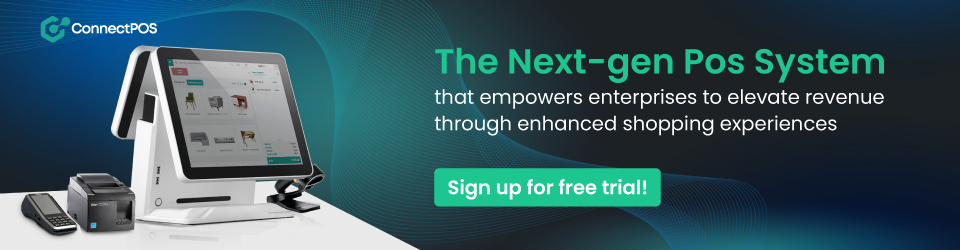
- Improve Accessibility
The cloud-based nature of web POS systems allows business owners to access critical data and manage operations from anywhere with an internet connection. This feature is invaluable for managing multiple locations or making timely decisions remotely, keeping business leaders constantly connected to their operations.
- Manage Employees Efficiently
Web POS systems enhance staff management through integrated scheduling, time tracking, and performance monitoring features. This leads to optimal staffing, better resource allocation, and increased productivity, enabling managers to make well-informed decisions about their workforce.
- Advanced Reporting and Analytics
With robust reporting tools, web POS systems turn raw data into valuable insights. Detailed reports on sales trends, inventory levels, and customer preferences help businesses make strategic decisions that drive growth and improve profitability.
- Reduces Likelihood of Human Error
Automation within web POS systems minimizes human errors during transactions. Automated price entries and real-time inventory and sales tracking ensure precision, crucial for accurate financial reporting and inventory management.
- Supports Eco-Friendly Practices
Web POS systems support sustainable business practices by enabling a paperless environment. Digital receipts, offered via email or text, reduce paper waste and provide a convenient way for customers to keep records. Cloud storage further eliminates the need for physical files, reducing paper use and storage needs.
- Scale with Your Business
Scalability is fundamental to web POS systems, accommodating business growth without requiring major infrastructure changes. They adapt easily to increased transaction volumes, new product additions, and expansion into new markets or locations.
- Enhanced Security Measures
Web POS systems often include advanced security protocols to protect sensitive data against cyber threats. Regular updates and strict compliance standards ensure that business and customer data remain secure.
- Personalized Customer Engagements
Leveraging data analytics, web POS systems can facilitate targeted marketing campaigns and loyalty programs, enhancing customer engagement and retention.
Considerations When Choosing a Web POS System
When selecting a web POS system, businesses must consider a variety of factors to ensure the solution meets their operational needs and growth objectives. We’ve listed the key considerations when choosing a web POS system:
1. Compatibility and Integration
- Hardware and software compatibility: Ensure the POS system is compatible with your existing hardware (tablets, computers, printers) and software applications (accounting software, CRM systems).
- Integration capabilities: Look for a POS that seamlessly integrates with other business tools, such as e-commerce platforms, inventory management systems, and marketing tools. This integration is crucial for maintaining a unified operation.
2. Cost and Scalability
- Initial and ongoing costs: Evaluate the upfront costs, including any hardware purchases and installation fees, as well as ongoing costs like subscription fees and maintenance. Consider the total cost of ownership over time.
- Scalability: Choose a POS system that can scale with your business growth, accommodating new products, additional sales channels, and increasing customer traffic without requiring a complete system overhaul.
3. Ease of Use and Training
- User interface: Opt for a POS with an intuitive, user-friendly interface that can reduce training time and improve staff productivity.
- Training and support: Assess the training resources and customer support provided by the vendor. Reliable, accessible support is essential for resolving any issues quickly and minimizing downtime.
4. Features and Functionality
- Essential features: Identify the key features your business needs, such as sales reporting, inventory management, customer management, and loyalty programs. Ensure the POS system offers comprehensive functionalities that address specific business requirements.
- Advanced features: Consider whether you need advanced features like CRM integration, multi-store management, or AI-driven analytics for more sophisticated business operations.
5. Security and Compliance
- Data security: Since POS systems handle sensitive financial and personal information, ensure the system has robust security measures in place, such as encryption, secure access controls, and regular security updates.
- Regulatory compliance: The system should comply with relevant regulations, such as PCI DSS for payment processing, to protect your business from legal and financial penalties.
6. Reliability and Performance
- System uptime: Check the provider’s service level agreement (SLA) to understand their guaranteed system uptime and how they handle downtime scenarios.
- Performance under load: Consider how the system performs during peak business hours or when processing a high volume of transactions. A reliable POS system should not slow down under heavy use.
7. Mobility and Flexibility
- Mobile access: For businesses that require flexibility, such as restaurants or businesses with outdoor sales areas, ensure that the POS system supports mobile access through devices like smartphones or tablets.
- Customization options: Some businesses might need a POS system that can be customized to their specific workflows or industry requirements. Check if the provider offers customization and at what cost.
8. Customer Reviews and Reputation
- Vendor reputation: Research the vendor’s market reputation and read customer reviews to gauge user satisfaction and the quality of service provided.
- Case studies and references: Ask for case studies or contact existing customers to understand their experiences and how the system has impacted their business operations.
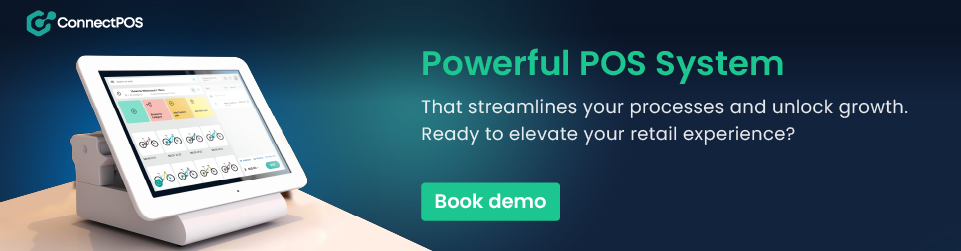
ConnectPOS – Optimal Solution for Both Web POS and Mobile POS
ConnectPOS exemplifies modern web POS system capabilities by allowing businesses to process credit card payments through an online interface.
As a cloud-based solution, it offers the flexibility and accessibility essential for today’s dynamic retail environments. This system likely includes features such as real-time inventory management and seamless integration with other business tools, enhancing operational efficiency and customer service. ConnectPOS is ideal for businesses seeking a reliable and scalable POS solution that aligns with contemporary retail needs.
Aside from its web-based functionalities, ConnectPOS also offers a mobile POS solution, enabling sales and service on-the-go through smartphones and tablets.
Conclusion
Adopting a web POS system represents a transformative step for retailers and business owners looking to streamline their operations and leverage the latest advancements in sales technology. By embracing such systems, businesses not only enhance their day-to-day efficiencies but also strategically position themselves for sustainable growth. Equipped with these powerful tools, they are better prepared to navigate the complexities of the modern retail environment, ensuring adaptability and continued success.
For more information about the ConnectPOS system, feel free to contact us!
ConnectPOS is a all-in-one point of sale solution tailored to meet your eCommerce POS needs, streamline business operations, boost sales, and enhance customer experience in diverse industries. We offer custom POS with features, pricing, and plans to suit your unique business requirements.




