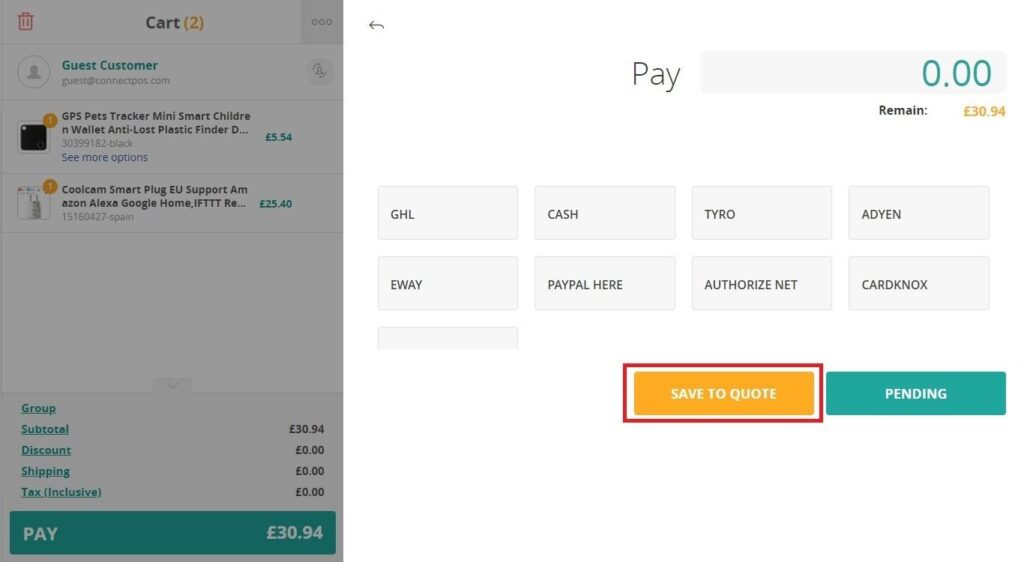Table of Contents
There are two ways to create draft orders in POS
When an order is uncompleted #
- In the Cart Section, click Pay and then choose Pending.
- The uncompleted order then will be saved in the Orders list. To reprocess this transaction, go to the Orders list and choose your orders.
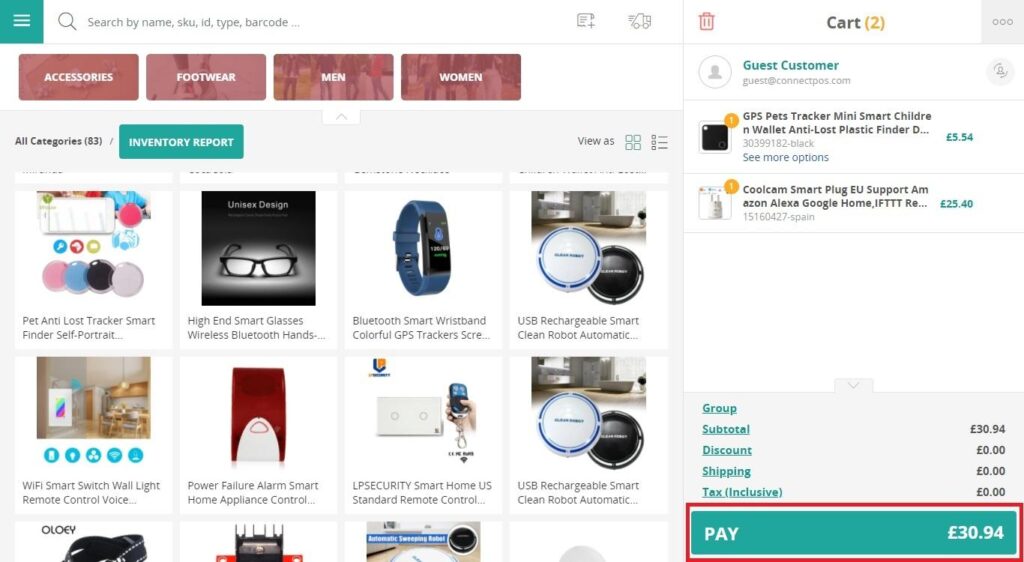
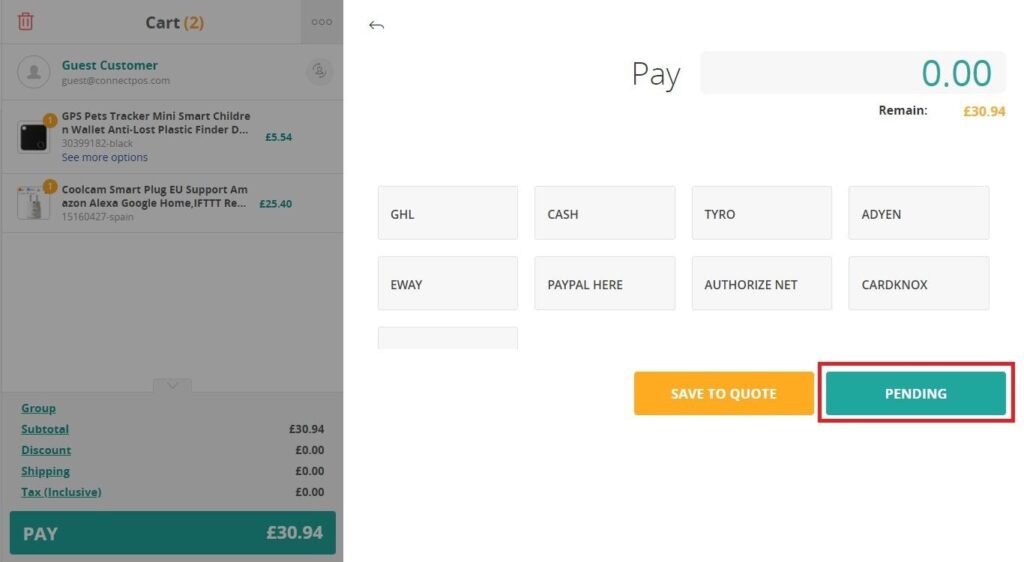
When you want to create draft orders used for sending quotations #
- In the Cart Section, click Pay and then choose Save To Quote.
- The uncompleted order then will be saved in the Quotation Management.