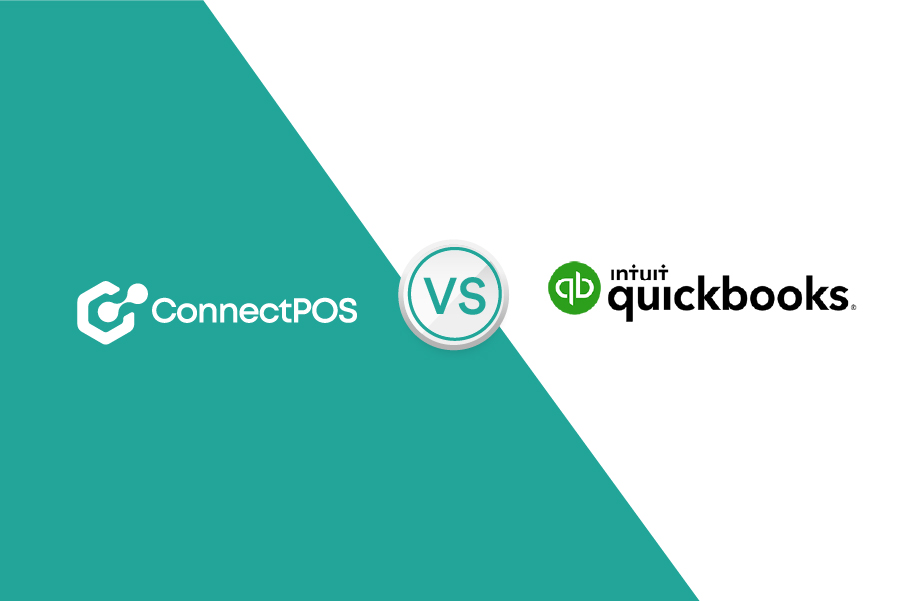In the ever-evolving landscape of retail management, selecting the right Point of Sale (POS) system can be pivotal for businesses striving for efficiency, growth, and customer satisfaction. In this review, we’ll delve into the comparison between two prominent players in the POS arena: ConnectPOS vs QuickBooks POS. From customization options to integration capabilities, we’ll explore the features, pricing, and suitability of each system, aiding businesses in making informed decisions tailored to their unique needs.
Overview of ConnectPOS
ConnectPOS is a versatile point-of-sale (POS) solution designed for modern retailers.
It offers seamless integration across multiple sales channels, an intuitive interface for fast transactions, real-time inventory management, customizable features, and advanced reporting tools to optimize operations and enhance customer experiences.
Overview of QuickBooks POS
QuickBooks POS is a robust retail management software tailored for small and medium-sized businesses.
It simplifies checkout processes, streamlines inventory management, integrates with various payment processors, provides CRM features for customer engagement, and offers reporting and analytics tools to drive growth and profitability.
ConnectPOS vs QuickBooks POS: Key Features Comparison
When evaluating POS solutions like ConnectPOS vs QuickBooks POS, it’s essential to consider various key features critical for effective retail management.
Below is a detailed comparison across inventory management, sales reporting and analytics, customer management, and integration capabilities:
Inventory Management
- ConnectPOS: ConnectPOS excels in real-time inventory management, providing retailers with a comprehensive solution to track inventory levels across different channels seamlessly. Its synchronization capabilities ensure that inventory data remains up-to-date across online and offline platforms. Also, ConnectPOS offers customizable features, allowing businesses to tailor inventory management processes according to their specific needs.
- QuickBooks POS: QuickBooks POS offers robust tools for inventory management, including tracking, reordering, and barcode scanning functionalities. While it may lack the real-time synchronization capabilities of ConnectPOS, it provides reliable inventory management features suitable for small and medium-sized businesses. QuickBooks POS streamlines stock management processes, helping retailers maintain optimal inventory levels and minimize carrying costs.
Sales Reporting and Analytics
Both ConnectPOS and QuickBooks POS recognize the significance of sales reporting and analytics in unlocking valuable insights from POS transactions.
According to The Motley Fool, 51% of retailers’ most valuable data stems from these transactions, encompassing metrics such as average transaction value, sales per category, and sales per employee.
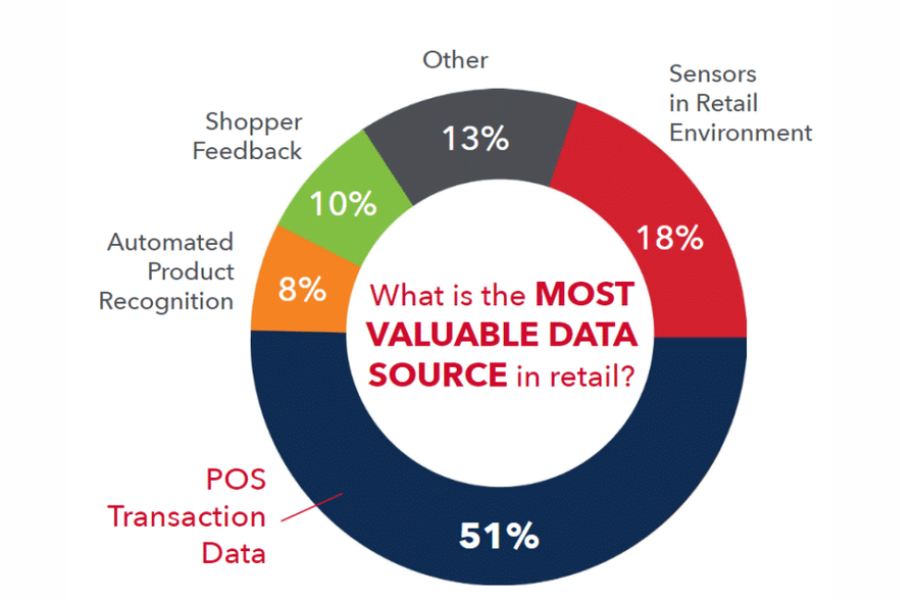
- ConnectPOS: ConnectPOS stands out with its advanced reporting and analytics capabilities, providing retailers with valuable insights into sales performance, customer behavior, and market trends. By leveraging data-driven insights, businesses can make informed decisions, identify growth opportunities, and optimize their operational efficiency. ConnectPOS empowers retailers to track key metrics, analyze sales trends, and adapt their strategies accordingly.
- QuickBooks POS: QuickBooks POS offers robust analytics tools for analyzing sales data and inventory turnover. While its reporting capabilities may not be as advanced as ConnectPOS, it provides retailers with essential insights into their business performance. QuickBooks POS enables businesses to track sales trends, monitor inventory levels, and generate comprehensive reports to support informed decision-making.
Customer Management
The Customer Relationship Management (CRM) Software market is indeed experiencing remarkable growth, with revenue projected to soar to US$88.19 billion by 2024. This impressive figure underscores the escalating significance of robust customer management strategies for businesses operating across diverse industries.
- ConnectPOS: ConnectPOS includes customer relationship management (CRM) features designed to enhance customer engagement and loyalty. With ConnectPOS, retailers can capture customer information, track purchase history, and send targeted promotions to drive repeat sales. By building strong relationships with customers, businesses can foster loyalty and increase customer lifetime value.
- QuickBooks POS: While it may not provide as extensive CRM features as ConnectPOS, it enables retailers to track customer interactions, manage contact information, and personalize marketing efforts. QuickBooks POS facilitates effective customer engagement, allowing businesses to deliver personalized experiences and drive customer loyalty.
Integration with Other Systems
- ConnectPOS: ConnectPOS offers seamless integration with various e-commerce platforms and third-party applications, allowing retailers to synchronize inventory, orders, and customer data across different systems. By integrating with other systems, businesses can streamline operations, improve efficiency, and enhance the overall customer experience.
- QuickBooks POS: QuickBooks POS integrates with other QuickBooks products and third-party applications, enabling businesses to streamline accounting processes, payment processing, and business management tasks. While its integration capabilities may focus primarily on financial and accounting systems, QuickBooks POS provides businesses with the flexibility to connect with other software solutions to meet their specific needs.
ConnectPOS vs QuickBooks POS: Ease of Use
User Interface
ConnectPOS:
ConnectPOS features a modern and visually appealing user interface that enhances usability and engagement. Its clean layout, intuitive navigation, and customizable options contribute to a pleasant user experience.
ConnectPOS prioritizes simplicity and functionality, presenting users with relevant information and tools in an organized manner. With its intuitive interface, ConnectPOS empowers users to perform tasks efficiently and effectively, contributing to a positive overall experience.
QuickBooks POS:
QuickBooks POS offers a user-friendly interface designed to simplify retail management tasks and enhance productivity. Its clean and organized layout makes it easy for users to access key features and navigate the system effortlessly.
QuickBooks POS focuses on providing clear and concise information, ensuring that users can quickly find what they need without unnecessary clutter or complexity. With its intuitive interface, QuickBooks POS enables users to accomplish tasks with ease and confidence, contributing to a seamless retail experience.
Learning Curve
ConnectPOS:
ConnectPOS aims to minimize users’ learning curve by providing comprehensive training resources and intuitive features. Its user-friendly interface and guided workflows help users quickly become familiar with the system and perform tasks efficiently.
ConnectPOS offers responsive customer support and ongoing training opportunities to support users throughout their journey and ensure that they can confidently leverage the software’s full capabilities.
QuickBooks POS:
QuickBooks POS is designed to be easy to learn and use, with guided workflows and intuitive features that simplify retail management tasks. While there may be a slight learning curve for users transitioning to the platform, QuickBooks POS offers extensive training resources and support to help users get up to speed quickly.
With its user-friendly interface and accessible support options, QuickBooks POS enables users to overcome challenges and become proficient users in a relatively short amount of time.
ConnectPOS vs QuickBooks POS: Pricing Plans
ConnectPOS:
- Pricing is customizable and tailored to the specific needs of each business. For a detailed pricing quotation, you can contact us.
- ConnectPOS may offer different tiers or customizable plans, such as Professional and Enterprise, with features like real-time data synchronization, offline mode, various payment methods, inventory management, and customizations.
QuickBooks POS:
- QuickBooks POS follows a different pricing model, typically charging a one-time fee for software licenses.
- The one-time fee varies depending on the selected plan (Basic, Pro, or Multi-Store) and includes features like sales reporting, inventory management, employee management, and integration with QuickBooks Desktop.
- Additional costs may include hardware components, such as charging stands and card readers, which are purchased separately.
- QuickBooks POS also charges fees for payment processing services, including transaction fees for in-person and online payments, as well as monthly subscription fees for payment processing plans.

Pros and Cons
Let’s compare the pros and cons of ConnectPOS vs QuickBooks POS:
ConnectPOS:
Pros:
- Tailored Solutions: ConnectPOS offers customizable plans tailored to the specific needs of each business, ensuring that businesses only pay for the features they need.
- Omnichannel Integration: ConnectPOS seamlessly integrates with various e-commerce platforms, allowing businesses to synchronize inventory, orders, and customer data across multiple sales channels.
- Real-time Data Synchronization: ConnectPOS provides real-time data synchronization, ensuring accurate inventory management and sales tracking.
- Offline Mode: ConnectPOS offers an offline mode, allowing businesses to continue processing transactions even when internet connectivity is limited or unavailable.
- Priority Support: ConnectPOS may offer priority support options, ensuring timely assistance and resolution of any issues or queries.
Cons:
- Learning Curve: Depending on the customization level, setting up and configuring ConnectPOS to meet specific business requirements may involve a learning curve.
QuickBooks POS:
Pros:
- Comprehensive Features: QuickBooks POS offers a wide range of features, including sales reporting, inventory management, employee management, and integration with QuickBooks Desktop.
- One-time Fee: QuickBooks POS typically charges a one-time fee for software licenses, providing businesses with a predictable upfront cost.
- Integration: QuickBooks POS seamlessly integrates with other QuickBooks products and services, streamlining accounting processes and financial management tasks.
- Established Reputation: QuickBooks is a well-known and trusted brand in the accounting and business software industry, offering reliability and stability.
Cons:
- Initial Cost: The one-time fee for QuickBooks POS software licenses can be costly upfront compared to subscription-based pricing models.
- Limited Customization: QuickBooks POS may offer limited customization options compared to solutions like ConnectPOS, which may not fully meet the unique requirements of certain businesses.
- Additional Costs: Businesses may incur additional costs for hardware components, payment processing services, and ongoing support, which can add up over time.
| Aspect | ConnectPOS | QuickBooks POS |
| Pricing Model | customizable plans | One-time fee for software licenses |
| Customization Options | Highly customizable, tailored solutions | Limited customization options |
| Integration | Seamless integration with e-commerce platforms | Integration with QuickBooks products |
| Real-time Data Sync | Yes | No |
| Offline Mode | Yes | No |
| Initial Cost | Customizable pricing may lack transparency | Upfront one-time fee for software licenses |
| Learning Curve | Moderate, depending on the customization level | Moderate |
| Priority Support | Available | Not specified |
| Comprehensive Features | Moderate | Yes |
| Hardware Costs | Not available | Additional costs for hardware components |
In summary, ConnectPOS offers tailored solutions with flexible pricing and advanced customization options, while QuickBooks POS provides comprehensive features and integration with other QuickBooks products. Businesses should consider their specific needs, budget constraints, and preferences when choosing between ConnectPOS and QuickBooks POS.
FAQ About ConnectPOS vs QuickBooks POS
1. Which POS system offers more customization options, ConnectPOS or QuickBooks POS?
ConnectPOS typically offers more customization options with tailored solutions to meet specific business needs. QuickBooks POS may have limited customization compared to ConnectPOS.
2. Which POS system has better integration capabilities with other platforms and services?
ConnectPOS is known for its seamless integration with various e-commerce platforms and third-party applications. QuickBooks POS integrates well with other QuickBooks products and services but may have limited integration options beyond the QuickBooks ecosystem.
3. Which POS system is more suitable for businesses with multiple locations or channels?
ConnectPOS offers features like multi-store management and inventory synchronization across different channels, making it suitable for businesses with multiple locations. QuickBooks POS also has multi-store capabilities but may not offer the same level of customization for each location.
4. Which POS system provides better support options for users?
Both ConnectPOS and QuickBooks POS offer customer support, but the availability and scope of support may vary. ConnectPOS may offer priority support options for businesses with specific needs, while QuickBooks POS has a well-established support network but may not provide as much customization in support options.
5. Can I use ConnectPOS or QuickBooks POS for online sales?
ConnectPOS offers omnichannel capabilities, including integration with e-commerce platforms, making it suitable for online sales. QuickBooks POS may have limited online sales capabilities compared to ConnectPOS, focusing more on in-store transactions and integration with QuickBooks Online for online sales management.
These FAQs should provide clarity on some common questions businesses may have when comparing ConnectPOS and QuickBooks POS for their retail needs.
Conclusion
In the realm of POS systems, the choice between ConnectPOS vs QuickBooks POS boils down to the specific requirements and preferences of each business. While ConnectPOS shines with its customization options and seamless omnichannel integration, QuickBooks POS offers reliability and comprehensive features within the QuickBooks ecosystem.
By weighing factors like pricing, customization, and integration capabilities, businesses can select the POS solution best suited to optimize their operations and drive success in the competitive retail landscape. Contact us to explore the possibilities and unlock the full potential of ConnectPOS solutions for your business.