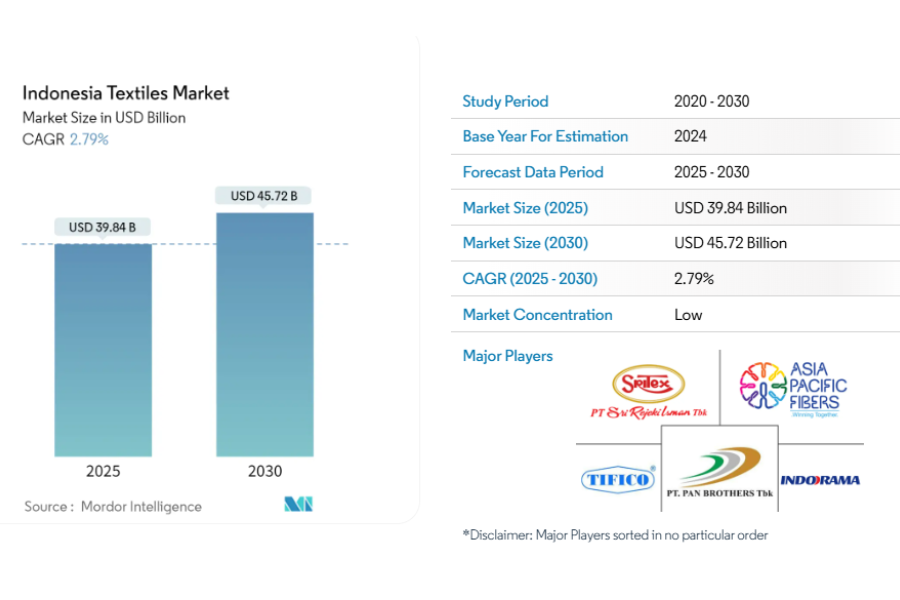Your grocery store is buzzing with activity, business is thriving, and the aisles are alive with customers. Instead of managing stressed-out shoppers and worn-out cashiers, consider upgrading to a sleek, modern grocery store POS software to elevate your store to the next level.
If you’re reading this, you’re likely aware that you need a POS system. But how do you decide which one is best for your store? And once you’ve chosen, how do you go about setting it up? In this guide, we’ll walk you through selecting the right POS system for your store and the exact steps to get it set up smoothly. Whether starting fresh or upgrading an existing system, follow these steps and streamline your transactions!
People often see grocery shopping as a daily chore. But what if you could turn it into an enjoyable and efficient experience? Grocery store POS software can make this transformation possible. It’s not just about selecting any system but choosing one that fits your store’s specific needs. This article explores what to consider when picking POS software for grocery stores and how to set it up effectively. With the right system in place, you can facilitate operations and create a shopping experience that delights your customers.
Highlights
- Grocery store POS software transforms operations by streamlining transactions and inventory, making customer satisfaction a top priority.
- Integrating POS software is a significant challenge, involving data migration, system compatibility, and empowering your team with new tech skills.
Grocery Market & POS Software’s Role
The global online grocery market is projected to grow from an estimated USD 346 billion in 2023 to USD 1,667 billion by 2030, reflecting a CAGR of 25.2% during the 2023–2030 period.
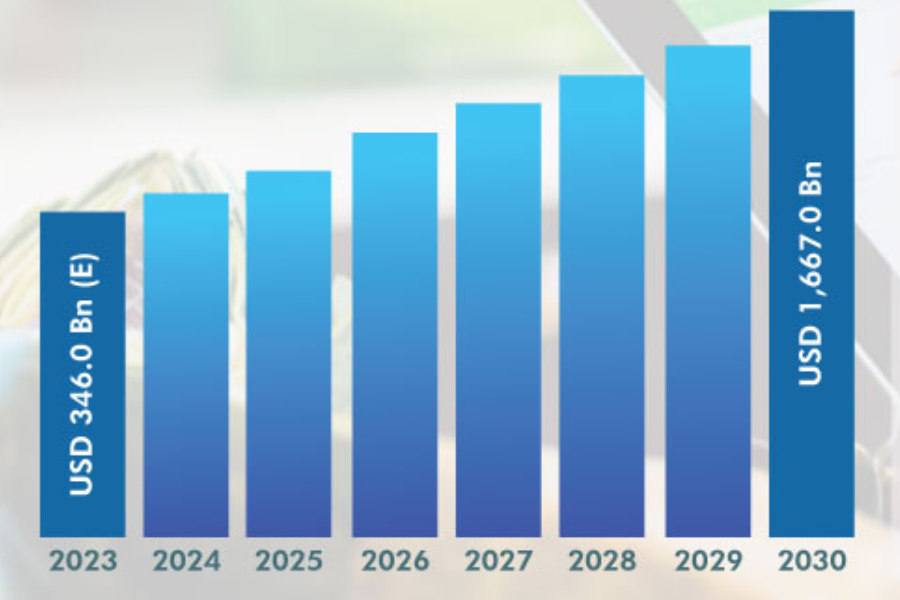
In that landscape, the introduction of point-of-sale (POS) software marked a significant advancement, offering more than just transaction processing by adding features like sales data tracking and inventory management.
As technology progressed, POS systems evolved from hardware-based setups to cloud-based solutions, allowing real-time data access from any location. This shift transformed transaction processing and inventory management, providing greater flexibility and efficiency.
Today’s grocery store POS software includes advanced features like barcode scanning, customer relationship management (CRM), and analytics, tailored specifically for grocery stores. These systems integrate with peripherals such as barcode scanners and receipt printers, offering a comprehensive solution for managing sales, inventory, and customer relations with increased accuracy and convenience.
Key Factors When Setting Up Grocery Store POS Software
Finding Your Ideal Grocery POS System
Choosing the right POS system lays the foundation for your store’s success. Start by researching various providers and evaluating their features, benefits, and potential downsides. Ask other store owners for recommendations or do a quick online search to find top-rated options. Pay attention to customer service reviews, as they show how much support you can expect during setup and afterward.
Tailoring Your Software Setup
With cloud-based POS systems, installing software on your terminal isn’t usually needed. You’ll often use the system through a web browser or app. Make sure you know the setup process before buying. Once you have access, adjust the system to fit your store’s operations.
Set up tax rates, employee profiles, and permissions. Customize labels and receipts to match your branding. Entering inventory can be a big task, especially with many products. Many systems make this easier with bulk import options from spreadsheets.
Confirm your POS system works with your payment processors to handle various payment types like debit, credit, and EBT. Grocery stores need to handle multiple payment methods, so choose a provider that supports these.
Most POS providers offer setup help through live chat, phone support, or tutorials. Use these resources if needed. Train your staff early to help them adapt to the new system smoothly.
Integrating Your POS With Other Systems
Your POS software can connect with other tools to unify operations. Many systems sync with accounting software like QuickBooks or Xero, reducing manual entry errors.
If you have an online store, make sure your POS system connects with your eCommerce platform. This keeps inventory aligned in both physical and online stores. Real-time updates help manage inventory across both channels. Most systems work well with platforms like Shopify.
Finally, check that your POS system works with essential hardware like scanners and deli scales to keep transactions accurate and efficient.
Mastering Staff Training for New Systems
When introducing a new POS system, staff may be resistant to change, especially if they’re comfortable with existing processes or aren’t tech-savvy. To address this, clearly communicate the advantages of the new system. Highlight how it will enhance customer service, simplify inventory management, and speed up the checkout process. Understanding these benefits can motivate your team to embrace the change.
Hands-on training is essential. Allow staff to explore the system, practice transactions, and experiment with different features. Provide them with resources like manuals, videos, and cheat sheets for reference. Encourage questions to help them build confidence and familiarity with the new setup.
User permissions should also be established according to employee roles. Teach staff how to log in and out, and explain what they can and can’t access based on their responsibilities. Since employee theft can be a significant concern, a POS system that tracks all transactions helps identify discrepancies and mitigate potential losses.
Overcoming Integration Challenges with Grocery Store POS Software
Integrating new POS software into your grocery store’s existing system is no small feat, but understanding the challenges can pave the way for a smoother transition.
- Data Migration Issues: Transferring data like product catalogs, inventory, and customer records is often complex. There’s a risk of losing data or dealing with inaccuracies. To tackle this, ensure thorough testing and validation during the migration process.
- Compatibility with Existing Systems: Making sure the new POS software works with your current hardware and other systems like payment processors, accounting, and CRM can be tricky. It’s essential to conduct compatibility tests to identify and resolve any issues early.
- Employee Training and Adoption: Adapting to a new POS system means your team will need training. This can be a challenge if there’s resistance to change. Highlight the benefits of the new system and provide hands-on training sessions to ease the transition.
- Integration Costs and Time: Integrating new software can be both time-consuming and costly, especially if customization is required. Plan your budget and timeline carefully to accommodate these needs without straining resources.
- Downtime and Business Disruptions: Installation and integration might lead to temporary downtime, affecting business operations. Schedule these activities during off-peak hours to minimize disruption and maintain customer satisfaction.
- Data Synchronization: Keeping all systems (inventory, sales, reporting) in sync is vital. Poor integration can lead to discrepancies, inaccurate stock counts, and financial errors.
- Security Concerns: Introducing new software brings security challenges, particularly with sensitive data. Ensure compliance with security standards and implement strong security protocols to protect customer information.
- Ongoing Maintenance and Support: Post-integration, continuous support and updates are crucial. Choose a POS provider known for reliable support to address any ongoing issues promptly.
- Custom Integration Needs: Grocery stores often need custom features for promotions and multi-location management. These requirements can complicate integration, so consider solutions that offer flexibility and customization options.
- Scalability Limitations: As your store grows, your POS system should scale without performance issues. Plan for scalability to avoid the need for significant overhauls as your business expands.
How to Run a Successful Online Grocery Store with ConnectPOS Software?
Running an online grocery store becomes straightforward with ConnectPOS software. Designed for grocery operations, it supports various products and payment methods, facilitating smooth transactions. Its integration with platforms like Shopify ensures real-time inventory updates, reducing the risk of overselling.
ConnectPOS offers robust inventory management with barcoding and RFID technology for accurate stock tracking, maintaining optimal levels, and boosting efficiency. Its order processing automates tasks like picking and shipping, guaranteeing timely deliveries.
The software enhances the customer experience through personalized promotions and loyalty programs, using customer data for tailored recommendations. With insightful sales analytics, ConnectPOS helps you understand trends and customer behavior, steering effective business strategies.
FAQ: Grocery Store POS Software
1. Can I integrate POS software with my existing systems?
Yes, many POS systems can integrate with existing accounting software, eCommerce platforms, and other business tools to ensure seamless operations and data synchronization.
2. How does cloud-based POS software benefit grocery stores?
Cloud-based POS software offers real-time data access from any location with an internet connection, allowing for greater flexibility, remote management, and automatic updates.
3. What should I consider when choosing a grocery store POS software?
Consider factors such as ease of use, scalability, integration capabilities, cost, and the specific features that meet your store’s needs, like inventory management and customer loyalty programs.
4. Is training required for using POS software?
Yes, training is typically required to ensure staff can effectively use the POS system. Many providers offer onboarding support and tutorials to help with the transition.\
Conclusion
We’ve covered the upsides and challenges of grocery store POS software, as well as strategies for successful implementation. The benefits are undeniable—streamlined operations and enhanced customer experiences. Yet, hurdles like data migration and staff training need careful handling. Make sure your system aligns with existing technologies and provide comprehensive training for your team. Use the software’s features to create personalized customer interactions and gain valuable insights from sales data.
For a comprehensive and tailored POS solution, consider ConnectPOS, which offers advanced features and seamless integration options. Contact us today to elevate your grocery store’s efficiency and enhance your customer experience.