Running an eCommerce business can be both exciting and rewarding, especially when customers enjoy a seamless checkout experience. However, disruptions during the payment process can quickly turn that excitement into frustration. If your store operates on Magento, a specialized POS for Magento 2 in South Africa might be just what you need to keep your operations running smoothly. The right POS system can streamline transactions and help you capture every potential sale. In this article, we’ll introduce you to top POS options, guiding you toward the best choice to elevate your business operations.
Highlights
- A POS integrated with Magento 2 ensures real-time inventory updates, reducing errors and optimizing stock management for South African businesses.
- When selecting a POS, focus on aligning the solution with your business needs, ensuring hardware compatibility, and prioritizing essential features like inventory tracking.
Top 6 Magento 2 POS Solutions for Inventory Management in South African Furniture Businesses
The South African furniture market, valued at USD 2.31 billion in 2022, is projected to grow to USD 3.26 billion by 2030, with a CAGR of 4.56%. This growth presents a significant opportunity for furniture businesses in South Africa to expand and capitalize on increasing consumer demand.
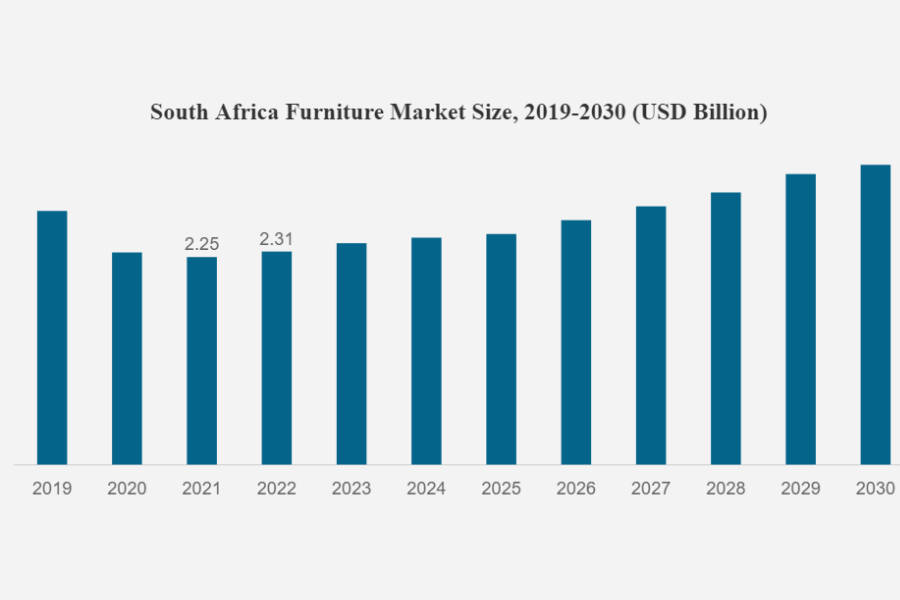
Regardless, success in this competitive market depends on more than just quality products—it requires efficient operations, particularly in managing inventory.
For furniture retailers, inventory management is a critical area where the right tools can make a substantial difference. A well-integrated POS system tailored to Magento 2 can streamline inventory processes, reduce errors, and ensure that stock levels are optimized to meet customer demand. The following top 6 Magento 2 POS solutions are designed to help South African furniture businesses manage their inventory more effectively, supporting growth and improving overall efficiency.
ConnectPOS
ConnectPOS is a leading cloud-based POS solution trusted by over 1,000 businesses globally, known for its robust omnichannel capabilities. Designed with retailers in mind, it offers a versatile and highly customizable platform, making it particularly effective for furniture stores in South Africa.
For those using Magento 2, ConnectPOS simplifies the management of multiple locations through a single, intuitive interface. Real-time synchronization ensures consistency across your eCommerce site, physical stores, and inventory, with updates to orders, customer data, tax information, and pricing rules happening instantly.
What makes ConnectPOS stand out is its flexibility and broad integration capabilities. In addition to Magento 2, it integrates with other major eCommerce platforms like Shopify and BigCommerce, allowing you to manage your business from anywhere. Moreover, it functions seamlessly across various devices, such as PCs (Windows and macOS), tablets, and smartphones (iOS and Android).
Beyond its POS functionality, ConnectPOS offers a comprehensive suite of business solutions, including CRM, order fulfillment, loyalty programs, and self-service options. This all-in-one approach streamlines your operations, reducing the need for multiple software tools, and giving you greater control over your business.
Key features include:
- Real-time data synchronization between the POS system and inventory
- Barcode scanning support
- Integration with various payment gateways
- Click-and-collect services
- Custom order creation
- Discount application at checkout
- Multi-language and multi-currency support
- Advanced reporting and anlytics
Pricing plans: ConnectPOS provides custom pricing for Magento 2 stores, so please contact us so we can work out the best offer for you.
Boostmyshop
Boost My Shop’s POS system for Magento simplifies the management of your Magento furniture stores. With an intuitive touch-screen interface integrated into your Magento 2 back office, handling your store’s sales process becomes straightforward. Any updates related to in-store and online sales are centralized, ensuring everything is kept in sync.
Sales reports are crucial for effective sales management, and Boost My Shop’s POS consolidates all necessary data for you. These reports provide insights into key metrics such as best-sellers, payment method transactions, turnover, etc.
Key features:
- Barcode scanner support for adding products to orders
- Multiple payment options, coupon codes, and custom pricing
- Create orders for guests, existing, or new customers
- Z-reports printing capability
- Comprehensive, real-time sales reports
- Store pick-up functionality
- Great POS UI/UX
- Access for various users from different websites
- Automatic bill/receipt generation and printing (compatible with thermal printers)
- Apply varying prices based on customer groups
Pricing: $439 excluding tax for Magento 1 Community
Additional Services:
- Installation: $89
- Online training: $495
This POS for Magento 2 South Africa is a valuable tool for maintaining control over both sales and inventory operations.
Acid POS
Acid POS is a smart choice for Magento eCommerce retailers looking to manage inventory and customer relations efficiently. It brings together retail management and online store operations, allowing full control of your business from a single platform.
The system provides detailed inventory management capabilities, enabling oversight of suppliers, purchase orders, inventory tracking, out-of-stock handling, and inventory valuation.
Acid POS serves various businesses, including apparel, accessories, footwear, sporting goods, gift shops, art stores, and more.
Key features:
- Ultra-fast checkout process
- Real-time inventory and sales management
- Portable sales transactions with an ACID tablet
- Online, in-store, or offline payment support
- Handling of refunds, returns, exchanges, voids
- Enhanced omnichannel experience
- Acceptance of all card types without extra fees
Pricing is tailored to different types of retail stores:
Startup (smaller retail store):
- 1 register
- 1 store location
- Up to $20K monthly sales
Retail (single or multi-stores):
- Multi-registers
- eCommerce ready
- Unlimited sales
Enterprise (custom/franchise):
- ERP system connectors
- eCommerce customization
- API calls and syncing
Ebizmarts
Ebizmart is a native Point of Sale application designed to empower retailers to sell Magento products in physical furniture stores, delivering a true omnichannel experience.
With Ebizmart POS, you can effectively manage both offline and online business operations. Its integration with Magento allows for synchronization of products, orders, and stock between brick-and-mortar stores and Magento websites, with real-time updates for any changes.
Key features:
- Flexible tax configuration system adaptable to various scenarios
- Ability to set different product prices based on customer groups
- Customization options to align Ebizmart POS with your store’s design
- Capability to upload product images for detailed product information
- Gift cards are enabled for use both online and in-store
- Product searches via barcodes or QR codes using an external scanner or iPhone/iPad camera
- Support for returns and refunds across all channels
Pricing:
- Plus: $49, ideal for small, single-person businesses
- Profession: $69, suitable for small shops with up to three devices
- Enterprise: $89, perfect for multi-store setups, with options to add more devices as your business grows
Webkul
Webkul’s Magento POS extension is an excellent tool for simplifying the management of multiple brick-and-mortar furniture stores in South Africa. This extension allows you to manage offline and online stores separately, with data from the online website and all physical stores syncing seamlessly with the POS outlet. This makes it easy for store staff to handle various tasks efficiently, easing the burden of day-to-day retail operations.
Additionally, this system enables the division of payments between cards and cash, allowing customers to choose their preferred payment method and complete transactions quickly.
Key features include:
- A straightforward and quick checkout process
- Real-time data synchronization
- Support for offline mode
- Compatibility with multiple hardware
Pricing: $199, available for a limited time.
IWD
IWD has developed an innovative POS extension to bring a mobile experience to your Magento stores. This POS for Magento 2 South Africa is compatible with all standard Magento features and product types. The intuitive POS dashboard allows you to search for products by SKU (Stock keeping unit) and name, making it easy to locate and manage items within your catalogs.
The system includes a quick-view pop-up that is especially beneficial for showcasing products. You can include product images, SKUs, and descriptions, making it convenient for customers to browse and gather information directly from your website. Customers can also add items to their shopping cart with a simple click on the pop-up’s add-to-cart icon.
Key features:
- Automatically syncs products and inventory with your Magento stores
- Supports various shipping and payment methods
- Compatible with a range of devices
- Provides detailed sales reports for both POS and website operations
- Includes a user-friendly POS dashboard
- Assists in managing multiple Magento stores
- Access product details through a quick-view pop-up
- Allows checkout for walk-ins, new customers, or returning customers
- Supports a variety of hardware: USB credit card readers, barcode scanners, thermal receipt printers, and more
Pricing: Starts at $0
Tips to Choose the best Magento 2 POS system for Furniture Businesses in South Africa
Selecting the ideal POS for Magento 2 South Africa for a furniture business can be challenging, especially for those new to the Magento platform. Remember that not all POS systems are created equal, and your choice between a cloud-based or a local server POS system can significantly affect your business operations
A local server POS system (often referred to as a traditional or legacy system) operates within a closed network, storing data on local servers. This setup confines data access and management to the physical location of the system, which can limit flexibility.
On the other hand, a cloud-based POS system stores data online, allowing you to manage and oversee business operations from any location with internet access. Cloud-based systems update in real-time, don’t require manual updates, and are generally easier to install, with lower upfront and ongoing costs.
When choosing a POS system for a Magento 2 store in South Africa, especially for managing inventory in a furniture store, consider the following key factors:
- Understand Your Business Needs
Every business has unique requirements, so it’s vital to choose a POS system that fits the specific nature and scale of your operations. The system should effectively handle your inventory size, sales volume, and customer base, ensuring smooth day-to-day management.
- Prioritize Essential Functionalities
We know it’s tempting to go for a POS system packed with features, but you need to focus on functionalities critical to your business. Key features to look for include sales reporting, customer management, inventory tracking, employee oversight, and seamless integration with your Magento 2 store. For furniture businesses, the ability to manage large and varied inventories is particularly important.
- Evaluate Customer Support
Reliable customer support is vital for the ongoing growth and success of your business with a POS system. Evaluate the quality of support offered by the POS provider, including how responsive and helpful they are. Ensure the support meets your current needs and will continue to be adequate as your business expands.
- Consider Pricing
Consider the costs associated with different POS systems, including subscription fees, licensing fees, and any additional charges for extra features or extensions. Many providers offer free trial periods, which can help you evaluate the system before making a commitment. Also, factor in the cost of necessary hardware like cash registers, receipt printers, and card readers, along with fees for processing card transactions.
- Verify System Quality
Before finalizing your decision, take the time to research user experiences with the POS system. Look for reviews on forums, vendor websites, and third-party platforms to understand how the system performs in real-world scenarios. Feedback from other users can provide valuable insights into the strengths and weaknesses of the system.
- Check Hardware Compatibility
Ensure your POS system is compatible with the hardware you currently use or plan to purchase. This includes scanners, receipt printers, cash drawers, and card readers. A system that supports a wide range of hardware brands offers more flexibility and adaptability, helping you avoid disruptions at the checkout.
- Offer Various Payment Methods
To enhance the customer experience and potentially increase sales, choose a POS system that supports multiple payment options. Options like credit and debit cards, mobile payments, and other emerging payment methods can make the checkout process smoother and more convenient for customers.
Following these steps, you can select a POS system for Magento 2 that meets your current needs and supports your business’s growth and evolution.
FAQs: POS Solutions for Magento 2 in South Africa
1. What is the most important factor when choosing aPOS for Magento 2 South Africa’s furniture businesses?
The primary consideration is how well the system fits the unique needs of a furniture business. Since these stores handle large, often bulky items with varying inventory turnover rates, the Magento POS system should provide robust inventory management that aligns with your specific operational demands.
2. How do cloud-based and local server POS systems differ for furniture retailers?
Cloud-based systems store data online, giving you the flexibility to manage your business from anywhere with internet access. This is ideal for businesses looking for real-time updates and remote accessibility. On the other hand, local server systems keep data on-site, which may appeal to those who prefer managing operations directly from their physical store locations.
3. Are there cost-effective POS options for South African furniture stores?
Yes, many POS systems come with flexible pricing plans that suit various budgets. Consider both upfront costs and ongoing fees for software updates, as well as any hardware expenses that might be required for your specific setup.
Conclusion
We have reviewed the top 6 retail POS for Magento 2 South Africa, outlining their features, and pricing plans to assist you in selecting the right solution for your furniture business. It’s important to weigh the key features of each POS software before making your choice. Choose the best retail POS system for your Magento 2 store today and start reaping the rewards of selling both online and offline.
Ready to take your business to the next level? ConnectPOS is here to support your retail needs with cutting-edge technology and exceptional customer service. Reach out to us and discover how we can help streamline your operations and enhance your retail experience in South Africa!



