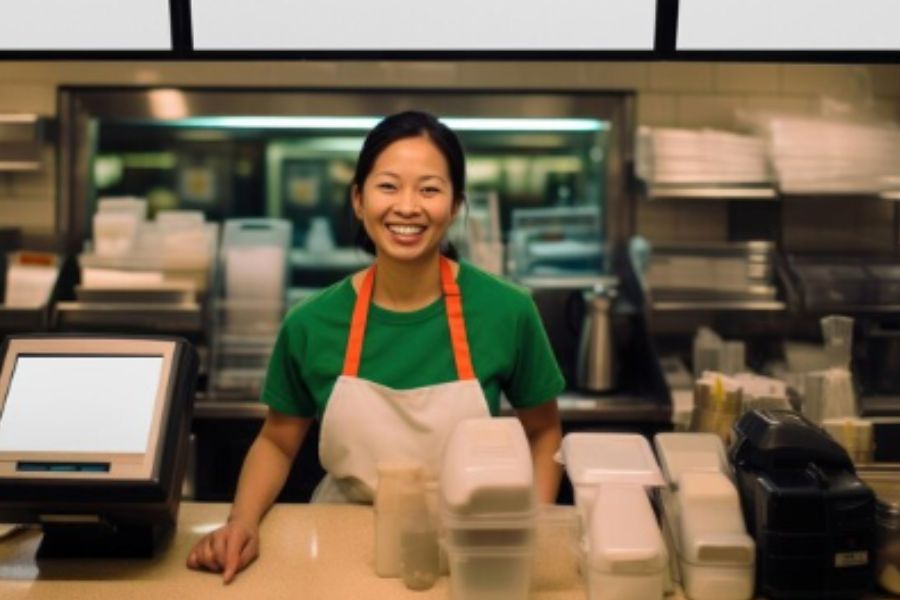A Shopify POS demo session allows you to explore features, test usability, and evaluate how well it integrates with your operations. However, simply attending the demo isn’t enough, you need to come prepared to ask the right questions, focus on key functionalities, and assess how the software aligns with your store’s workflow.
In this guide, we’ll share expert advice on how to make the most out of your Shopify POS demo session, so that you walk away with valuable insights to make an informed decision.
Highlights:
- Before the Demo: List specific challenges you want the POS system to solve, such as inventory management, payment flexibility, or omnichannel sales.
- During the Demo: Test real-world scenarios, like processing refunds, syncing online and offline sales, and checking how quickly staff can complete transactions.
- After the Demo: Gather feedback from your team, compare insights to your business requirements, and follow up with the provider for any clarifications.
Why a Shopify POS Demo Session is Crucial for Your Business
Retailers increasingly rely on omnichannel strategies, making the right POS system a key part of smooth operations. Shopify POS is a strong option for many businesses, but before committing, a demo session helps you evaluate whether it’s the right fit.
Customer Management
Shopify POS creates customer profiles automatically when purchases are made, making it easy to track shopping behavior. Order history syncs across all sales channels, so staff can quickly access past purchases and offer personalized service.
For example, you can send promotional emails, offer loyalty rewards, or provide product recommendations based on purchase history. This data helps improve customer retention and drives repeat sales.
Store Management
Managing your business is effortless with Shopify’s back-end system. The platform allows you to handle refunds seamlessly by issuing them through the customer’s original payment method. Additionally, Shopify POS helps you track inventory levels in real time, enabling merchants to monitor stock as it moves across different sales channels. This makes managing both online and physical stores much more efficient.
Another key feature is staff PINs, which allow you to track all cash register activities with unique identifiers, ensuring better security and accountability. However, keep in mind that unlimited staff accounts are only available with Shopify POS Pro, while other plans come with limitations.
Reporting and Analytics
Shopify POS offers a range of analytics tools to help users track and optimize their business performance. Key features include:
- Live dashboard for tracking sales, orders, and traffic.
- Best-selling product reports to identify in-demand items.
- Customizable filters for analyzing sales by employee, store location, or time period.
- Exportable reports for further analysis in spreadsheets.
With Shopify POS, users gain a comprehensive view of their business through various reporting and analytics tools. The system provides insights into key metrics such as retail sales, cash flow, finances, discounts, product performance, and daily sales, each report offering valuable data to assess and improve store performance.
App Integrations and Customization
Shopify offers a vast selection of integrations to enhance your store’s functionality. Whether you need B2B solutions, product labels, badges, or marketing tools, there’s an app for almost everything. However, while many integrations are available, some come at an additional cost, so it’s essential to factor them into your budget.
If you require customized solutions, hiring a Shopify development agency is a great option. For instance, BSS Commerce can create bespoke apps tailored to your needs, enhance existing Shopify apps with new features, or integrate third-party applications to streamline your store’s operations.
How to Prepare for Your Shopify POS Demo?
A Shopify POS demo is an excellent opportunity to evaluate whether the system meets your business needs. To make the most of it, preparation is key.
- Define Your Business Needs
Before attending the demo, outline the specific challenges you want Shopify POS to solve. Consider factors such as inventory management, sales tracking, omnichannel integration, and customer engagement. Identifying your priorities will help you focus on the most relevant features during the demonstration.
- Research Shopify POS Features in Advance
Familiarizing yourself with Shopify POS capabilities beforehand allows you to follow the demo more effectively. Review key features such as mobile checkout, customizable reports, payment processing options, and hardware compatibility.
This knowledge will help you ask insightful questions and determine how the system aligns with your business requirements.
- Gathering Key Stakeholders for the Demo
Anyone who will use the system – store managers, finance teams, IT specialists – should attend the demo. Each role brings a different perspective, helping to evaluate the system more effectively.
- Listing Specific Questions to Ask During the Demo
Prepare a list of questions to gain clarity on aspects that matter most to your business. Some key questions might include:
- How does Shopify POS handle multi-location inventory management?
- What integrations are available with third-party apps?
- What are the hardware requirements and compatibility options?
- How does the system manage refunds and exchanges?
- What level of customer support is provided?
With taking these steps, you can make the most of your Shopify POS demo and ensure it aligns with your business goals.
What to Focus on During Your Shopify POS Demo?
Now that you’re attending the Shopify POS demo, it’s time to focus on how the system performs in real-world business scenarios. Pay close attention to its usability, integration capabilities, and overall efficiency to determine if it meets your expectations.
- Request Live Demonstrations of Key Features
Request the demo presenter to walk you through real-world use cases that reflect your daily operations. This could include processing sales during peak hours, handling returns and exchanges, or managing online and in-store inventory synchronization. Seeing these scenarios in action will give you a better understanding of how Shopify POS functions in practice.
- Evaluate User Experience for Employees
A POS system should be intuitive and easy to use. Observe how quickly transactions can be processed, how employees can navigate the interface, and whether the system reduces friction at checkout. If possible, have your team test the system themselves to gauge its ease of use and learning curve.
- Test Hardware Compatibility
If your business requires specific hardware, such as barcode scanners, receipt printers, or card readers, ensure that Shopify POS supports them. Ask the presenter to demonstrate how the system integrates with different devices and whether additional purchases will be required for full functionality.
- Inquire About Omnichannel Features
For retailers selling both online and in-store, omnichannel functionality is a must. Key questions to ask include:
- How does it handle inventory across multiple locations?
- Can customers start an order online and complete it in-store?
- Does it offer loyalty programs and customer profiles across all sales channels?
Post-Demo: Making Your Final Decision
Once the Shopify POS demo is complete, the next step is to analyze your findings and make an informed decision. Reviewing the demo with your team and following up with the provider will help ensure that Shopify POS is the right fit for your business.
- Compare Demo Insights to Your Needs
Reflect on the key takeaways from the demo and compare them to your initial business requirements. Did Shopify POS address your major challenges? Were the features intuitive and efficient? Consider factors such as user experience, hardware compatibility, omnichannel capabilities, and scalability before making a final decision.
- Discuss Internally with Your Team
Gather feedback from all stakeholders who attended the demo. Each team member may have different insights based on their role, store managers may focus on ease of use, IT personnel on system integrations, and finance teams on cost-effectiveness. Discussing these perspectives will help you evaluate whether Shopify POS aligns with your operational needs.
- Follow Up with Shopify POS Provider
If you have any unanswered questions or require further clarification, reach out to the Shopify POS provider. Ask for additional demonstrations, pricing details, or case studies from businesses similar to yours. This is also the time to discuss contract terms, support options, and any customization possibilities.
These strategies work for any Shopify POS app demo. Testing real-world scenarios, asking targeted questions, and evaluating how the system handles daily operations help retailers make well-informed decisions.
Why Consider ConnectPOS for Your Shopify POS Solution?
ConnectPOS is designed for businesses that need a flexible and scalable Shopify POS system to manage both online and in-store operations efficiently. It supports multi-location management, cross-channel sales, and seamless checkout experiences, making it a strong option for growing retailers.
Key Features of ConnectPOS:
- Live Inventory Sync – Updates stock levels across all locations instantly, reducing overselling risks.
- Omnichannel Checkout – Supports transactions that start online and finish in-store, including buy online, pick up in-store (BOPIS).
- Multi-Device Access – Works on PCs, tablets, and mobile devices, making it easier for staff to process sales from anywhere.
- Customizable Interface – Adjusts to fit different store workflows for a smoother checkout process.
- Seamless Integrations – Connects with accounting, CRM, and marketing tools for a fully connected retail system.
- Offline Mode – Keeps transactions running even when the internet is down, preventing disruptions at checkout.
FAQs: Shopify POS Demo
- How long does a Shopify POS demo typically last?
A Shopify POS demo usually lasts between 30 to 60 minutes, depending on the depth of the presentation and the number of questions asked during the session.
- Can the demo be tailored to my specific business type?
Yes, Shopify POS demos can be customized to showcase features relevant to your business type, including retail, hospitality, or service-based operations, ensuring you see functionalities that meet your needs.
- What technical requirements should I prepare for the demo?
Ensure you have a stable internet connection, a compatible device (computer or tablet), and any necessary hardware you want to test, such as barcode scanners or receipt printers.
Conclusion
A Shopify POS demo helps businesses assess how well a system fits their workflow. By preparing in advance, asking the right questions, and analyzing its real-world applications, you can make an informed Shopify POS demo.
If you’re looking for an alternative POS solution with seamless omnichannel integration, powerful inventory management, and advanced customization, ConnectPOS is an excellent choice. Contact us today to schedule a personalized demo and discover how ConnectPOS can revolutionize your retail business!