A customer display at the point of sale (POS) is one of the few things worth sacrificing valuable retail counter space for. Have you ever wondered how to make the most out of the waiting time to pay for customers? The customer-facing display would be a perfect answer. This blog will explain everything you need to know about customer facing display.
What is a customer-facing display?
A guest facing display, also referred to as a second screen or dual screen, is a device that displays all order information to customers throughout the checkout process.
At the retail counter, a POS screen is available to the cashier, who uses it to add products to the cart and record customer information. They have the ability to look through some data such as product quantities, tax percentages, and discounts. Customers can thus view products rung up from a consumer facing display at the same time. In addition, they can also engage directly on the screen if the facing display is a touchscreen.
Customer-facing displays come in various forms, ranging from small LCD screens embedded in cash registers or POS systems to larger standalone screens mounted on poles or attached to the counter. Some displays may be touch-enabled, allowing customers to interact with the screen or provide digital signatures for transactions.
Benefits of customer facing display
The primary purpose of a customer-facing display is to provide real-time information and feedback to customers about their purchases, transactions, and pricing. It allows customers to verify the items being scanned, view the prices of products, confirm the total amount due, and even see promotional offers or advertisements. This transparency helps build trust, ensures accuracy, and provides an engaging customer experience.
Offer better checkout experience
A customer-facing display helps shops increase sales transparency and organically build brand trust. They don’t need to ask the salesman for full order data because they can check at the second screen.
In this way, waiting lines can go faster since there is less time spent double-checking if the information is right. Reduced wait times are beneficial to the profitability of any retail firm, and studies indicate that even a little reduction may have a significant influence on profits. According to one research, only a 7-second reduction in customer wait times may boost a fast-casual venue’s market share by 1%.
Moreover, customers can add a tip or sign up for email on a display touch screen in some restaurants or coffee shops. In this way, they are not required to exchange devices such as PCs or mobile phones. As a result, both sales employees’ and consumers’ health will be protected against illness transmission, such as the Coronavirus growing concerns recently.
Avoid return/exchange
Customers who are aware of their shopping cart are better able to notice errors and make changes before placing orders. In reality, customers can seek a refund or exchange for a variety of reasons. For example, individuals could be short on cash or make mistakes when selecting products. Having a customer display ensures that they can review their shopping carts, thus reducing the return/exchange possibilities.
Normally, salespeople modify the shopping carts in a couple of moments. Meanwhile, the return or exchange process may take a few minutes. What we want to stress here is that – the more mistakes you avoid, the more time you’ll save!
Increase customer engagement
A consumer-facing display background with your logo, brand colors, graphics, and messaging effectively increases customers’ brand recognition.
In addition to displaying transaction-related information, customer-facing displays can also be used to enhance customer engagement and provide additional value. They can show personalized messages, loyalty program information, survey prompts, or even showcase product videos or advertisements, creating opportunities for upselling or cross-selling.
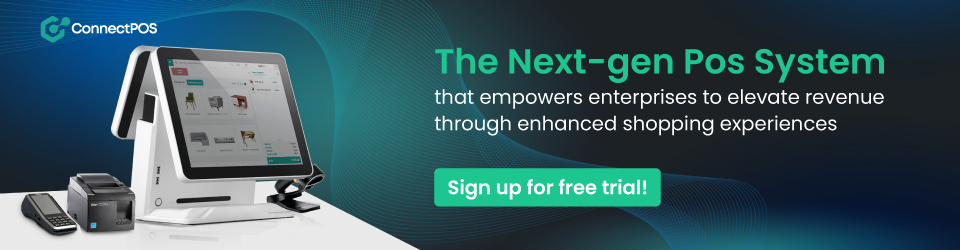
Many times, retailers put commercials on the customer facing display. They are intended to draw the attention of customers to a promotion, such as forthcoming seasonal deals. Even though waiting for payment is tedious, a humorous and imaginative banner may brighten the mood of clients. They’ll also remember your promotions for a longer period of time.
How to effectively implement customer facing display?
Get a POS system that supports a second screen
For checking out, many retailers are using a point of sale (POS) system. Therefore, if you want to have a second screen for customers, make sure your POS is compatible with this feature.
The data will be shown on both the customer facing display and the POS screen for employees. The only difference is how it appears. For this reason, merchants should use a POS system that supports two screens to ensure data synchronization. A POS system, for example, allows you to open two tabs. The POS screen for the sales team is on one tab, while the customer’s screen is on the other. All data, on the other hand, comes from a single source.
ConnectPOS is a good example of this function. This system provides users with a top-notch second screen that connects to the main screen of staff. Real-time synchronization is also ensured so that the information is always up-to-date.
Decide on the content
Of course, your customer facing display should contain essential information about the shopping cart and payments. Customers watch products appear on screen as they are scanned, with taxes applied and the total amount of money. If the system allows, the list on the touchpad can be scrolled if your consumer is purchasing a large number of things.
After scanning all of the products, the customer display prompts customers to swipe their card or tap their phone if they’re using mobile pay. When consumers pay, they should see a confirmation message on the screen and (possibly) hear a beep.
Other than that, as mentioned before, you can use the customer facing display as a promotion display board. Retailers can be creative in this aspect, such as creating appealing advertisements that greatly attract the attention of customers. Some examples of promotional content are upselling, loyalty programs and seasonal offers.
Most customer-facing displays are extremely customizable, so you can change the appearance and feel to match your company’s identity. You can customize anything from the text size and colors to your POS display’s logo and promotional graphics to ensure it matches your business image.
Have the system tested before using
After deciding on the hardware and content for your customer-facing display, it is important to test your system before using it. This includes checking if the information on the staff’s screen and the second screen is correctly synced. If there is anything that does not work well, we would advise contacting the POS provider. For example, ConnectPOS offers 24/7 customer support with professional teams who are willing to help customers whenever there is a problem with the system.
In addition, it is also crucial to test and train your employees’ knowledge about this technology. This makes sure that they can operate the system as smoothly as possible and quickly handle the situation if there is any problem occurring.
Wrapping up
Without a doubt, customer facing display offer various benefits to retailers. If you are planning to implement one and would like to collaborate with ConnectPOS, we’re always ready to help. Don’t hesitate to start a free trial or contact us for more information!



