Every time we buy something, we come into contact with a barcode, yet we seldom notice it. A barcode scanner is the unsung hero behind this seamless transaction, ensuring accuracy and efficiency across various industries. This guide will delve into what a barcode scanner is, the different types of barcodes and scanners, and provide a comprehensive overview of how to use, maintain, and troubleshoot these essential tools.
What is a Barcode Scanner?
A barcode scanner is an electronic device designed to read and decode barcodes.
These barcodes consist of a series of lines and spaces of varying widths that represent data. When the scanner reads a barcode, it converts the information into a readable format, typically transferring it to a computer system for processing.
Types of Barcodes
Barcodes come in various formats, each designed to serve specific purposes and industries. Understanding the differences between these types is crucial for selecting the right barcode and scanner for your needs.
1-Dimensional (1D) Barcodes
1-dimensional barcodes, also known as linear barcodes, are the most common and widely recognized type. They consist of a series of parallel lines and spaces of varying widths that encode information in horizontal patterns.
1D barcodes are typically used in retail environments, inventory management, and logistics. They are ideal for encoding basic information such as product numbers, prices, and inventory codes.
Examples:
- UPC (Universal Product Code): Widely used in retail for tracking trade items.
- EAN (European Article Number): Similar to UPC, but used primarily in Europe.
- Code 39: Used in automotive and defense industries for alphanumeric barcoding.
- Code 128: Common in logistics and transportation for its high data density and flexibility.
2-Dimensional (2D) Barcodes
2-dimensional barcodes store information both horizontally and vertically, allowing them to hold much more data than 1D barcodes. They often appear as squares or rectangles filled with a pattern of dots or shapes.
2D barcodes are used in a variety of applications, including ticketing, mobile payments, and healthcare. They can store complex data such as URLs, contact information, and product details.
Examples
- QR Code (Quick Response Code): Popular in marketing, mobile payments, and for storing URLs due to its fast readability and large storage capacity.
- Data Matrix: Commonly used in industrial settings for marking small items and components due to its ability to encode a lot of information in a small space.
- PDF417: Used in transport and identification cards for its ability to encode large amounts of text and binary data.
- Aztec Code: Often used in the transportation industry, particularly for boarding passes and tickets, due to its robustness and ability to be read even when partially damaged.
Types of Barcode Scanners
Barcode scanners come in various forms and utilize different technologies to meet the diverse needs of industries. Each type of scanner offers unique features and benefits, making them suitable for specific applications.
- Handheld Scanners
Handheld scanners are perhaps the most common type, known for their portability and ease of use. Shaped like a gun, these scanners can be easily pointed at a barcode to capture data. They are versatile tools, frequently used in retail checkouts, inventory management, and point-of-sale systems.
- In-Counter Scanners
In-counter scanners are embedded into countertops or checkout lanes, facilitating hands-free scanning. These scanners are designed for high-speed and high-volume environments, such as grocery stores and supermarkets. Their durability and convenience make them ideal for busy checkout lanes, allowing for quick and efficient processing of items.
- Fixed-Mount Scanners
Fixed-mount scanners remain stationary, typically mounted in a fixed position on production lines or kiosks. These scanners are designed for continuous scanning without the need for manual operation. They are highly reliable and fast, making them suitable for manufacturing, warehousing, and automated processes where items pass by the scanner on a conveyor belt.
- Mobile Computers
Mobile computers combine the functionality of a barcode scanner with a mobile computing device, such as a PDA or smartphone. These devices often run specialized software for data collection and management. Their mobility and multifunctionality make them perfect for field service, inventory tracking, and logistics, where employees need to move around while collecting data.
- Wearable Scanners
Wearable scanners are designed for hands-free operation, typically worn on the wrist or finger. This ergonomic design significantly increases productivity by allowing workers to scan items while keeping their hands free for other tasks. They are especially useful in warehouse picking, order fulfillment, and assembly line work, where constant movement and scanning are required.
- Presentation Scanners
Presentation scanners sit on a counter and scan items as they are presented in front of them. These scanners are designed for ease of use and fast scanning, capable of processing multiple items quickly. They are commonly found in retail checkout counters, pharmacies, and libraries, where they streamline the checkout process and improve customer service.
- Smartphone Scanners
Smartphone scanners utilize the camera of a smartphone or tablet to scan barcodes via specialized apps. These apps can decode various barcode types and integrate with backend systems. Smartphone scanners offer convenience and cost-effectiveness, making them accessible for small businesses, mobile ticketing, and personal use.
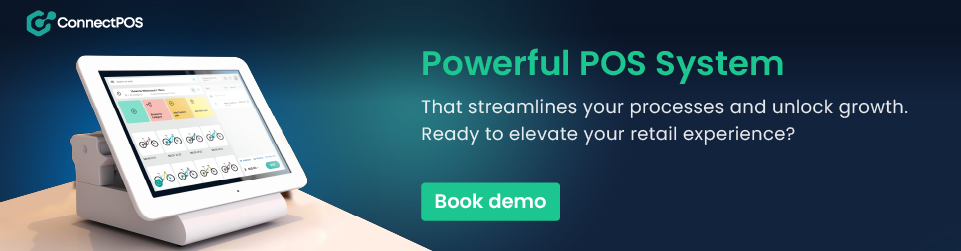
Benefits of Barcode Scanners
Barcode scanners offer numerous advantages across various industries, from retail to healthcare.
- Increased Efficiency
One of the primary benefits of barcode scanners is the significant boost in efficiency. Scanning barcodes is much quicker than manually entering data, which can drastically reduce the time needed for tasks like completing transactions or updating inventory. In retail environments, this speed translates to shorter lines and improved customer satisfaction as checkout times are minimized.
- Improved Accuracy
Manual data entry is prone to errors, which can be costly and time-consuming to correct. Barcode scanners eliminate these errors by ensuring that data is captured accurately every time. This leads to more reliable and consistent information across all platforms and systems, reducing discrepancies and enhancing overall data quality.
- Cost Savings
By automating data entry tasks, barcode scanners help lower labor costs. There’s less need for extensive manual labor, which can be redirected towards more critical tasks. Additionally, improved accuracy in inventory management helps prevent issues such as overstocking or understocking, optimizing inventory levels and reducing waste. These efficiencies contribute to significant cost savings over time.
- Enhanced Productivity
Barcode scanners streamline various workflows, allowing employees to focus on higher-value activities rather than repetitive data entry. This boost in productivity can be seen in faster inventory audits and quicker training for new employees, who can learn to use barcode scanners with minimal effort.
- Better Inventory Management
Real-time tracking of inventory is another major advantage of using barcode scanners. Businesses can obtain up-to-date information on stock levels and product movements, facilitating more informed decision-making. This capability simplifies the process of conducting inventory audits, making them less time-consuming and more accurate.
- Enhanced Customer Experience
In retail environments, faster checkout processes lead to a better shopping experience for customers. Accurate pricing and quick transactions build trust and satisfaction, contributing to a positive overall experience.
How to Use A Barcode Scanner and Optimize It
Optimizing the use of barcode scanners involves ensuring they are used efficiently and integrated effectively into your operational workflows.
Using a Barcode Scanner
Efficiently using a barcode scanner involves a few simple steps:
- Power On: Ensure the scanner is powered on and properly connected to the system.
- Aim: Hold the scanner 6 to 12 inches away from the barcode and align the scanner’s light beam with the barcode.
- Scan: Press the trigger (for handheld scanners) or present the item to the scanner (for fixed or presentation scanners). Ensure the barcode is fully visible within the scanner’s beam.
- Confirm: Wait for the beep or visual indicator to confirm the scan was successful. Check the system to ensure the data has been accurately captured.
1. Choose the Right Scanner for Your Needs
Selecting the appropriate type of barcode scanner based on your specific requirements is the first step. Consider factors such as the environment (e.g., retail, warehouse), the types of barcodes you will be scanning (1D, 2D), and whether you need handheld, fixed-mount, or wearable scanners.
2. Ensure Proper Setup and Maintenance
Proper setup and regular maintenance of barcode scanners are crucial for optimal performance. This includes:
- Calibration: Regularly calibrate your scanners to ensure accuracy.
- Cleaning: Keep the scanner lenses clean to avoid read errors.
- Software Updates: Ensure firmware and software are up-to-date to benefit from the latest features and security enhancements.
3. Integrate with a Comprehensive Point of Sale (POS) System
Integrating barcode scanners with your POS system can streamline operations and improve data accuracy. For instance, ConnectPOS offers a robust integration solution that allows for seamless data capture and real-time inventory updates. This integration helps in reducing manual entry errors, speeding up the checkout process, and providing better inventory management.
4. Train Employees on How Tto Use Barcode Scanner Effectively
Proper training is essential to ensure employees can use barcode scanners effectively. Training should cover the following aspects:
- Basic Operation: How to hold and aim the scanner.
- Troubleshooting: Basic troubleshooting steps for common issues.
- Best Practices: Tips for scanning efficiency, such as maintaining a steady hand and ensuring barcodes are unobstructed.
5. Optimize Barcode Quality
The quality of your barcodes significantly affects scanning efficiency. Ensure that barcodes are:
- High Contrast: Use high-contrast colors for easy readability.
- Properly Sized: Ensure barcodes are large enough to be scanned easily but not too large to waste space.
- Undamaged: Regularly check for and replace damaged or worn-out barcodes.
6. Use Analytics for Continuous Improvement
Leverage the data collected by your barcode scanners to gain insights into your operations. Analyzing this data can help identify bottlenecks, improve inventory management, and enhance overall efficiency. Many modern POS systems, including ConnectPOS, offer analytics features that can provide valuable insights.
ConnectPOS is a versatile point-of-sale (POS) system designed for modern businesses. It boasts seamless compatibility with various barcode scanners, ensuring efficient data capture. ConnectPOS also integrates with numerous business software, offering real-time inventory updates, advanced analytics, and comprehensive transaction management. This makes it an ideal solution for streamlining operations and enhancing productivity.
Conclusion
Optimizing barcode scanner usage is key to enhancing operational efficiency. This includes selecting the right scanner, ensuring proper setup, integrating with robust POS systems like ConnectPOS, and training employees. High barcode quality and leveraging analytics further boost productivity. By following these best practices, businesses can achieve accurate data capture, streamlined workflows, and better inventory management.
Ready to streamline your operations with ConnectPOS? Contact us today to learn more about how our versatile POS system can enhance your business efficiency and productivity.



