Table of Contents
Applying line-item discount #
To apply line-item discount, please follow these steps:
- Add products / items to cart.
- Click on product row to expand additional functions.
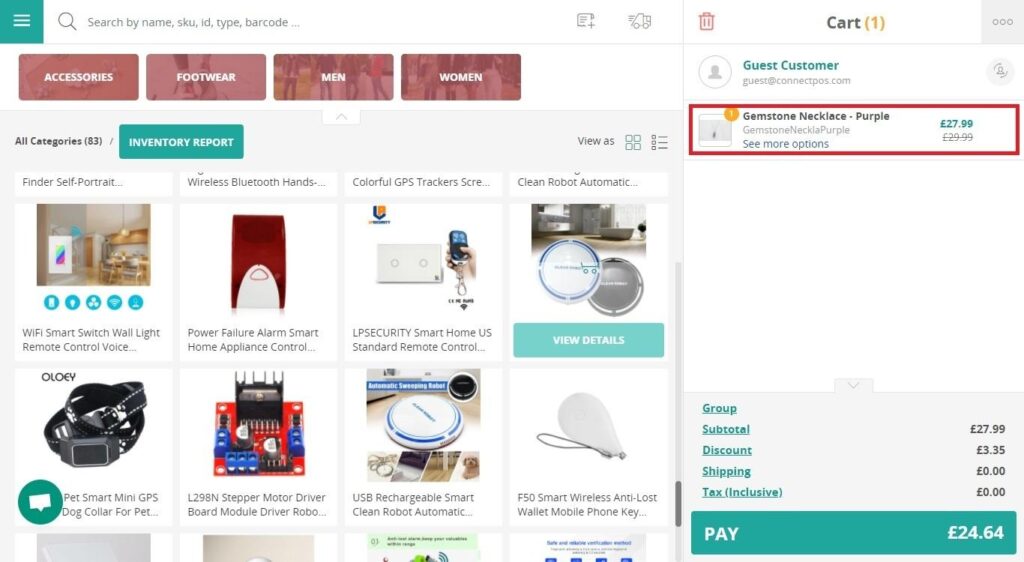
3. Click on “Discount” field.
4. Input your discount amount.
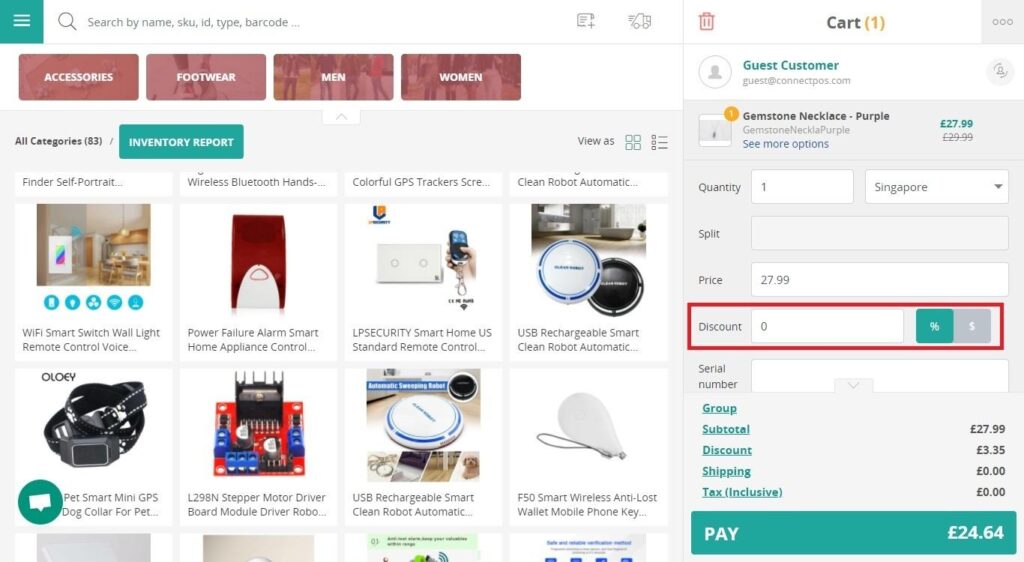
You can change your discount type:
Switch toggle to “%” to change discount type to percentage.Switch toggle to “$” to change discount type to flat amount.



