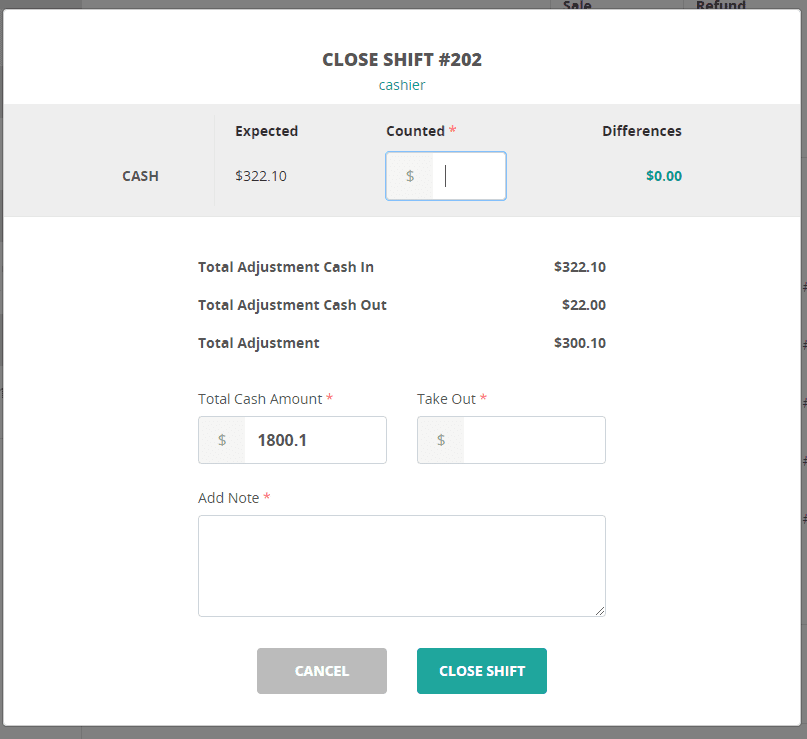To close a shift, please follow these steps:
Open Shift page.
Click “Close Shift“.
Input the following information:
- “Counted”: Counted monetary amount for payment methods used during shift opening time.
- “Total Cash Amount”: Total Cash amount in the register at the time of closing shift. This value will be filled automatically, but you can edit it.
- “Take Out”: The amount of Cash you will withdraw from the register after closing shift.
- “Add Note”: Your note for the close shift. This field is required.