Table of Contents
Create Private App in Shopify Admin #
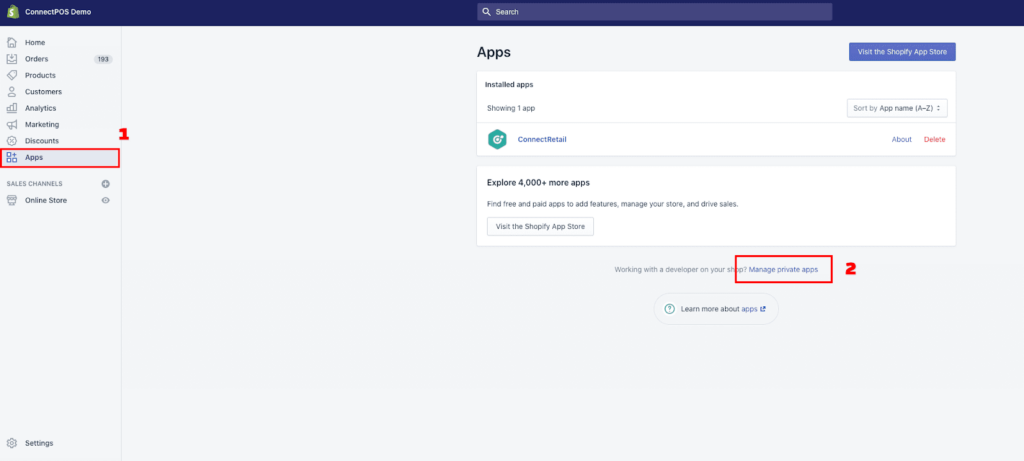

Fill in your scope and application then save it
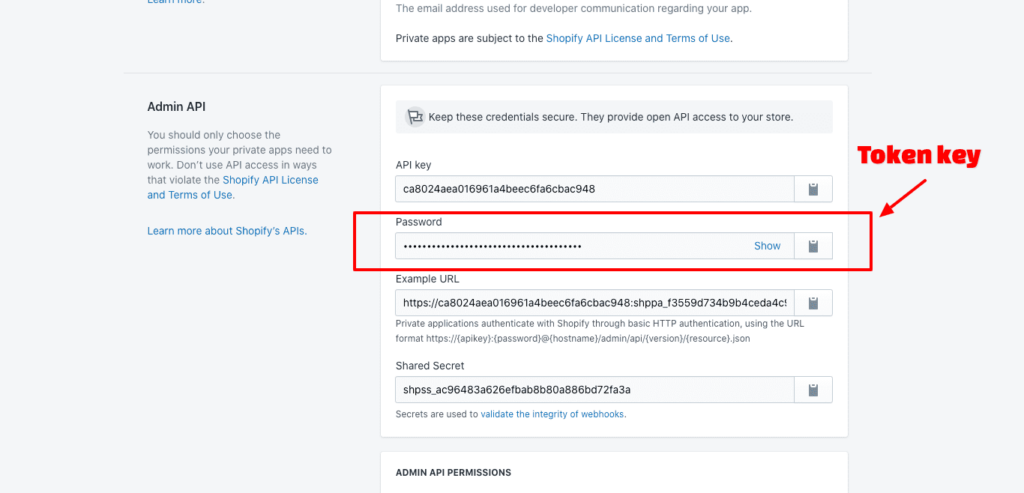
Copy this Token Key to paste it into Token Key space on ConnectPOS system
Login to Account #
Login your ConnectPOS account at https://me.connectpos.com
Then go to Account –> License –> View detail
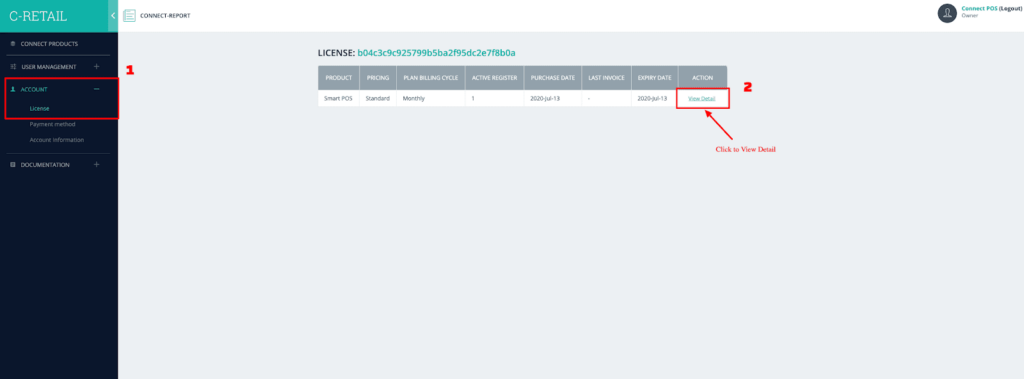
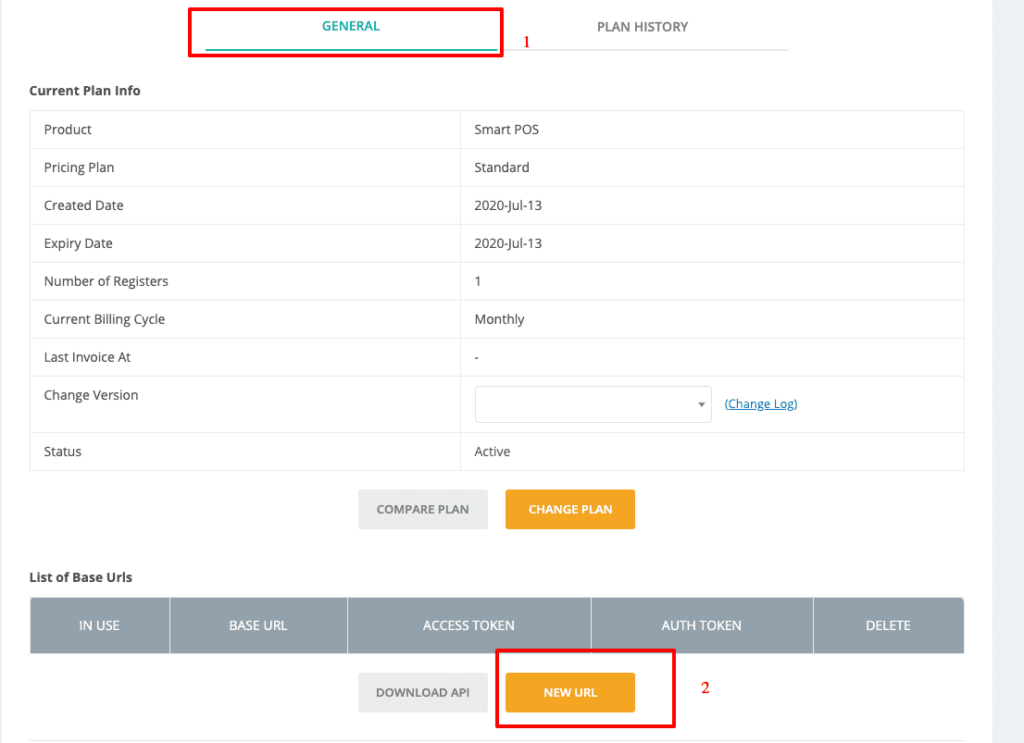
Go to General –> New URL
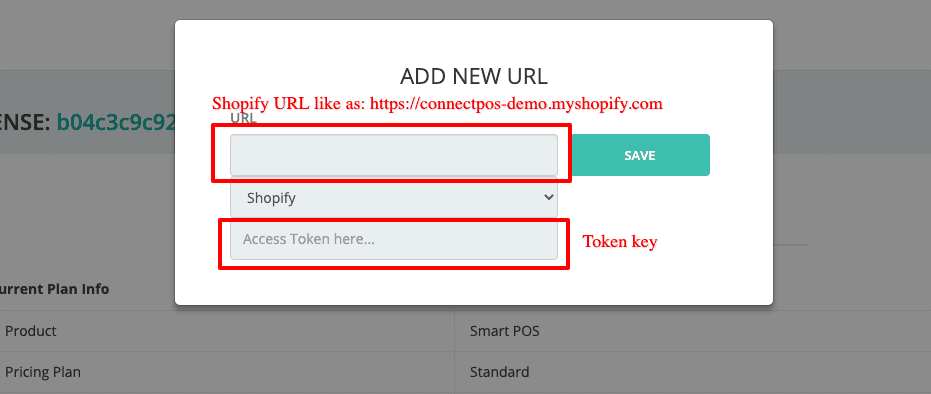
After that, it’ll appear a pop up to add your URL. Choose the platform and paste Token Key here, then save it
When you’re done please kindly inform us to approve that URL on our system



