Please login your ConnectPOS account at https://accounts.connectpos.com
Then go to Account –> License –> View detail
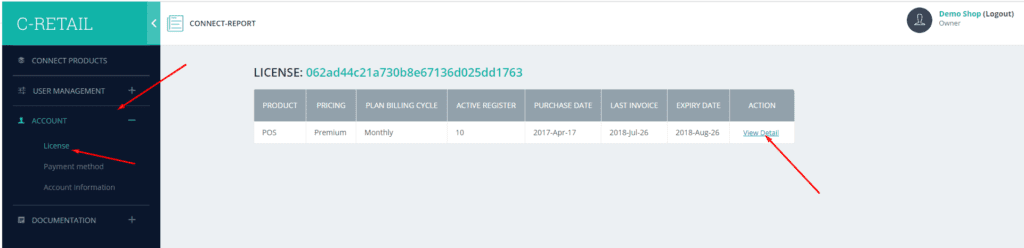
After that scroll down to the bottom and add your URL here
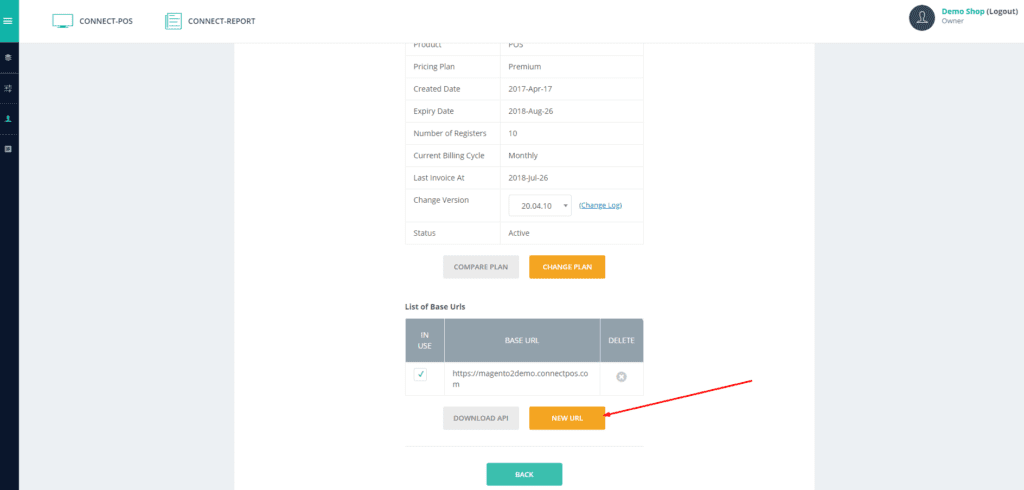
when it’s done please kindly inform us to approve that URL on our system
< 1 min read
Please login your ConnectPOS account at https://accounts.connectpos.com
Then go to Account –> License –> View detail
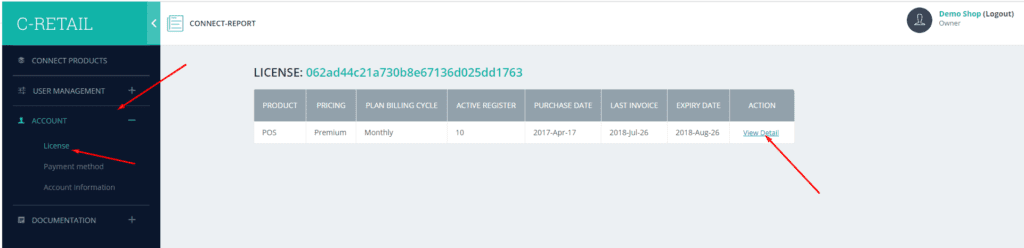
After that scroll down to the bottom and add your URL here
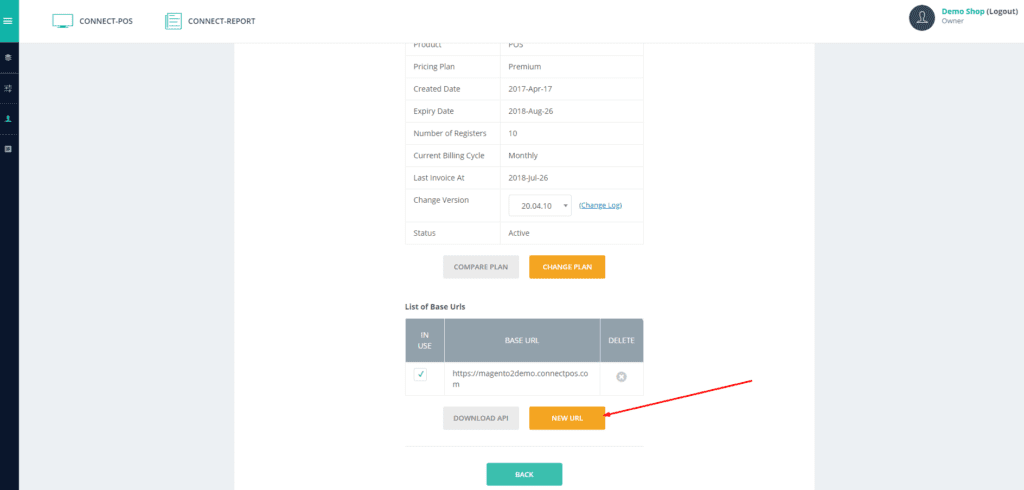
when it’s done please kindly inform us to approve that URL on our system