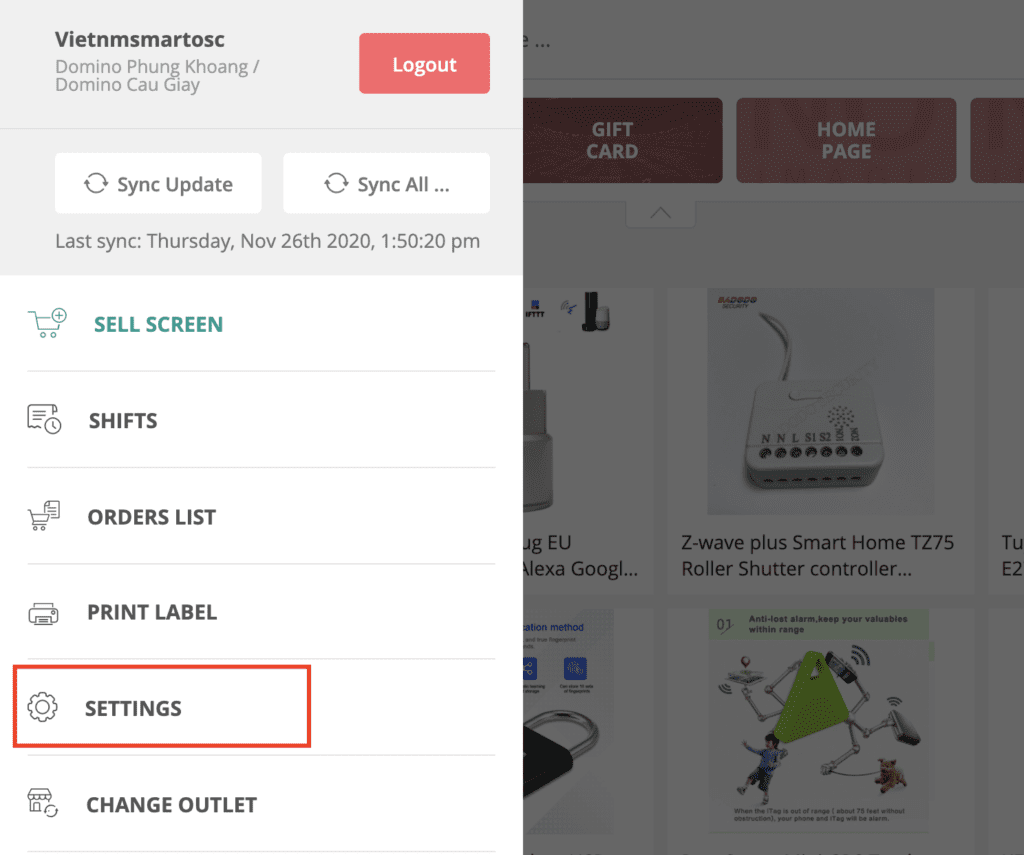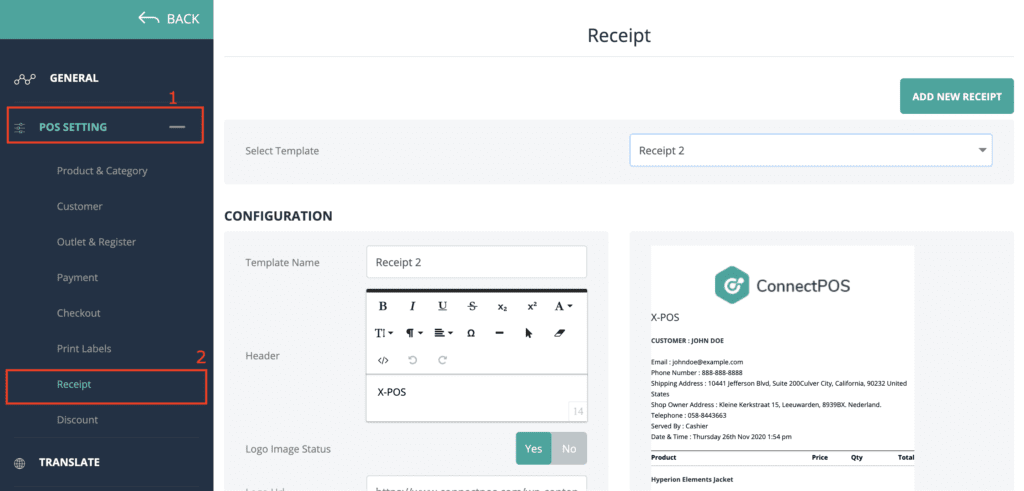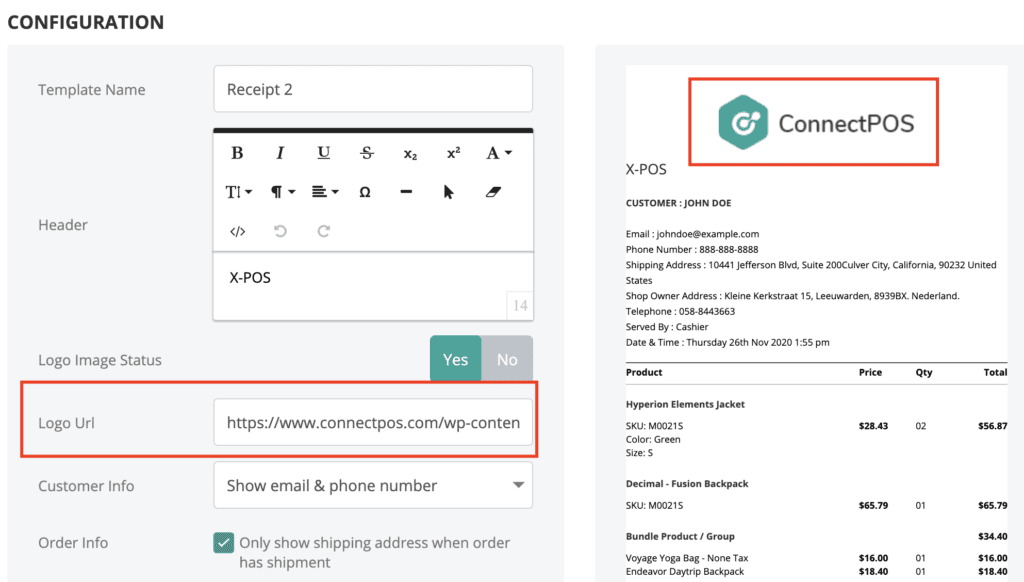Table of Contents
When editing a receipt template, you can add your own logo to be displayed on the receipt.
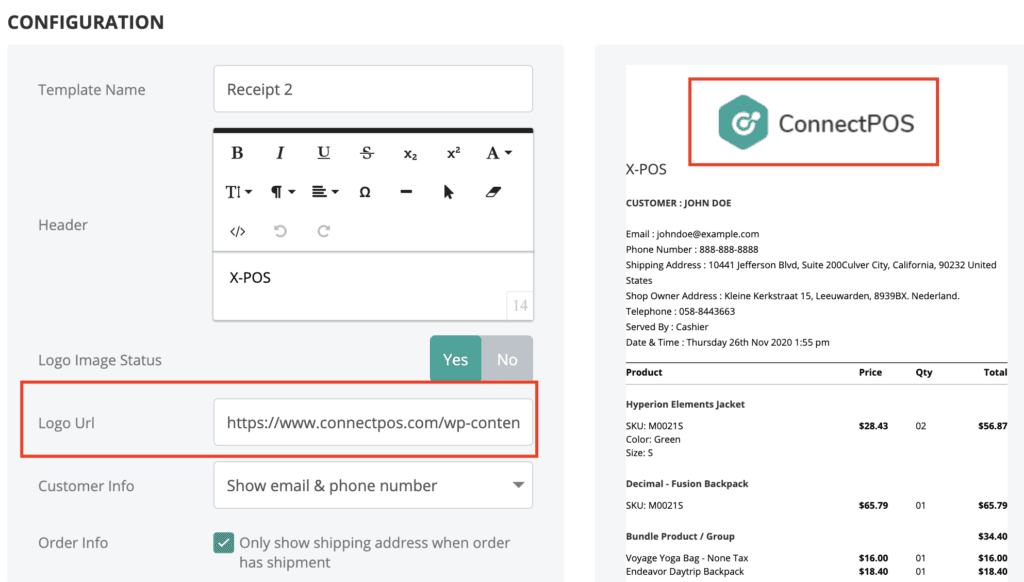
In order to use your own logo, you need to upload the logo to a website so that a URL of the photo is generated.
For Shopify users, you can upload the logo directly to your Shopify store.
Upload your logo to Shopify store #
From your Shopify store, go to Settings –> File.
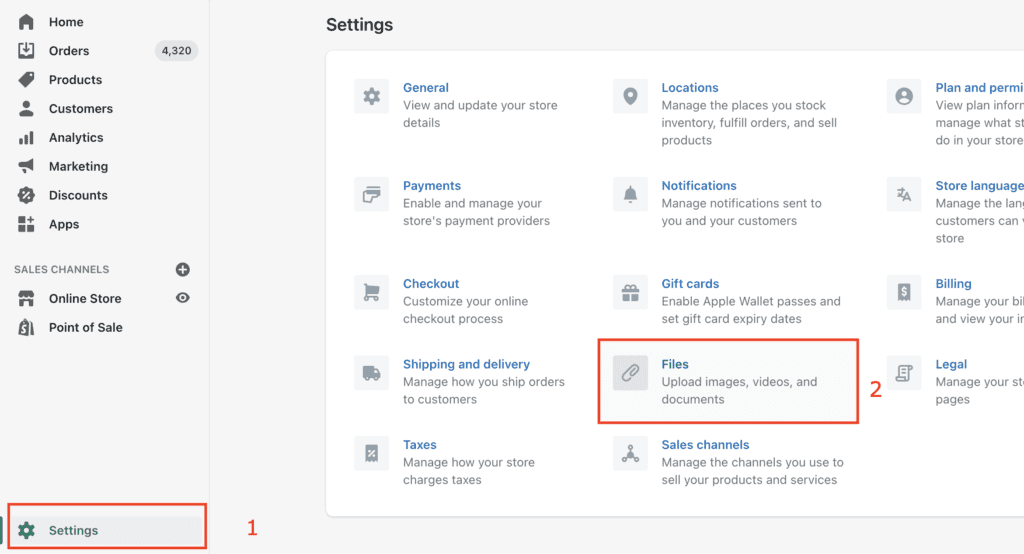
From your Shopify store, go to Settings –> File.
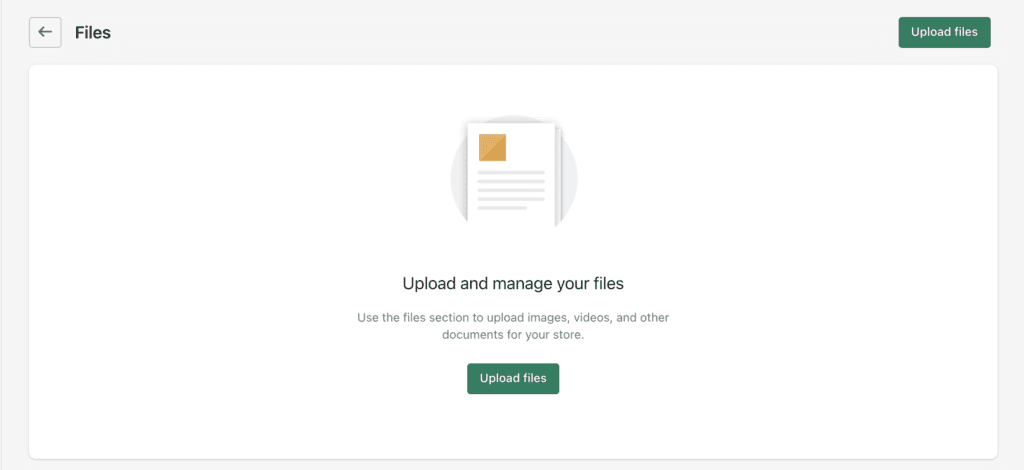
Click “Upload files” and upload the logo you want to use in the receipt
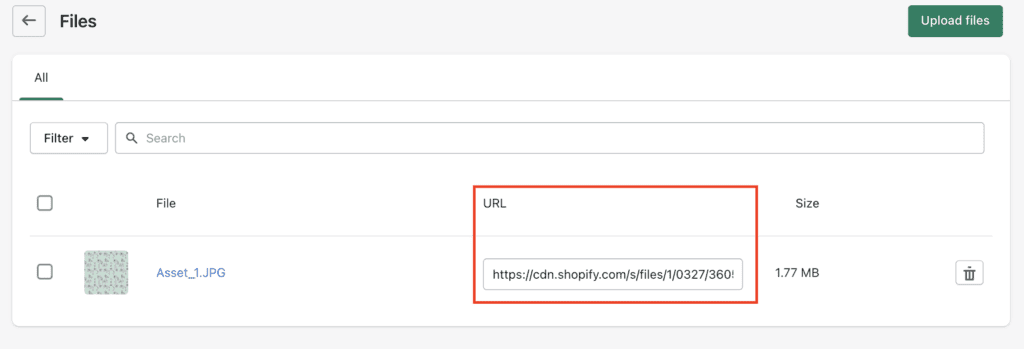
After uploading, an URL will be generated so that you can use to display the logo.
After uploading the logo and get the link, you can go back to ConnectPOS and use the link to update your logo.