Please follow these steps to flush the cache
Go to Setting, hit Cache, then choose Flush Now
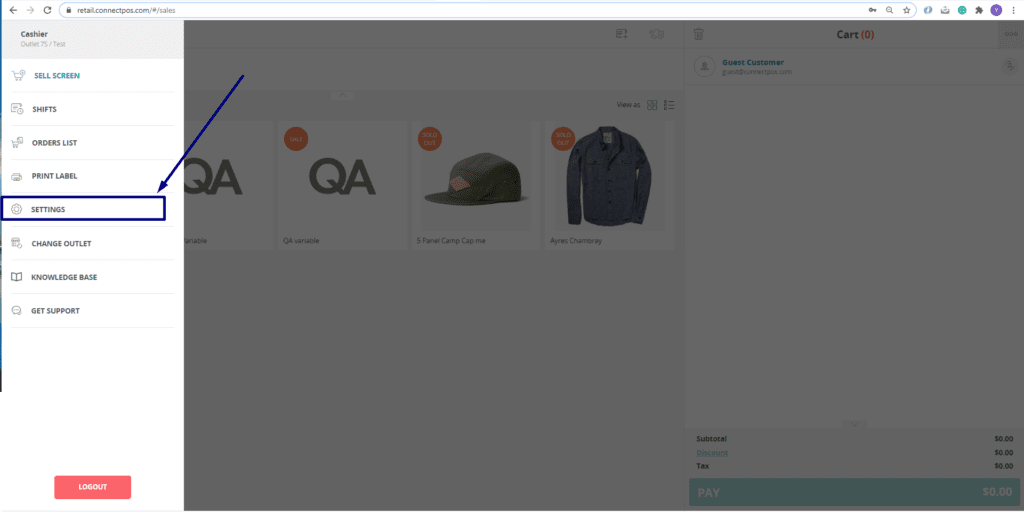
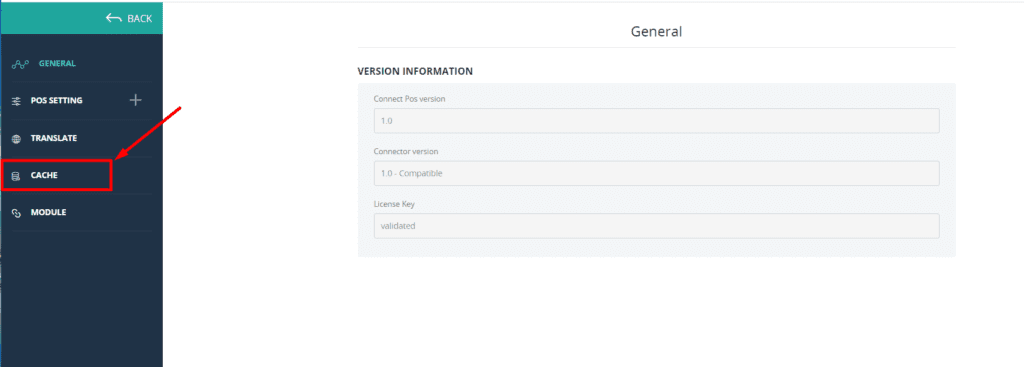
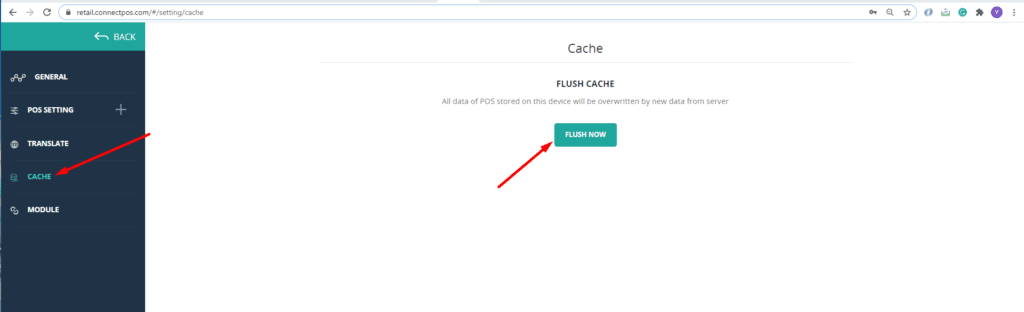
Then back to sell screen to make a sale
< 1 min read
Please follow these steps to flush the cache
Go to Setting, hit Cache, then choose Flush Now
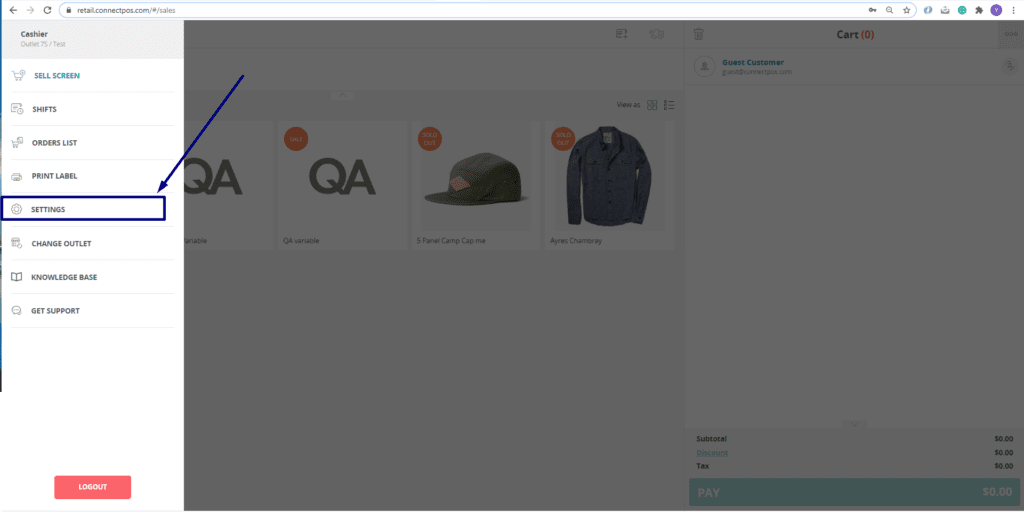
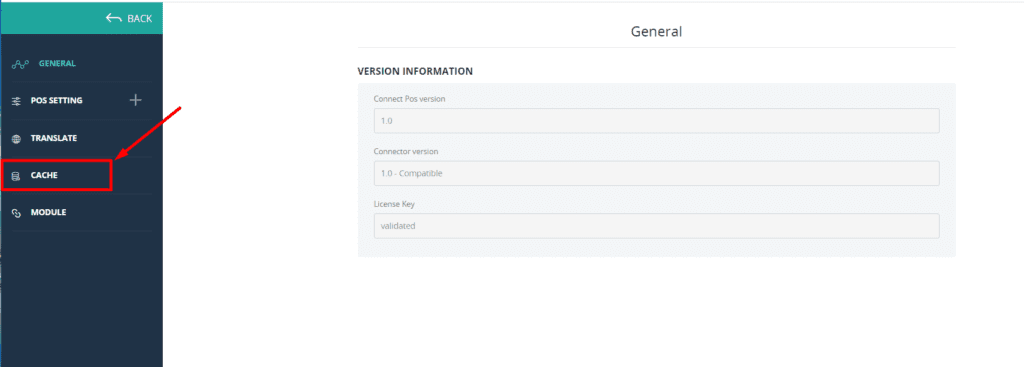
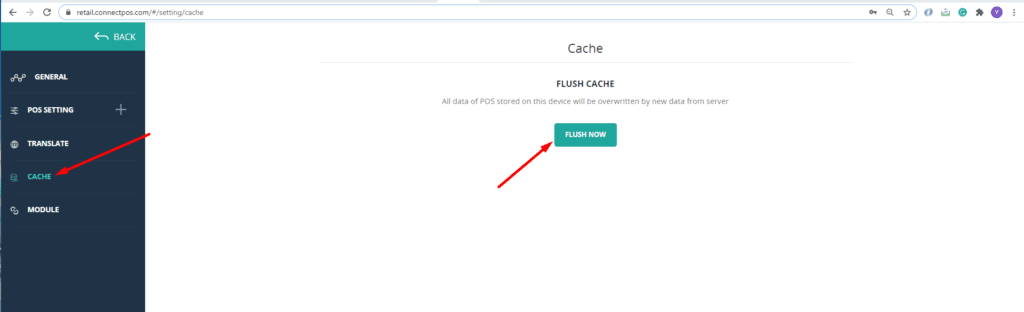
Then back to sell screen to make a sale