In today’s fast-paced retail landscape, the ability to manage your convenience store POS system efficiently and from anywhere is crucial. Embracing the power of a cloud-based POS solution not only offers flexibility but also introduces a new era of convenience store management. This article explores the advantages of leveraging a cloud-based POS system, highlighting how it empowers store owners to oversee operations remotely and stay ahead in the competitive retail environment.
Comparison Of Convenience Store POS System: Cloud-Based POS And On-Premise
Convenience stores face a choice between two primary POS system options: the traditional on-premise POS and the more modern cloud-based POS system. The key distinction lies in how data is processed and stored. The cloud, essentially a network of servers accessible via the internet, hosts databases and software, acting as a global collective hard drive.
A cloud-based POS system involves storing the store’s information and data on an easily accessible online server. This information can be accessed remotely through a manual VPN and a local server. In contrast, the on-premise POS, a conventional approach, stores data on a local database, like a computer’s hard drive, limiting accessibility to the physical store. This limitation poses challenges for convenience store operators in sharing data across various store locations and with corporate headquarters.
While on-premise POS has been the traditional choice for the convenience store POS system, there’s an industry-wide push towards adopting cloud-based systems as the future. Cloud-based POS offers several advantages, evolving from a luxury to a critical tool for inventory management and transactions.
A notable feature of a cloud-based POS system is its multi-store management capabilities. These systems are highly scalable, allowing for the implementation of hundreds of systems that maintain consistent data across all locations of a specific convenience store chain. This eliminates the need to individually update each store, saving both time and money and making it a crucial tool for the efficient operation of convenience store chains.
Benefits Of Choosing Cloud-Based POS For Convenience Store POS System
Convenience stores, with their fast-paced and dynamic nature, greatly benefit from adopting a cloud-based POS system. The advantages extend across various aspects of store management, enhancing operational efficiency and customer satisfaction.
Real-Time Stock And Multi-store Management
Cloud-based POS empowers convenience store owners to oversee their stock in real-time, offering dynamic insights into the store’s goods over time. Unlike on-premise systems, the distinguishing feature of this kind of convenience store POS system lies in its ability to track inventory from any location, at any time. By scanning or entering items directly into the cloud, convenience store employees simplify inventory quantification, eliminating the need for prolonged and labor-intensive inventory checks.
While on-premise POS systems cater to single-store setups in a specific location, cloud-based POS systems revolutionize convenience store operations by enabling the management of multiple convenience stores. This system allows convenience stores to centrally manage inventory, ensuring uniformity across all locations. For instance, modifications in products and prices at the central store are seamlessly reflected in all other stores, streamlining the management process.
Stock Replenishment
Integral to convenience store success is effective stock replenishment, a process facilitated by cloud-based POS software. This technology provides comprehensive inventory management systems, offering timely updates on low, overstocked, or out-of-stock items.
Cloud-based solutions streamline the importation of inventory databases for new locations, providing detailed reports for each item in the store’s product catalog. Moreover, automated order payments prevent stock outages, and convenience store owners can efficiently track shipping processes.
Automated Order Processing
A fundamental advantage of cloud-based POS systems is automated order processing, expediting order fulfillment by eliminating manual work and reducing the likelihood of human error.
This feature enables the convenience store POS system to swiftly receive, verify, and directly enter customer purchases into the database. The stored data is accessible at any convenience store location, facilitating predictive analytics for product demand and empowering convenience store operators to make informed business decisions.
Payment Flexibility
In the contemporary technological landscape, stores no longer rely on a singular method for conducting transactions. The empowerment of customers to choose both what and how they purchase underscores the crucial importance of payment flexibility.
According to Statista data, credit cards constituted 40% of point-of-sale payments in the United States in 2022, with debit cards comprising 31%. In contrast, cash transactions represented only 12% of POS transactions. For convenience stores, embracing payment flexibility yields significant advantages. Rapid payment processing accelerates revenue collection, substantially mitigates the risk of bad debts, and enhances the ability to swiftly adapt to evolving customer preferences.
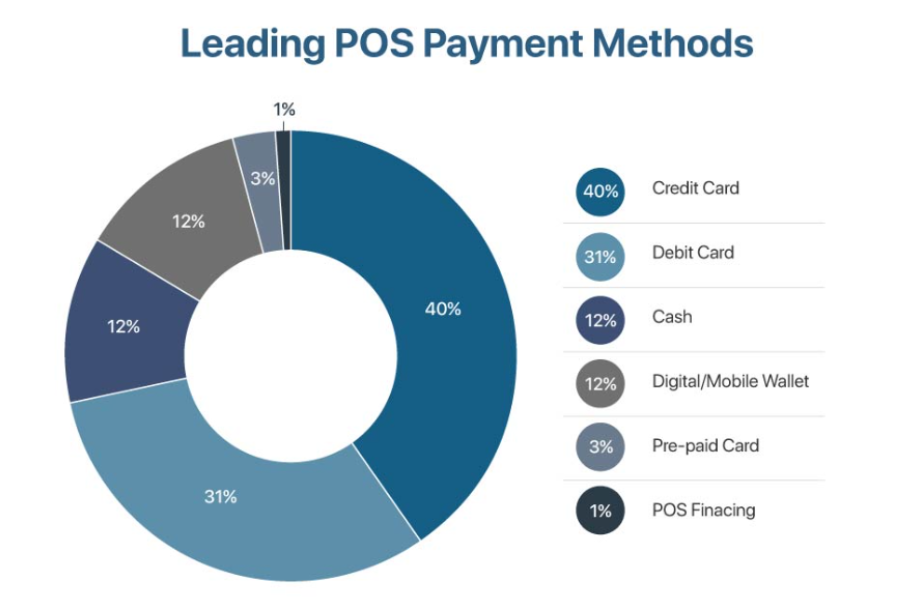
The adoption of cloud-based systems enhances mobility and flexibility, offering real-time data processing and enabling offline transactions to circumvent frequent system reboots. This not only prevents disruptions but also contributes to maintaining sales and elevating customer satisfaction. Furthermore, cloud-based point-of-sale (POS) systems provide comprehensive data and reporting functionalities, offering insights into daily sales trends and inventory values across multiple locations.
Tailored for convenience stores, cloud-based POS systems support a spectrum of payment technologies, including EMV (Europay, Mastercard, Visa), NFC (Near Field Communication), and Electronic Benefits Transfer (EBT) payments. They are also compatible with modern payment methods such as chipped cards and near-field communication (NFC), optimizing transaction speed and efficiency. As customer payment preferences continually evolve, a flexible POS system becomes imperative to meet these dynamic needs.
In essence, leveraging cloud-based POS systems emerges as the optimal strategy for convenience stores to streamline operations in an era characterized by rapid technological evolution. Overcoming critical challenges faced by convenience stores necessitates the expertise of developers well-versed in PCI (Payment card industry)-compliant POS systems and adept in custom cloud application development.
How To Set Up Convenience Store POS System
Setting up a convenience store POS system is a crucial endeavor that requires careful planning and execution to ensure seamless operations. The following comprehensive guide outlines the step-by-step process for setting up a convenience store POS system:
- Assess Business Needs: Begin by conducting a thorough assessment of your convenience store’s specific requirements. Identify the features and functionalities that are crucial for your business operations, taking into account factors such as inventory management, reporting capabilities, and customer relationship management.
- Choose A Suitable POS System: Research and select a POS system that aligns with the unique needs of your convenience store. Consider the size of your store, the volume of transactions, and any specific industry requirements. Look for a system that offers scalability to accommodate future growth.
- Select Hardware: Choose the appropriate hardware components for your POS system. This may include POS terminals, barcode scanners, receipt printers, and other peripherals. Ensure that the selected hardware is compatible with the chosen POS software.
- Install POS Software: Once you’ve selected your convenience store POS system, follow the software provider’s instructions for installing the software on your chosen hardware. This step often involves configuring the software settings to align with your business requirements.
- Set Up Inventory: Input your convenience store’s inventory into the POS system. Ensure that all product details, including names, prices, and stock levels, are accurately recorded. This step is crucial for efficient inventory management and accurate tracking of product sales.
- Configure Tax And Pricing: Set up tax rates and pricing structures within the POS system. Verify that all calculations are accurate to avoid discrepancies during transactions. Configuring tax settings ensures compliance with local regulations and provides transparency to both customers and regulatory authorities.
- Integrate Payment Processors: Integrate your convenience store POS system with preferred payment processors. This step involves setting up credit card terminals and configuring other payment methods, such as mobile payments, contactless options, and electronic benefit transfer (EBT) payments.
- Train Employees: Train your staff on how to use the POS system effectively. Cover basic functions such as processing transactions, managing inventory, generating reports, and handling customer interactions. Ensure that your employees are comfortable with the system before implementing it for live transactions.
- Test The System: Conduct thorough testing of the POS system before implementing it for live transactions. Test various scenarios, including different types of transactions, refunds, and inventory adjustments. Identify and address any issues promptly to avoid disruptions during actual store operations.
- Go Live: Once testing is successful, implement the POS system for live transactions. Monitor its performance closely during the initial days and be prepared to provide additional support to your staff if needed.
- Conduct Regular Maintenance And Updates: Establish a schedule for regular maintenance and updates of the POS system. This includes software updates, security patches, and any hardware maintenance requirements. Regular maintenance ensures the continued efficiency and security of your POS system.
By following these comprehensive steps, you can set up a convenience store POS system effectively, providing a streamlined and efficient point-of-sale experience for both your staff and customers.
About ConnectPOS – Seamless Solution For Your Convenience Store POS System
ConnectPOS stands out as a seamless and comprehensive Point of Sale (POS) solution tailored specifically for convenience stores. With a focus on addressing the unique needs of these retail environments, ConnectPOS offers a range of features designed to enhance operational efficiency, streamline transactions, and improve overall customer experience.
Key Features Of ConnectPOS:
- Real-time Synchronization: ConnectPOS excels in real-time synchronization, ensuring that essential information and personalized settings are instantly updated on the inventory dashboard from the point-of-sale system. This feature provides convenience store owners with accurate and up-to-the-minute insights into their inventory, promoting better decision-making.
- Multi-store Management: For convenience stores operating across multiple locations, ConnectPOS offers powerful multi-store management capabilities. Retailers can efficiently oversee purchasing activities, track product levels, and manage SKUs across different stores. This centralized control enhances consistency and efficiency in inventory management, simplifying the complexities of managing a network of convenience stores.
- Inventory Management: ConnectPOS unifies all warehouses into a single, integrated system, providing convenience store owners with a comprehensive inventory management solution. From creating product orders to transferring stocks and managing suppliers, this feature streamlines inventory-related tasks, minimizing errors and ensuring a smoother supply chain operation.
- Transparent Pricing: ConnectPOS adopts a transparent pricing model, with no hidden fees. Businesses using ConnectPOS as a convenience store POS system only pay direct fees to payment providers, offering clarity and predictability in operational costs. This transparency allows convenience store owners to make informed financial decisions and ensures that their investment is both smart and cost-effective.
- User-friendly Interface: The user-friendly interface of ConnectPOS is designed with convenience store staff in mind. Its intuitive design minimizes the learning curve, enabling quick adoption and reducing the likelihood of errors during day-to-day operations.
- Payment Provider Integration: ConnectPOS supports seamless integration with various payment providers, allowing convenience stores to offer flexible payment options to customers. This ensures that the POS system can adapt to evolving customer preferences and keep pace with advancements in payment technology.
Overall, ConnectPOS emerges as a tailored and intelligent POS solution for convenience stores, offering a suite of features that address the specific challenges of the retail environment. From real-time synchronization and multi-store management to transparent pricing and user-friendly interfaces, ConnectPOS empowers convenience store owners to optimize their operations and provide an enhanced shopping experience for their customers.
FAQs About Convenience Store POS System
In this part, we address key questions about the difference between Legacy POS and Cloud POS, the advantages of Cloud-based POS for convenience stores, and how ConnectPOS can significantly improve your store operations.
What Is The Difference Between Legacy POS And Cloud POS?
Legacy POS refers to traditional on-premise systems where data is stored locally on a store’s computer. In contrast, cloud POS utilizes online servers for data storage, providing remote accessibility through the internet. Cloud POS is scalable, facilitating multi-store management, while legacy POS systems may limit data sharing between locations.
Why Is Cloud-Based POS Better For Convenience Stores?
Cloud-based POS offers enhanced flexibility and accessibility, allowing convenience store owners to manage operations remotely. It provides multi-store management capabilities, scalability, and real-time data access. Unlike legacy systems, cloud-based POS facilitates efficient inventory management and transactions, making it a more adaptive and future-ready solution.
How Can ConnectPOS Help Me Run My Store Better?
ConnectPOS is designed to streamline convenience store operations. Our convenience store POS system provides a user-friendly interface for quick and efficient transactions. With features like real-time inventory tracking, employee management, and integrated sales analytics, ConnectPOS empowers store owners to make informed decisions, enhancing overall efficiency and customer service.
How Does ConnectPOS Help Me Attract Customers And Make More Money?
It offers personalized customer interactions by storing purchase histories and enabling targeted promotions. The system’s efficiency ensures faster checkout processes, improving customer satisfaction. Additionally, ConnectPOS’s analytics provide insights into customer preferences, enabling strategic marketing and product placement to boost sales and profitability.
Conclusion
Transitioning to a cloud-based POS system opens up a realm of possibilities for convenience store owners. The ability to manage the convenience store POS system from any location provides unprecedented flexibility and responsiveness, crucial in the dynamic retail industry. As convenience stores continue to evolve, adopting a cloud-based POS becomes not just a choice but a strategic move to streamline operations, enhance efficiency, and stay at the forefront of innovation.
For further details and insights, please don’t hesitate to contact us directly.
ConnectPOS is a all-in-one point of sale solution tailored to meet your eCommerce POS needs, streamline business operations, boost sales, and enhance customer experience in diverse industries. We offer custom POS with features, pricing, and plans to suit your unique business requirements.




