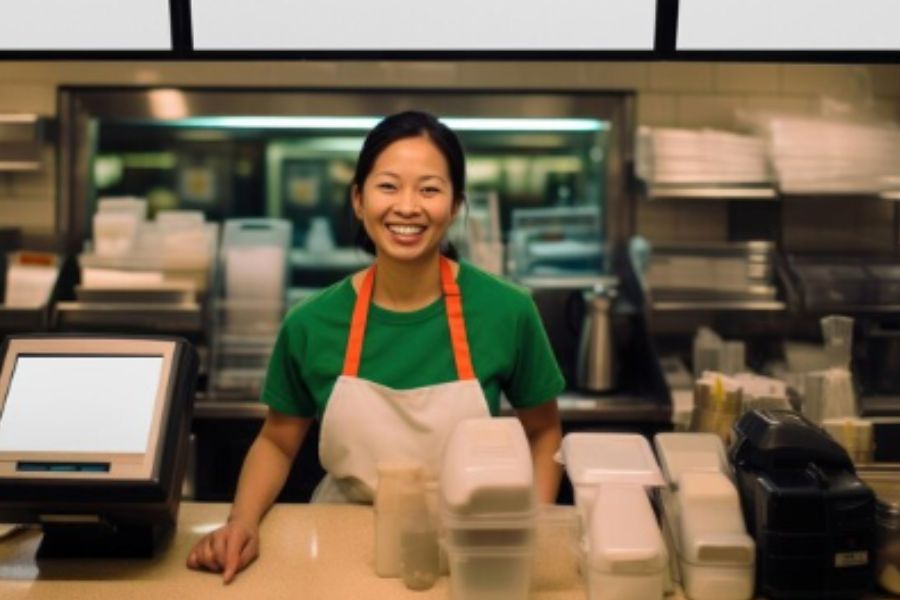Managing inventory in a grocery store can be challenging, and any mistake would lead to lost sales and wasted resources. To counter these issues, businesses used to rely on manual tracking methods, which were cumbersome and error-prone. But now, POS grocery store systems have emerged as the best solution, offering real-time data, streamlining processes, and improving accuracy. With the right POS system in place, you can make smarter purchasing decisions and reduce shrinkage. In this article, we’ll explore the types of grocery stores and the POS systems best suited for optimizing inventory management in each.
Highlights
- A grocery store POS system should provide real-time tracking, advanced data analytics for demand forecasting, and efficient tools for managing perishables.
- To improve inventory management, track your stock in real-time, use data for accurate forecasting, and implement FIFO for perishable items.
Understanding the Importance of POS Grocery Store
A POS grocery store system is key to running a smooth operation. It combines sales data, inventory management, and customer information into one streamlined platform. This integration ensures quick, accurate transactions while instantly updating inventory, keeping your stock levels right where they need to be.
But it doesn’t stop at transactions. Modern POS systems also manage loyalty programs, promotions, and detailed sales reports. These features help you track what’s selling, adjust stock accordingly, and understand customer behavior better. Plus, a good POS system handles all types of payments, including mobile and contactless, making it easy for customers to shop the way they prefer.
3 Types of Grocery Stores
Grocery stores come in various forms, each serving distinct purposes and customer needs. There are 3 types of grocery stores:
Convenience Stores
Convenience stores offer a quick and easy shopping experience for everyday essentials. Compared to larger grocery stores, they typically have a smaller footprint and a more limited product selection.
Effective inventory management in convenience stores focuses on high-turnover items and efficient restocking practices to ensure popular products are always available.
Supermarkets
Supermarkets are large-scale grocery stores that offer a wide range of products, from fresh produce to household goods. Managing inventory in supermarkets requires sophisticated systems to handle the diverse product range and high volume of transactions.
Supermarkets benefit from advanced POS systems that provide detailed sales analytics, support large-scale ordering, and help maintain optimal stock levels across multiple departments.
Hypermarkets
These stores operate with numerous departments, categories, suppliers, individual SKUs, and a wide range of orders. As a result, automating and optimizing inventory management is crucial for maintaining profitability.
These measures are necessary for them to hire additional staff, increasing payroll expenses. Meeting all customer needs in one place can also lead to dead stock. Therefore, it’s essential for hypermarkets to monitor KPIs like inventory turnover and overstocks closely, and to carefully analyze their data.
Crucial Features of a Comprehensive POS for Grocery Stores
A grocery store POS system should do more than just process transactions. It needs to be a tool that enhances your store’s efficiency and customer experience.
Here’s what you need to look for:
- Integrated Inventory Management: Knowing what’s in stock at all times is essential. A good POS system keeps track of your inventory in real-time, so you avoid the frustration of running out of popular items or wasting space on unsold products.
- Barcode Scanning: Customers appreciate a quick and efficient checkout process. A POS system that speeds up transactions keeps lines short and improves the overall shopping experience.
- Vendor Management: Ordering and receiving products should be straightforward. A POS system that helps you manage vendor relationships and track deliveries makes sure your shelves are always stocked with what customers want.
- Reporting and Analytics: Knowing how your store is performing helps you make smarter choices. A POS system that provides clear reports on sales and customer habits makes it easier to see trends and adjust your strategy.
- Multi-Location Support: Running more than one location can be tricky. A POS system with multi-store support keeps pricing, promotions, and inventory consistent across all your stores, making management simpler.
3 Recommended POS Systems for Grocery Stores
Selecting the right POS system can make a significant difference in how efficiently a grocery store operates. The best systems not only streamline checkout and manage inventory but also provide valuable insights into sales and customer behavior.
Here are three highly recommended POS grocery store systems, each bringing distinct features to enhance store management and customer service.
ConnectPOS
ConnectPOS is a top choice for grocery stores, equipped with features specifically designed to meet the demands of the industry.
Its integrated inventory management tracks stock in real-time, ensuring shelves are always well-stocked without overloading. Moreover, barcode scanning speeds up the checkout process, reduces errors, and keeps inventory accurate. Advanced reporting tools provide detailed insights into sales trends, customer habits, and inventory performance, helping you make informed decisions.
In addition, ConnectPOS excels in managing multiple locations, offering consistent pricing, promotions, and inventory control across all branches. It supports various payment methods, including mobile and contactless options, catering to a wide range of customer preferences.
Even if your internet connection fails, ConnectPOS keeps operations running smoothly with its offline mode. With loyalty programs, customizable promotions, and seamless integration with other systems, ConnectPOS ensures grocery stores run more efficiently and provide better service.
Square POS
Square POS is known for its ease of use and affordability, making it an excellent fit for small to mid-sized grocery stores. It efficiently tracks inventory and manages reorders, ensuring your stock levels are always just right. The barcode scanning feature speeds up transactions while minimizing mistakes.
Not only that, the system’s reporting tools offer valuable insights into sales and customer behavior. For stores seeking a reliable solution without high costs, Square POS stands out due to its straightforward setup and budget-friendly pricing.
Shopify POS
Shopify POS is particularly effective for grocery stores with an online presence. It syncs seamlessly with Shopify’s e-commerce platform, allowing you to manage both in-store and online sales from one place.
With features like inventory management, barcode scanning, and detailed analytics, it covers all the bases. Multi-location support helps keep your stores aligned, and the integration with Shopify’s broader platform enhances overall efficiency and customer satisfaction.
These POS systems offer essential features tailored to the unique needs of grocery stores, enhancing both operations and customer experience. Among them, ConnectPOS shines for its powerful, specialized solutions, making it a leading choice for grocery stores.
5 Ways to Optimize Your Inventory Management with POS Grocery Store Systems
Efficient inventory management is the backbone of a successful grocery store. A robust POS system can transform how you handle inventory, streamline your operations, and cut costs.
We will look into five key strategies to make the most of your POS system for better inventory management:
Track Inventory in Real-Time
A modern POS system lets you see your inventory levels as they change.
This real-time tracking helps you avoid stockouts and overstock situations, so you can restock exactly when needed and make informed decisions about ordering.
Use Data for Forecasting Demand
Your POS system collects valuable sales data that you can use to forecast demand.
By looking at how items have sold over time, especially during certain seasons, you can better predict what customers will need. This helps you adjust your inventory to match demand, reducing excess stock and avoiding shortages of popular items.
Implement FIFO for Perishable Goods
The First In, First Out (FIFO) method is key when dealing with perishable products. It ensures that older items are sold first, reducing waste and keeping products fresh.
Your POS system can help by tracking expiration dates and supporting FIFO practices, which improves inventory turnover and maintains quality.
Manage Perishable Stock with Discounts and Promotions
To manage perishable items effectively, use your POS system to set up discounts and promotions.
Reducing prices on items that are close to expiring helps move stock quickly, cutting down on waste. Your POS can automate these price adjustments, making it easier to manage inventory.
Order Smartly with Supplier Insights
A POS system that integrates with your suppliers gives you insights into their performance, helping you order at the right times.
Knowing when to place orders based on lead times and past interactions guarantees that you have what you need without interruptions. This keeps your operations running smoothly and your shelves stocked.
FAQs: POS Grocery Store
- Are there POS systems specifically designed for grocery stores?
Yes, there are POS systems specifically designed for grocery stores that offer features tailored to their unique needs. These systems include functionalities like integrated inventory management, barcode scanning, and multi-location support, addressing the specific challenges of managing a grocery store’s operations.
- Can a POS system help with managing perishable goods?
Yes, a POS system can significantly aid in managing perishable goods. Features such as inventory tracking, expiration date management, and automated discounting for items nearing their expiry can help reduce waste and ensure that perishable items are sold before they spoil. Implementing FIFO (First In, First Out) practices is also easier with a POS system.
Conclusion
Given the wide variety of products in a grocery store, managing inventory can be particularly challenging. A robust POS system simplifies this complexity, allowing you to monitor stock levels accurately, streamline checkout processes, and keep operations efficient. This approach reduces errors and enhances the overall shopping experience, contributing to the success of your store. Ultimately, a well-chosen POS system empowers you to focus more on growth and customer satisfaction, ensuring your grocery store thrives in a competitive market.
If you’re looking to revolutionize a POS grocery store’s inventory management with a state-of-the-art POS system, reach out to us for support!