Stripe is a robust payment processing tool, but to unlock its full potential, you need a POS system that integrates seamlessly with it. A well-chosen Stripe POS integration will help you manage transactions efficiently, keep inventory in check, and access detailed reports. In this article, we’ll explore 5 POS systems that work perfectly with Stripe, helping you find the best match for your business needs.
Highlights
- Stripe Terminal is a hardware solution that extends Stripe’s online payment capabilities to in-person transactions, offering a unified payment experience across channels.
- Integrating Stripe Terminal with third-party POS systems provides businesses with greater flexibility and enhanced features, allowing them to streamline operations and improve the overall customer experience.
Stripe Terminal – Overview
In 2022, Stripe processed $817 billion in transactions, marking a 26% increase from the previous year, despite a slowdown in growth. Stripe’s capabilities include accepting payments in over 130 currencies, supporting various payment methods, and offering detailed reporting tools.
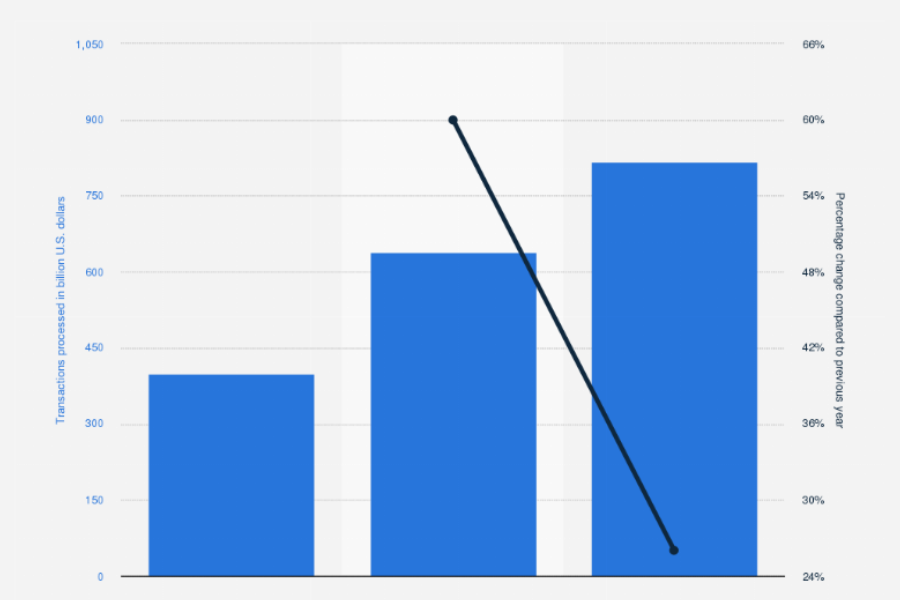
Stripe is widely recognized for its powerful payment processing capabilities, enabling businesses to handle online transactions with ease. However, for those who also need in-person payment solutions, Stripe Terminal offers a way to extend these capabilities into the physical world.
Stripe Terminal is a hardware solution designed to extend Stripe’s powerful online payment processing capabilities into the physical world. It enables businesses to accept in-person payments through a range of secure, pre-certified card readers. Stripe Terminal is particularly suited for businesses that already use Stripe for online transactions and want a unified approach to handling both online and in-person payments.
With Stripe Terminal, businesses can accept various payment methods, including credit cards, debit cards, and mobile wallets, using Stripe’s infrastructure. This solution is ideal for businesses that need a consistent payment experience across all sales channels, online or in-store.
There are no monthly fees associated with Stripe Terminal, but there is a standard processing fee of 2.7% plus 5 cents per successful card transaction. For businesses with higher payment volumes, custom pricing can be arranged by contacting Stripe’s sales team.
Available hardware options include:
- BBPOS WisePOS E
- BBPOS Chipper 2X BT
- WisePad 3
- Verifone P400
- Stripe Reader M2
Stripe Terminal also supports features like buy-online-pick-up-in-store (BOPIS), which integrates smoothly with your existing systems through Stripe’s SDK. This makes it easy for businesses to create a unified payment experience that bridges online and offline transactions.
While Stripe Terminal serves as a functional option for Stripe POS, it’s not an out-of-the-box solution. Setting it up and customizing it requires programming knowledge in JavaScript, iOS, Android, and server-driven integration. Stripe Terminal provides a range of pre-certified POS readers with end-to-end encryption for secure transactions, supporting various in-person payments.
Top 5 POS Software to Integrate with Stripe Terminal
Unlike hardware options from Shopify or Lightspeed, Stripe Terminal offers retailers greater flexibility by allowing them to power their stores with third-party POS integrations. Let’s explore the top 5 POS systems that integrate seamlessly with Stripe Terminal, starting with ConnectPOS.
ConnectPOS
ConnectPOS is a cloud-based POS system that integrates directly with Stripe, making it a powerful choice for merchants with one or multiple locations. It supports various industries with features tailored to specific business needs, guaranteeing seamless operations across all platforms.
Key Features
Comprehensive POS Solution: ConnectPOS includes all the essential tools needed for smooth business operations, such as inventory management, performance tracking, order control, and customer data management. It’s compatible with multiple devices (mobile, laptop, etc.) and operating systems (Android, iOS), and supports integrated barcode scanning and other POS hardware.
Real-Time Synchronization: ConnectPOS guarantees flawless online and offline operation, with 100% real-time inventory synchronization. This feature optimizes orders, saves time, and boosts staff performance across multiple platforms and locations.
Auto-Sync Capabilities: Products, orders, customers, tax information, and settings are automatically synced, ensuring that your POS system stays up-to-date without manual intervention.
Flexible Payment Options: Accept a wide range of payment methods, including self-checkout, cards, store credit, and more. Additionally, you can look up orders directly within ConnectPOS, making transaction management seamless.
In-Store Experience Enhancement: Instantly capture customer demands and empower your staff to deliver personalized service. Features like assisted selling, endless aisle, and remote selling amplify customer purchases and enhance the overall in-store experience.
Self-Checkout: A simple 3-step checkout process that works on any device—Add to cart, choose payment methods, and hit Pay. This feature supports effortless QR/barcode scanning with secure digital receipts, available via kiosk or smartphone.
Robust Customization: Tailor ConnectPOS to meet your specific industry needs, with options like e-invoices, self-checkout, custom orders, reports, second screens, gift cards, BOPIS (Buy Online, Pick Up in-store), and more. You can also integrate with third-party tools like ERP, CRM, and accounting systems. Industry-specific solutions are available for businesses such as firearms, vape, and CBD, featuring unique functionalities like ID verification and scale integration.
24/7 Support:
ConnectPOS is committed to providing round-the-clock support, ensuring that assistance is always available, no matter where you are. You can reach out to our ConnectPOS customer service team via email [email protected], live chat, or by reaching out to your account manager if you are already in contact with one.
Pricing:
ConnectPOS offers custom pricing that balances features and cost, allowing businesses to choose a plan that aligns with their specific needs and growth potential. A 14-day free trial is available for new users to explore the system’s capabilities.
eHopper POS
eHopper POS is a Stripe POS system ideal for small omnichannel businesses with limited budgets. It provides features tailored for both retail and restaurants. The POS system provides a free plan with valuable features such as a free eCommerce website, card processing, and a terminal. Upgrading to a paid plan unlocks even more advanced tools.
Key Features:
- Free terminal and eCommerce site
- Built-in payment processing
- Free credit card processing (including Stripe)
- Inventory, customer, and staff management
- Integration with various software and apps
- Table management, online ordering, and QR code menus for restaurants
- Order tracking with notes for each order
- Loyalty and cash discount programs
- Real-time reporting
- Compatibility with PCs, Mac, iOS, Android devices, and Poynt terminals
Pricing:
- Basic Plan: Free
- Omnichannel Plan: $29.99/year or $39.99/month
Lightspeed POS
Lightspeed POS is a top choice of Stripe POS for established omnichannel businesses in retail, restaurants, cafes, bars, golf courses, and clubhouses. It provides robust features such as advanced inventory management and comprehensive loyalty programs.
Although Lightspeed POS doesn’t have a free plan, its extensive capabilities make it worth considering.
Key Features:
- Manage inventory across multiple locations
- Built-in payment processing through Lightspeed Payments
- Integrate with a variety of third-party apps (e.g., accounting, customer service) and Stripe for payment processing
- Centralize customer and sales data from all channels and locations
- Sell products across multiple sales channels including social media, marketplaces, and websites
- Generate customizable reports with real-time data
- Industry-specific features like online and QR code ordering
- Supports a wide range of hardware such as Bluetooth scanners and receipt printers
- Offer omnichannel loyalty programs to reward customers both online and in-store
Pricing:
- Lean: $119/month (billed annually)
- Standard: $169/month (billed annually)
- Advanced: $249/month (billed annually)
- Enterprise: Custom pricing available
Shopify POS
Shopify POS is trusted by omnichannel retailers using the Shopify eCommerce platform. Packed with a wide range of features, this stripe POS delivers a smooth shopping experience for customers, whether they purchase online or in-store. When integrated with Stripe, Shopify POS amplifies the buying process, offering a unified experience across all sales channels.
Key Features:
- Smooth integration with the Shopify online store platform
- Centralized management of sales, customer, and inventory data
- Real-time inventory syncing across multiple channels and locations
- Employee role assignment and performance tracking
- Sell across various channels, from in-store to online marketplaces
- Manage local pickup and delivery orders efficiently
- Support online purchases with returns and exchanges at any store location
- Expand functionality with integrations from other apps
- Built-in marketing tools for email and social media campaigns
Pricing:
Shopify POS pricing depends on whether you sell in person only or across both online and offline channels.
Sell In Person:
- Starter Plan: $5 per month (1 admin account, 1 POS login)
- Retail Plan: $89 per month (2 admin accounts)
Sell Everywhere:
- Basic Plan: $25 per month (2 admin accounts) + $89/month for each POS Pro location
- Shopify Plan: $65 per month (5 admin accounts) + $89/month for each POS Pro location
- Advanced Plan: $399 per month (15 admin accounts) + $89/month for each POS Pro location
Clover POS
Clover POS is also a good pick if you’re looking for an integration for the Stripe terminal. It supplies reasonable processing fees for high sales volumes. due to its competitive processing fees for high sales volumes.
Loaded with necessary features, flexible hardware, and a wide selection of app options, Clover POS can cater to various industries, including professional services and restaurants. Its flexibility makes integrating the Clover POS app with Stripe straightforward.
Key Features:
- Track sales, employee performance, and inventory in real-time
- Includes restaurant-specific features like table mapping and online ordering
- Generate live, detailed reports on total sales and individual employee performance
- Implement customer loyalty programs and communicate via email, text, etc.
- Delivers a wide range of hardware and software to suit different business needs
- Easily integrates with third-party apps like QuickBooks and Yelp, simplifying Stripe integration with QuickBooks
- Supports popular payment methods, including cash, credit and debit cards, and EBT cards
Pricing (Retail POS): The Clover POS system provides tiered pricing that varies depending on the industry, with different monthly fees and transaction charges. It provides three plan options for each category:
Starter Plan:
- License Fee: $799 + $14.95/month
- Card-present transactions: 2.6% + 10¢
- Keyed-in transactions: 3.5% + 10¢
Standard Plan:
- License Fee: $1,799 + $49.95/month
- Card-present transactions: 2.3% + 10¢
- Keyed-in transactions: 3.5% + 10¢
Advanced Plan:
- License Fee: $2,398 + $64.90/month
- Card-present transactions: 2.3% + 10¢
- Keyed-in transactions: 3.5% + 10¢
FAQS About Stripe POS
- Is Stripe Terminal secure?
Yes, Stripe Terminal is secure. It includes key security features such as PCI compliance, single sign-on (SSO), and advanced fraud detection measures to assure the safety of transactions and sensitive data.
- Does Stripe have a POS?
No, Stripe does not offer a complete stripe POS system. Stripe Terminal is available and can be used as a POS solution. It provides the necessary hardware and software for in-person payments but requires additional setup and programming. It’s not a ready-to-use POS system but can be integrated into existing systems to handle transactions.
- How to integrate Stripe Terminals with existing POS solutions
You can integrate Stripe Terminal with your current POS using:
- Software Development Kits (SDKs): Use SDKs for iOS, Android, or JavaScript to incorporate Stripe Terminal features into your POS system.
- Server-Driven Integration (U.S. only): Connect Stripe Terminal to your POS through server-driven integration, available only in the U.S.
Conclusion
POS systems integrated with Stripe come in a range of prices and features, so it’s important to choose one that fits your business needs. Start by assessing the specific requirements of your business and ensure that the POS system integrates seamlessly with your existing software, including Stripe. Carefully plan your budget to avoid paying for features you don’t need.
For a tailored solution that integrates effortlessly with Stripe, consider ConnectPOS. With its robust features and smooth Stripe integration, ConnectPOS is designed to meet diverse business needs while enhancing your POS experience. Contact us now to see how we can optimize your operations and increase efficiency.



