Choosing the right Point of Sale (POS) system is vital for the efficiency and success of any retail business. In this review, we will compare two popular options: ConnectPOS vs Odoo POS. Each system offers unique features and capabilities. By the end of this article, you will have a clear understanding of which POS system better suits your business needs.
Overview ConnectPOS vs Odoo POS
The global cloud POS market was valued at USD 4,971.8 million in 2023 and is projected to reach USD 36,250.2 million by 2032, growing at a compound annual growth rate (CAGR) of 24.7% during the forecast period from 2024 to 2032.
Overview of ConnectPOS
In this market, ConnectPOS emerges as a top-tier cloud-based POS software known for its advanced features and smooth integration capabilities.
Designed to meet the varied requirements of contemporary retailers, ConnectPOS provides a complete set of tools for optimizing operations, improving customer experiences, and fostering business expansion.
Harnessing cutting-edge technology, ConnectPOS delivers a robust and intuitive POS system. Its cloud-based architecture ensures accessibility across various platforms, including PCs, MacOS, Windows, and mobile devices.
Featuring a user-friendly interface and customizable functionalities, ConnectPOS simplifies transactions, facilitates efficient inventory management, and provides detailed reporting capabilities. This empowers businesses to optimize their operations and maximize efficiency seamlessly.
Overview of Odoo POS
Odoo POS is a versatile and integrated point-of-sale application designed to streamline retail operations.
The application features a simple and user-friendly interface that can be used online, offline, or on devices like iPads, Android tablets, and laptops.
Thanks to its integrated system across applications, Odoo POS seamlessly connects with Inventory and Accounting modules. This integration ensures that transactions conducted through the POS are automatically recorded in inventory and payment histories for easy tracking. Moreover, customer transactions via POS are logged and can be monitored through CRM.
In summary, Odoo’s unified system allows stores to capture accurate and consistent data across the entire system without the hassle of integrating numerous external applications.
ConnectPOS vs Odoo: Features Comparison
Real-time synchronization
ConnectPOS
ConnectPOS offers real-time synchronization between online and offline stores. This ensures that inventory, sales, and customer data are always up to date across all platforms.
Features:
- Automatic updates of stock levels across different sales channels.
- Real-time sales data synchronization with back-office systems.
- Instant reflection of transactions in connected systems.
Odoo
Odoo also offers real-time synchronization through its integrated suite of applications, ensuring seamless data flow between different modules like sales, inventory, and accounting.
Features:
- Real-time updates across all integrated modules.
- Synchronization of inventory levels and sales orders.
- Instant reflection of changes in customer data, pricing, and product availability.
Multi-store management
ConnectPOS
ConnectPOS provides robust multi-store management capabilities, allowing users to manage several stores from a single account.
Features:
- Centralized management of inventory and sales data across multiple locations.
- Ability to transfer stock between stores.
- Unified customer data and loyalty programs across stores.
- Detailed reporting and analytics for each store and consolidated reports.
Odoo
Odoo’s multi-store management capabilities are part of its comprehensive ERP system, providing a centralized platform for managing multiple stores.
Features:
- Management of multiple sales channels from a single interface.
- Centralized inventory control with the ability to manage stock across different locations.
- Unified customer management system.
- Comprehensive reporting and analytics for individual stores and consolidated data.
- Customizable workflows and processes for different stores.
Customizability
ConnectPOS
ConnectPOS offers a good level of customizability, allowing businesses to tailor the system to their specific needs.
Features:
- Customizable receipts and invoices.
- Flexible payment options and methods.
- Ability to create custom promotions and discounts.
- Configurable user roles and permissions.
- Customizable product categories and attributes.
Odoo
Odoo is highly customizable, offering extensive options to adapt the system to specific business requirements.
Features:
- Customizable workflows and business processes.
- Extensive options for customizing forms, fields, and reports.
- Wide range of modules that can be added or removed as needed.
- Ability to develop custom modules and applications using Odoo Studio.
- Advanced settings for user roles, permissions, and access control.
Integration with other systems
ConnectPOS
ConnectPOS supports integration with various systems to enhance its functionality and provide a seamless experience.
Features:
- Integration with major eCommerce platforms like Shopify, Magento, and WooCommerce.
- Support for popular payment gateways like PayPal, Stripe, and Square.
- Integration with accounting software such as QuickBooks and Xero.
- APIs available for custom integrations.
- Synchronization with third-party inventory management and CRM systems.
Odoo
Odoo offers extensive integration capabilities, making it a versatile ERP solution that can connect with various external systems and services.
Features:
- Integration with a wide range of third-party applications and services.
- Native integration with major payment gateways like PayPal, Stripe, and Authorize.net.
- Built-in connectors for eCommerce platforms like Shopify, Magento, and WooCommerce.
- API and webhooks for custom integrations and automated workflows.
- Seamless integration with other Odoo modules such as Accounting, Inventory, and CRM.
Offline functionality
ConnectPOS
ConnectPOS offers robust offline functionality to ensure business continuity even when internet connectivity is lost.
Features:
- Ability to process sales transactions offline.
- Local storage of transaction data until connectivity is restored.
- Automatic synchronization of offline data with the central system once the internet is available.
- Continuous access to essential features like product catalogs and customer information.
- Offline reporting capabilities for sales and inventory.
Odoo
Odoo’s offline functionality is limited compared to specialized POS systems like ConnectPOS. Odoo primarily operates as a cloud-based ERP system.
Features:
- Limited offline capabilities are mainly available through third-party apps or custom configurations.
- Some offline access to data might be possible using local caching in browser-based applications.
- Offline support is typically more focused on mobile and tablet applications for field service and sales teams.
Inventory management
ConnectPOS
ConnectPOS provides comprehensive inventory management features designed to streamline and automate stock control across multiple locations.
Features:
- Real-time inventory tracking and updates.
- Centralized inventory management for multiple stores and warehouses.
- Stock transfer between locations.
- Low stock alerts and automatic reordering.
- Detailed reporting on stock levels, movements, and valuations.
- Integration with barcode scanners for efficient stock management.
Odoo
Odoo offers a powerful inventory management module, which is part of its integrated ERP system.
Features:
- Real-time inventory tracking and updates.
- Advanced stock management features including batch and serial number tracking.
- Automated replenishment rules based on minimum stock levels.
- Support for multiple warehouses and locations.
- Inventory forecasting and planning tools.
- Integration with other Odoo modules like Sales, Purchase, and Manufacturing for end-to-end inventory control.
- Detailed reporting and analytics on inventory performance.
- Barcode scanning and RFQ (Request for Quotation) management.
- Multi-step routes and drop-shipping support.
Customer loyalty programs
The loyalty management market is expected to expand significantly, increasing from USD 11.4 billion in 2024 to USD 25.4 billion by 2029, with a compound annual growth rate (CAGR) of 17.3% during the forecast period.
Therefore, it is crucial to compare the loyalty management capabilities of ConnectPOS and Odoo.
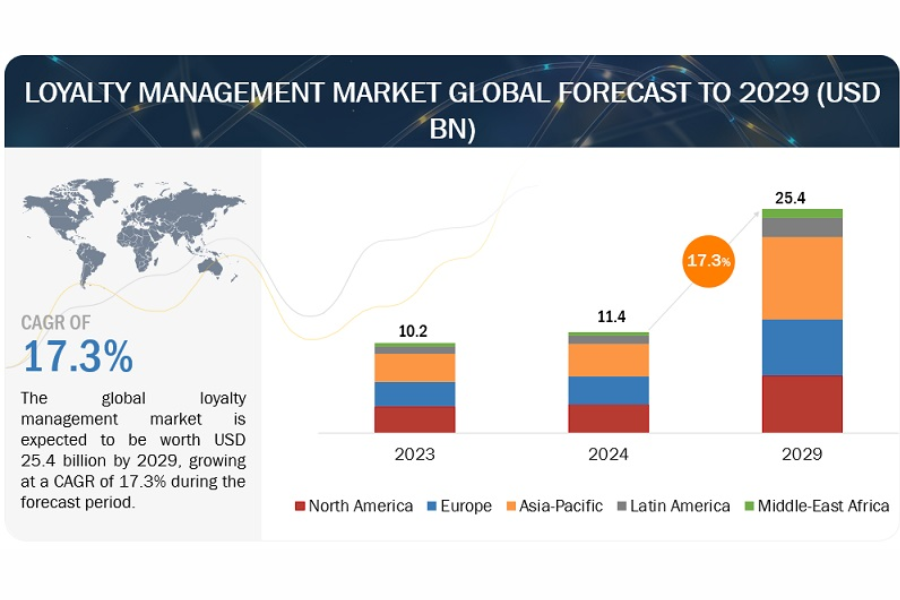
ConnectPOS
ConnectPOS offers features to help businesses implement and manage customer loyalty programs aimed at enhancing customer retention and engagement.
Features:
- Built-in loyalty program support where customers can earn and redeem points on purchases.
- Customizable loyalty rules and reward structures.
- Integration with customer profiles to track points and rewards.
- Options to create promotions and discounts specifically for loyalty program members.
- Reporting and analytics on loyalty program performance and customer engagement.
- Support for gift cards and store credits.
Odoo
Odoo provides robust tools for creating and managing customer loyalty programs as part of its integrated suite of business applications.
Features:
- Customizable loyalty program setup with points accumulation and redemption.
- Integration with customer profiles to monitor loyalty points and activities.
- Support for various loyalty program configurations, such as tiered rewards and bonuses.
- Tools for creating targeted promotions and offers for loyalty members.
- Comprehensive reporting and analytics on program performance and customer behavior.
- Integration with Odoo’s CRM module for advanced customer relationship management.
User Experience
ConnectPOS
ConnectPOS is designed to be user-friendly and intuitive, making it easy for store staff to use and manage.
Features:
- Clean, modern interface optimized for touchscreen use.
- Quick access to frequently used functions and features.
- Easy-to-navigate product catalogs and search functions.
- Real-time dashboard with key metrics and performance indicators.
- Simplified checkout process to reduce transaction time.
- Training and support resources to help users get the most out of the system.
Odoo
Odoo offers a user-friendly, customizable interface designed to support a wide range of business processes.
Features:
- Modular interface allows users to access different applications within a unified system.
- Drag-and-drop functionality for easy customization of dashboards and workflows.
- Responsive design suitable for desktop, tablets, and smartphones.
- Interactive dashboards with real-time data visualization.
- Customizable menus, forms, and fields to fit specific business needs.
- Extensive documentation, tutorials, and community support to assist users.
| Feature | ConnectPOS | Odoo POS |
| Real-time Synchronization | ConnectPOS ensures seamless updates between online and offline stores, keeping inventory and sales data current across channels. It supports automatic stock updates and immediate transaction reflection. | Odoo POS provides real-time updates across all modules, syncing inventory, sales orders, and customer data instantly. It swiftly reflects changes in pricing and product availability. |
| Multi-store Management | ConnectPOS offers centralized control over multiple store locations, facilitating stock transfers, unified customer data, loyalty programs, and detailed analytics per location. | Odoo POS centralizes management of multiple sales channels, supports unified inventory control, customer management, and extensive reporting capabilities. |
| Customizability | ConnectPOS allows customization of receipts, invoices, payment options, user roles, and product categories. | Odoo POS is highly customizable, with flexible workflows, forms, and fields, and custom modules can be developed using Odoo Studio. |
| Integration with Other Systems | ConnectPOS integrates seamlessly with eCommerce platforms, payment gateways, accounting software, and third-party systems via APIs. | Odoo POS offers native integration with major gateways, eCommerce platforms, and external applications, supported by APIs and webhooks. |
| Offline Functionality | ConnectPOS supports robust offline capabilities, enabling offline transactions, local data storage, and automatic synchronization upon reconnection. It ensures access to essential features and offline reporting. | Odoo POS offers limited offline support through custom configurations and mobile applications, catering to field operations and sales teams. |
| Inventory Management | ConnectPOS features real-time tracking, centralized control across locations, stock transfers, barcode integration. | Odoo POS provides advanced inventory tracking, batch/serial number support, automated replenishment, multi-warehouse management, and comprehensive reporting. |
| Customer Loyalty Programs | ConnectPOS includes built-in tools for customizable loyalty programs, CRM integration, targeted promotions, and detailed performance analytics. | Odoo POS offers customizable loyalty programs, CRM integration for enhanced customer management, targeted promotions, and thorough program analytics. |
| User Experience | User-friendly interface, optimized for touchscreens, with quick access to key features. | Modular, responsive design with drag-and-drop customization and extensive support resources. |
ConnectPOS vs Odoo POS: Pros and Cons
ConnectPOS
Pros
- Real-Time Synchronization: Provides seamless real-time synchronization between online and offline stores, ensuring inventory and sales data are always up to date.
- Offline Functionality: Robust offline capabilities allow transactions to be processed even without internet connectivity, with data syncing once connectivity is restored.
- User-Friendly Interface: Intuitive and clean interface optimized for quick transactions and easy navigation, enhancing the user experience for retail staff.
- Multi-Store Management: Efficient management of multiple store locations from a single account, including inventory control and reporting.
- Customer Loyalty Programs: Built-in features for managing loyalty programs, including customizable rewards, points tracking, and targeted promotions.
- Integration with Major eCommerce Platforms: Smooth integration with popular eCommerce platforms like Shopify, Magento, and WooCommerce.
Cons
- Limited ERP Capabilities: Primarily focused on POS functionality, lacking the broader ERP features available in comprehensive solutions like Odoo.
- Customization Constraints: While it offers customization, it may not be as extensive or flexible as more comprehensive ERP systems.
- Integration Limitations: Although it supports key integrations, the range of third-party applications it can integrate with is narrower than Odoo’s.
Odoo POS
Pros
- Comprehensive ERP Integration: Part of the Odoo suite, offering seamless integration with other Odoo modules like Inventory, Accounting, CRM, and more, providing a holistic business management solution.
- Extensive Customization: Highly customizable interface and workflows, allowing businesses to tailor the system to their specific needs.
- Advanced Inventory Management: Features include real-time tracking, multi-warehouse support, and advanced stock management options like batch and serial number tracking.
- Scalability: Suitable for businesses of all sizes, with modules that can be added or removed as needed, making it highly scalable.
- Customer Loyalty Programs: Robust loyalty program management with extensive configuration options and integration with CRM for advanced customer relationship management.
- User-Friendly Interface: Modern, responsive design with drag-and-drop customization and interactive dashboards.
Cons
- Limited Offline Functionality: Odoo POS’s offline capabilities are less robust compared to specialized POS systems like ConnectPOS, potentially impacting operations during internet outages.
- Complexity: The comprehensive nature of Odoo’s ERP system can be complex and might require more time and resources to implement and learn.
- Cost: While Odoo offers a free community version, the enterprise version with full features
Consideration between ConnectPOS vs Odoo POS
When considering whether to choose between ConnectPOS vs Odoo, it’s important to evaluate various factors specific to your business needs, operational requirements, and long-term goals.
Business Size and Type
- ConnectPOS: Well-suited for businesses of all sizes that need a reliable, easy-to-use POS system with strong offline capabilities and multi-store management. It’s particularly effective for retail-focused operations.
- Odoo POS: Suitable for small to medium-sized retail businesses, especially those looking for a comprehensive ERP solution. It’s beneficial for companies needing extensive customization and integration with other business processes, offering scalable solutions as the business grows.
Offline Functionality
- ConnectPOS: Offers robust offline functionality, allowing transactions to be processed and stored locally when internet connectivity is lost. This ensures continuous operations and data integrity, which is critical for businesses in areas with unreliable internet access.
- Odoo POS: Has limited offline capabilities, which may affect business operations during internet outages. This could be a significant concern for businesses that cannot afford downtime.
Customization and Flexibility
- ConnectPOS: Provides customization options, particularly in the POS interface, customer loyalty programs, and receipt/invoice formats. However, it may not offer the same level of deep customization as an ERP system.
- Odoo POS: Highly customizable, allowing businesses to tailor the system extensively to their specific needs. This includes customizing workflows, forms, and fields, and integrating seamlessly with other Odoo modules, which can significantly enhance operational efficiency.
Integration with Other Systems
- ConnectPOS: Integrates well with major eCommerce platforms (e.g., Shopify, Magento, WooCommerce) and supports key payment gateways and accounting software. It’s designed to work seamlessly within a retail ecosystem.
- Odoo POS: Part of the broader Odoo ERP suite, offering seamless integration with other Odoo modules like Accounting, Inventory, CRM, and more. This is ideal for businesses looking for an all-in-one solution that covers multiple aspects of business management.
Inventory Management
- ConnectPOS: Offers comprehensive inventory management features suitable for retail operations, including real-time tracking, centralized control for multiple stores, and stock transfer capabilities.
- Odoo POS: Provides advanced inventory management as part of its integrated ERP system, including batch and serial number tracking, multi-warehouse support, and automated replenishment rules.
Cost and Scalability
- ConnectPOS: Offers custom pricing to ensure businesses receive the top value of their investment. The costs are more suitabl for medium-size and enterprises, and mainly revolving around the POS and its integrations.
- Odoo POS: The cost can be higher, especially for the enterprise version with full features. However, it offers scalability, making it suitable for growing businesses that may need additional modules and advanced features over time.
User Experience
- ConnectPOS: Known for its intuitive, user-friendly interface designed to facilitate quick transactions and easy navigation. It’s optimized for retail staff who need a straightforward system.
- Odoo POS: Also user-friendly, with a modern and responsive design. However, due to its extensive features and customization options, it may require more time for staff to learn and adapt to the system.
Support and Community
- ConnectPOS: Offers customer support (via email and live chat) and resources to help users get the most out of the system. The focus is on ensuring smooth retail operations.
- Odoo POS: Has extensive documentation, tutorials, and a large community for support. Paid enterprise versions come with professional support, which can be crucial for complex implementations.
Decision Summary
- ConnectPOS: Best for retail businesses needing a straightforward, reliable POS system with strong offline capabilities and effective multi-store management. It’s ideal for those looking for quick deployment and ease of use.
- Odoo POS: Suitable for businesses seeking a comprehensive, scalable ERP solution that integrates POS with other business processes. It’s ideal for those needing extensive customization and advanced features, willing to invest in a more complex implementation.
Evaluate your business’s specific needs, operational requirements, and long-term goals to choose the system that best fits your organization.
FAQs: ConnectPOS vs Odoo
1. What kind of support and community resources are available for ConnectPOS and Odoo POS?
- ConnectPOS: Offers customer support and resources to help users get the most out of the system, focusing on ensuring smooth retail operations.
- Odoo POS: Has extensive documentation, tutorials, and a large community for support. Paid enterprise versions come with professional support, which is crucial for complex implementations.
2. How do ConnectPOS and Odoo POS ensure data security?
- ConnectPOS: Implements industry-standard security measures, including data encryption, secure payment processing, and user access controls. Regular updates and compliance with relevant regulations help maintain security.
- Odoo POS: Utilizes robust security protocols, including encryption, secure access controls, and compliance with industry standards. As part of the Odoo ERP, it benefits from the comprehensive security measures applied across the entire platform.
3. How easy is it to set up and implement each system?
- ConnectPOS: Designed for easy setup with a focus on quick deployment in retail environments. It offers user-friendly installation guides and support to get businesses up and running swiftly.
- Odoo POS: Setup can be more complex due to its comprehensive nature. Implementation may require more time and resources, especially if integrating with other Odoo modules. However, extensive documentation and professional support are available to assist with the process.
Conclusion
ConnectPOS offers a streamlined, user-friendly experience with strong offline capabilities, making it ideal for retail environments. Meanwhile, Odoo POS provides extensive customization and ERP integration, catering to businesses requiring scalability and advanced management features.
Carefully assessing your business needs will guide your choice between ConnectPOS and Odoo. For further details on ConnectPOS, please do not hesitate to contact us.
ConnectPOS is a all-in-one point of sale solution tailored to meet your eCommerce POS needs, streamline business operations, boost sales, and enhance customer experience in diverse industries. We offer custom POS with features, pricing, and plans to suit your unique business requirements.




