Explore the depths of POS systems for retail with our guide. In this in-depth investigation, we immerse ourselves in the complexities of Point of Sale (POS) Systems specifically designed for retail settings. From understanding the fundamental components to unraveling the nuances of their functionalities, this guide aims to provide a holistic view of POS systems in the retail landscape
What Are POS Systems For Retail?
Revolutionize daily operations, boost workforce efficiency, and elevate customer satisfaction through cutting-edge retail POS software. A contemporary retail POS system seamlessly merges the realms of digital and physical retail landscapes.
In today’s dynamic retail environment, a modern POS system should possess the capabilities to:
- Accommodate a diverse array of preferred payment methods from customers.
- Swiftly locate and hand over Buy Online Pickup Instore (BOPIS) orders.
- Provide accurate information and answers to shoppers’ inquiries about any product.
- Offer personalized recommendations based on customers’ purchase history.
- Liberate store associates from fixed cash wrap locations, empowering them to deliver superior customer service from the sales floor to fitting rooms.
- Facilitate complete transactions through tablet or mobile POS devices.
- Adhere to Europay, Mastercard & Visa (EMV), and Payment card industry (PCI) compliance requirements.
Recent studies reveal a significant shift. A majority of prominent global retailers, accounting for 61%, have confidence in entrusting their frontline workers with mobile technology during their working hours. A versatile point-of-sale system should allow retailers to transact and interact seamlessly, whether using traditional registers, portable solutions, tablets, or handheld devices – all falling under the umbrella of point-of-service hardware.
The emphasis on superior customer service becomes a retailer’s key differentiator, and to foster customer engagement effectively, retailers need the flexibility to choose the form factor that best aligns with their operational needs, be it docked or portable.
Types Of POS Systems For Retail
On-Premise Point of Sale Systems
An on-premise POS system necessitates installation on a local system and server, limiting access to local environments. Organizations often opt for on-premise systems due to their emphasis on security and control. Notably, these systems excel in integrating with hardware peripherals like scanners, cameras, and poll displays compared to cloud-based POS systems.
Additionally, on-premise systems operate independently of internet connectivity, ensuring uninterrupted functionality even during internet outages. Sold on a perpetual license, they entail a substantial initial cash outlay compared to cloud-based counterparts. One-time training and implementation costs, along with recurring maintenance charges, are also associated with on-premise POS Systems.
Cloud-based Point Of Sale Systems
A cloud-based point of sale system is hosted on a cloud platform, delivering services upon user connection. Internet connectivity is essential for its functionality. While cloud-based systems have limitations in connecting with external hardware peripherals, they prove most beneficial in multi-store environments.
Cloud-based POS systems centralize master and transaction data, providing real-time actionable information. Accessible from anywhere, anytime, these systems swiftly offer insights into stock availability and sales across various locations.
Typically following flexible subscription-based pricing, they eliminate the need for a substantial initial investment. Cloud-based systems like ConnectPOS are scalable, allowing users to adjust subscriptions based on needs, and prioritizing security to ensure the availability and backup of critical business data.
The population of cloud-based point-of-sale systems witnessed significant growth as the Cloud Point-of-Sale (POS) Market surpassed USD 3 billion in 2021. Projections indicate a continued upward trend, with an anticipated expansion at a robust over 20% Compound Annual Growth Rate (CAGR) to 2028.
This surge underscores the increasing adoption and prominence of cloud-based POS systems in the market.
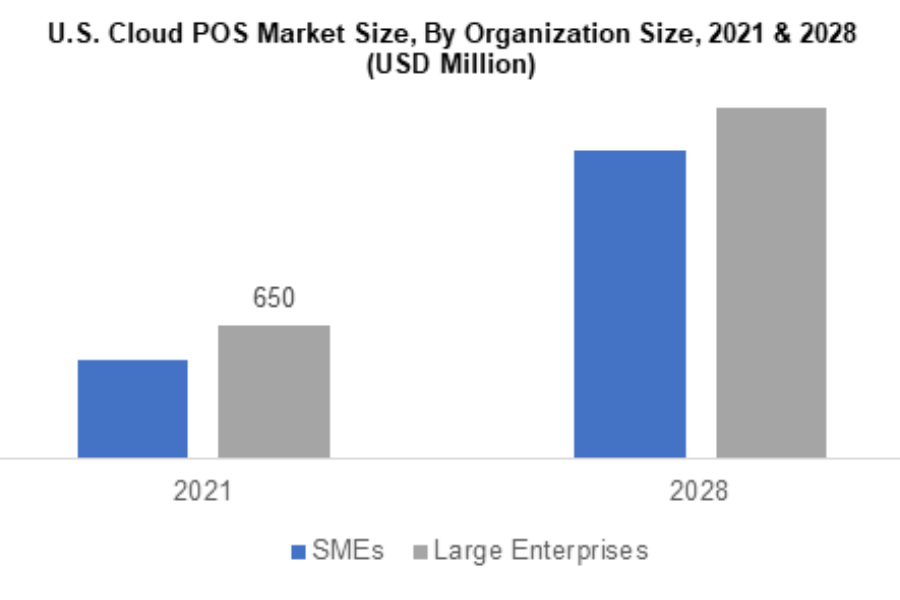
Mobile Point Of Sale Systems
A mobile POS system, a variant of a cloud-based POS system, runs its underlying software on a mobile device. Offering the benefits of a cloud-based POS, it enhances mobility for retailers, allowing billing anywhere in the store as the device can be easily carried.
Self-service Kiosks
Self-service kiosks are tailored for specific purposes, such as vending machines found at airports and public places offering self-checkout facilities. Operating 24×7 without human intervention, they eliminate the need for a cashier, providing a seamless customer experience with the ability to select and pay for items without waiting.
Hybrid Point Of Sale Systems
A hybrid Point of Sale system aims to combine the strengths of on-premise and cloud-based software. Functioning even without an internet connection, a hybrid POS syncs data back to the server when connectivity is restored.
Billing functionality in a hybrid POS system typically works on-premise, while other retail functionalities are available in the cloud-based system. Sold on a subscription basis, Hybrid POS Systems involve a lesser initial cash outlay.
Critical Components of POS Systems For Retail
POS Software
A pivotal element of a successful POS system is its software. Boasting a user-friendly interface and comprehensive functionality, the software plays a crucial role. Tailored for specific industries like restaurants, retail stores, and hotels, each software system must have unique specifications to cater to its applications, including database support for analytics and managerial functions.
CPU (Central Processing Unit)
At the heart of the hardware lies the central processing unit (CPU), serving as the main terminal running the POS software. Operating as the system’s brain, the CPU’s operating system handles crucial functions like sales transactions, inventory control, and report generation.
Located in the back office, it functions as the server, facilitating the download of necessary software and synchronization with peripherals such as card readers and cash drawers.
Monitor
The monitor is a key component illustrating transaction details throughout the process. Operators can add items, view prices, taxes, savings, and other vital information. With touch-screen capability eliminating the need for a mouse, the monitor complements other components like the back-office server, keyboard, mouse, cash drawer, and receipt printer.
Keyboard And Mouse
Critical for data input and transaction adjustments, the keyboard and mouse remain essential components, with some keyboards even featuring built-in card readers. While touch-screen monitors may negate the need for a mouse, keyboards are still crucial for efficient data entry and transaction handling.
Customer Pole Display
Frequently utilized in retail establishments, the customer pole display serves to communicate to customers both their subtotal and total prices. While not mandatory for all POS systems, it provides a clear view of the final cost and can be customized for messages or product advertisements.
Receipt Printer
Connecting to the back-office server, monitor, and front-house terminal, the receipt printer produces transaction records for both merchants and customers. The choice of printer, whether serial dot-matrix or thermal, can impact long-term costs and operational efficiency.
EMV-Compliant Credit Card Reader
An integral component, the credit card reader handles various payment options, ensuring a seamless, fast, and error-free payment transaction. EMV compliance, incorporating chip and magnetic stripe readers, is standard to meet security standards.
Barcode Scanner
Essential for retail and grocery stores, barcode scanners vary in size and technology, decoding information from barcodes for accurate and timely processing. They not only facilitate transactions but also record customer data for future interactions.
Cash Drawer
Crucial for managing paper and coin cash deposits, the cash drawer connects to the POS system’s essential components. It opens and closes based on separate transactions, providing a secure repository for currencies and safeguarding other essential items such as keys, checks, receipts, and important papers.
Benefits of POS Systems For Retail
Tailoring The Customer Experience With POS Systems For Retail
Retailers opting to develop their omnichannel suites encounter challenges in individually selecting components, dealing with integration costs, and managing workforce requirements. This results in a protracted, labor-intensive, and expensive integration process, often reaching up to 10 times the cost compared to acquiring a pre-integrated suite.
Choosing a pre-integrated omnichannel suite resolves the issue of disparate solution components not seamlessly working together. This approach alleviates the burdens faced by retailers in constructing their suites, addresses integration challenges, and ensures the delivery of a cohesive omnichannel experience.
As a key element of a retail omnichannel strategy, POS software empowers retailers by enabling store associates to enhance in-store clienteling, implement loyalty initiatives, and facilitate promotional offers.
Accelerating Time To Market And Simplifying Processes With The Appropriate Retail POS System
The right retail POS system can significantly reduce the time it takes for products or services to reach the market. By streamlining essential processes such as sales transactions, inventory management, and customer interactions, it ensures a swift and seamless operation.
This is particularly important in a dynamic retail environment where agility and responsiveness are key to meeting customer demands and staying ahead of competitors.
Additionally, a well-designed retail POS system simplifies intricate tasks associated with daily operations. From managing stock levels to handling customer transactions, the system provides a user-friendly interface that empowers staff to execute tasks efficiently. This simplicity not only enhances the speed of operations but also minimizes errors, contributing to a more reliable and effective retail ecosystem.
Why You Should Choose ConnectPOS As Ideal POS System For Retail
ConnectPOS emerges as a distinguished Point of Sale (POS) solution, specifically tailored to meet the dynamic needs of retail chains and enterprises. Renowned for its robust features, ConnectPOS is a strategic choice that promises to enhance and streamline your retail operations.
Key Features to Elevate Your Retail Experience:
- Real-time Synchronization: Experience unparalleled efficiency with ConnectPOS as it facilitates instant synchronization of crucial information and personalized settings with the inventory dashboard. This real-time feature ensures that your data is always up-to-date, optimizing decision-making processes.
- Multi-store Management: ConnectPOS empowers retailers to transcend geographical constraints by seamlessly managing purchases across different stores. Track product levels and Stock Keeping Units (SKUs) effortlessly, providing a unified and coherent retail management experience across multiple locations.
- Inventory Management: Consolidating all your warehouses into one cohesive system, ConnectPOS revolutionizes inventory management. From creating product orders to efficiently transferring stocks and managing suppliers, this POS system for retail is a comprehensive solution for your inventory needs.
- Transparent Pricing With No Hidden Fees: Enjoy a transparent financial model with ConnectPOS. Say goodbye to hidden fees as you only pay direct fees to payment providers. This straightforward approach ensures that your investment in the top POS software for retail shops is not only smart but also cost-effective.
Elevate your retail business with ConnectPOS – a powerful POS system designed to meet the unique demands of retail chains and enterprises. Embrace the future of retail management with features that prioritize real-time synchronization, multi-store management, efficient inventory control, and transparent pricing. Make ConnectPOS your strategic partner for a seamless and successful retail journey.
FAQs About POS Systems For Retail
Why Do Retail Businesses Need A POS System?
A POS system streamlines sales processes, manages inventory, and enhances overall efficiency. It also provides valuable insights into sales trends and customer behavior.
What Features Should I Look For In A Retail Pos System?
Essential features include inventory management, sales analytics, customer relationship management (CRM POS), support for multiple payment methods, and user-friendly interfaces.
Can A Retail POS System Integrate With E-Commerce Platforms?
Yes, many modern POS systems offer integrations with e-commerce platforms, allowing businesses to synchronize online and offline sales data.
How Does A POS System Enhance Customer Experience?
A POS system enables faster transactions, supports various payment methods, and allows businesses to track customer preferences, providing opportunities for personalized services.
How Secure Are Retail POS Systems?
Reputable POS systems implement security features like encryption, user authentication, and access controls to protect sensitive business and customer data.
Can A Retail POS System Be Used For Multiple Store Locations?
Yes, many POS systems offer multi-store support, allowing centralized management, reporting, and coordination across different retail locations.
What Is The Cost Associated With Implementing A Retail POS System?
The cost varies based on the features, scalability, and vendor. It may include initial setup fees, hardware costs, and ongoing subscription fees.
How Can I Choose The Right Retail POS System For My Business?
Consider your specific business needs, such as the type of products you sell, volume of transactions, and integration requirements. Look for a system that aligns with your current and future business goals.
Conclusion
From unraveling the core components to understanding their role in enhancing customer experiences and streamlining operations, the guide aimed to be a comprehensive companion for navigating the dynamic retail landscape. Armed with this knowledge, we encourage you to make informed decisions and leverage the power of POS systems for retail to elevate your retail business to new heights.
To delve deeper into this information, get in touch with us at your convenience.



