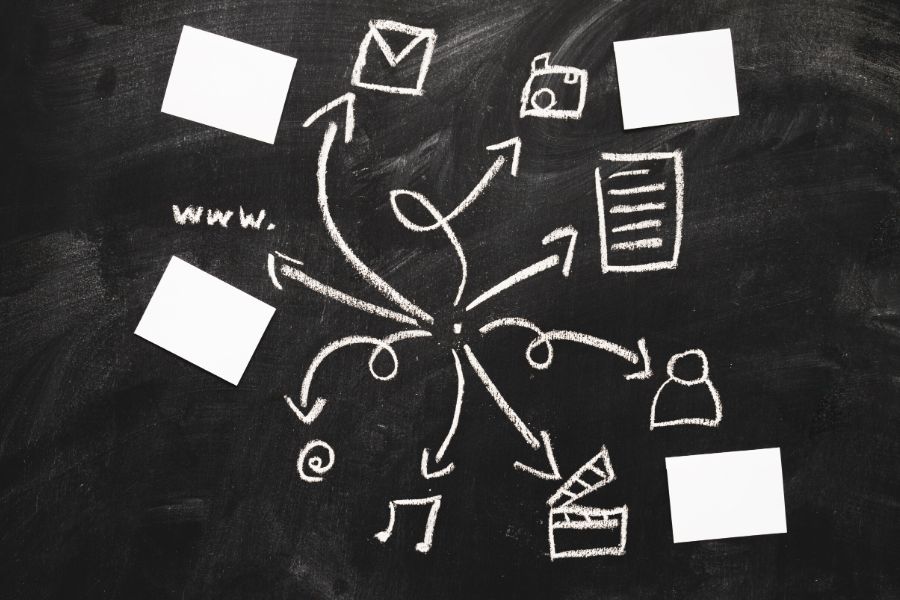Magento is a renowned and popular eCommerce platform that provides an opportunity to bring retail businesses one step closer to customers. This quick ‘Getting Started with Magento’ tutorial might help if you are new to the quick Magento tutorial.
Steps to Get Started with Magento
Being new to a platform can be challenging and it is easy to miss any important factors. Here is the list of the important steps included in this Magento tutorial:
Set up Magento Platform
Setting up a proper Magento platform for yourself and your business is the first and most important step towards achieving a beneficial position on this site.
Set up Magento Account
After successfully entering the Magento platform, you have to create an authentic and valid account. You should use this account under your real company or business name, in order to keep your products recognizable for customers and look more professional. This is not only beneficial for the look but also to increase the trustworthiness of your business.
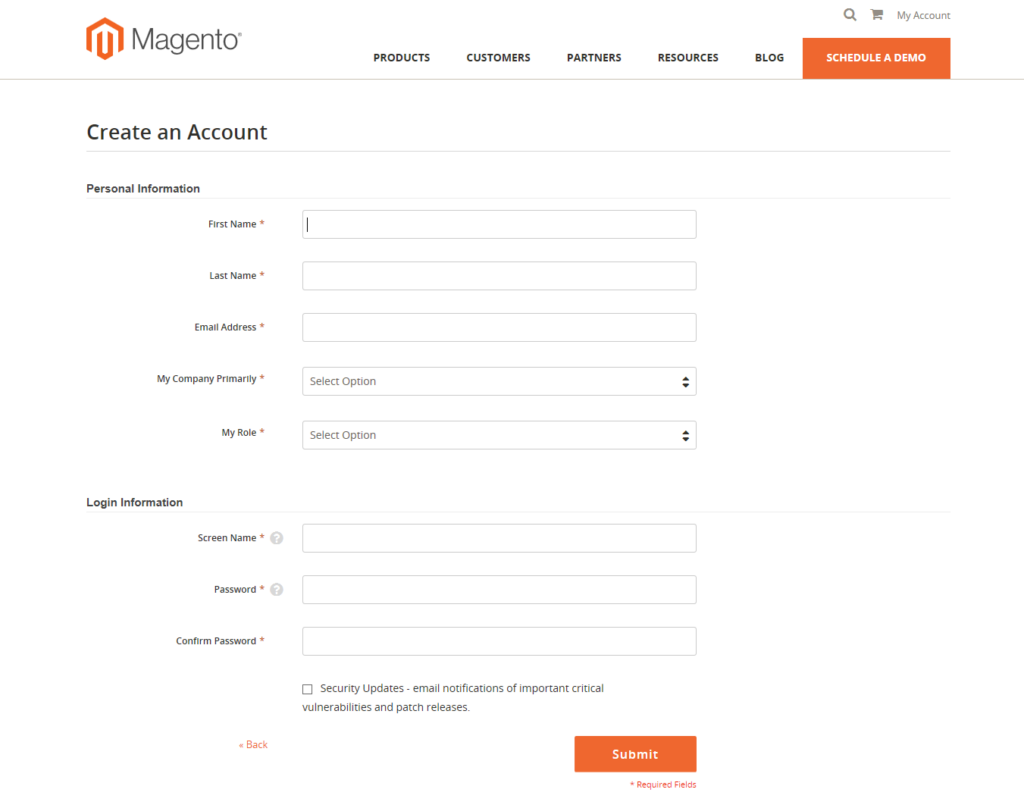
Get used to Store Admin Dashboard
The store admin dashboard is a little challenging to start. That is why getting used to it is a very important thing for those who want to have a much-awaited existence on this platform. Make sure to familiarize yourself with the store admin dashboard and get to know everything that exists on it in the first place. This helps to save time in the future.
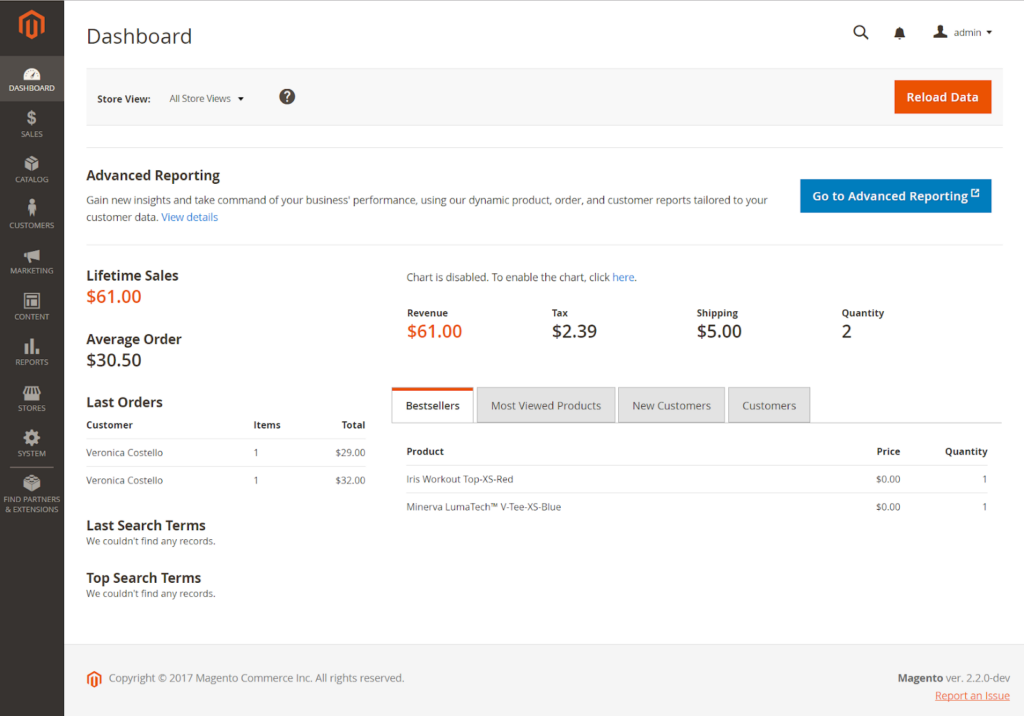
Add Products
Add your adequate products to your profile and make sure to make updates frequently if it is applicable. You should also add visuals whenever possible, as it can be more informative for customers. Also remember to keep the categories tidy, so that customers can easily follow and browse the page with ease. People often forget this tip in their Magento tutorial.
Add Customers
The next step is to add customers by being particular about them in as many aspects as possible. By doing so, you have a higher chance of getting a fair deal of attention from potential customers.
Manage Inventories
The inventories are a very crucial part of your profile and business activities. They should be managed mostly by you and your staff, so make sure to be consistent in how your inventory management work. Keep in mind that you can also disable inventory management tools.
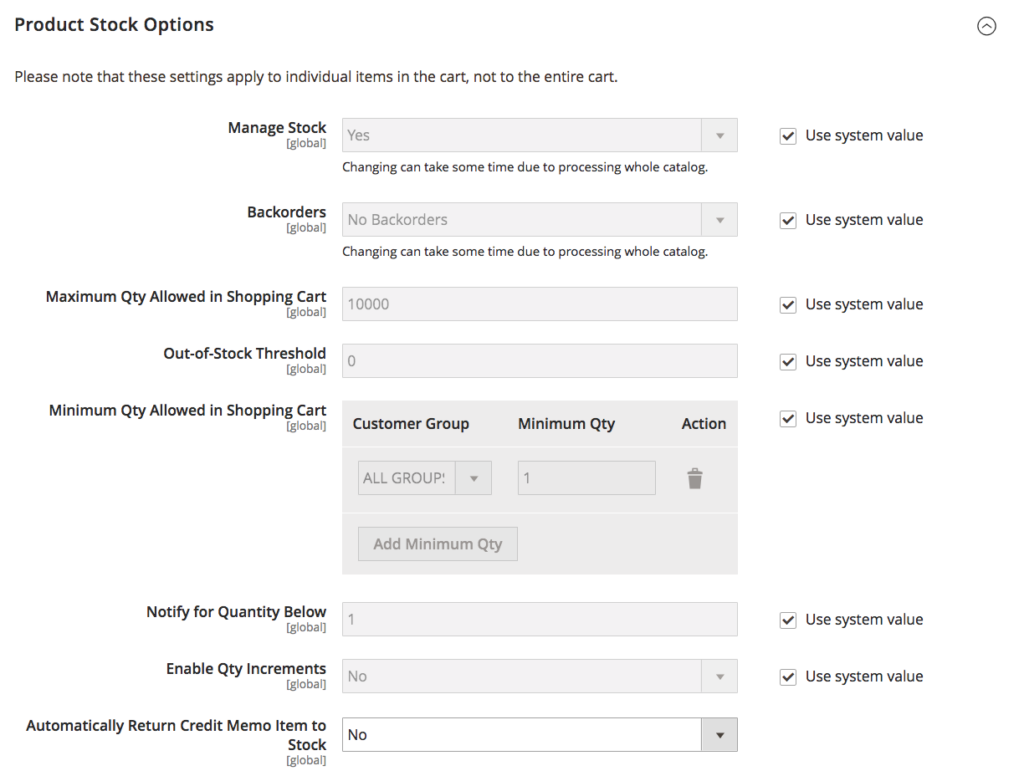
Choose Theme
Choose an appropriate theme for your profile and work on it in the best way possible so that people can see it and get impressed by the first look. This can also help to increase brand recognition.
Add Extension
Add some filters and extensions to your profile on the Magento platform and start earning from your products. You will get a notification about everything that is taking place on this platform and will be able to access this platform at any time, and in any place.
Conclusion
We hope the steps in this quick Magento tutorial can give a brief idea of how to operate your e-commerce business on this platform. All these steps should be properly taken into consideration by the people who want to step up in the eCommerce world and are interested in the Magento platform.
ConnectPOS offers a Magento point-of-sale system for over 1000 retailers. If you have any questions, don’t hesitate to contact us.
ConnectPOS is a all-in-one point of sale solution tailored to meet your eCommerce POS needs, streamline business operations, boost sales, and enhance customer experience in diverse industries. We offer custom POS with features, pricing, and plans to suit your unique business requirements.