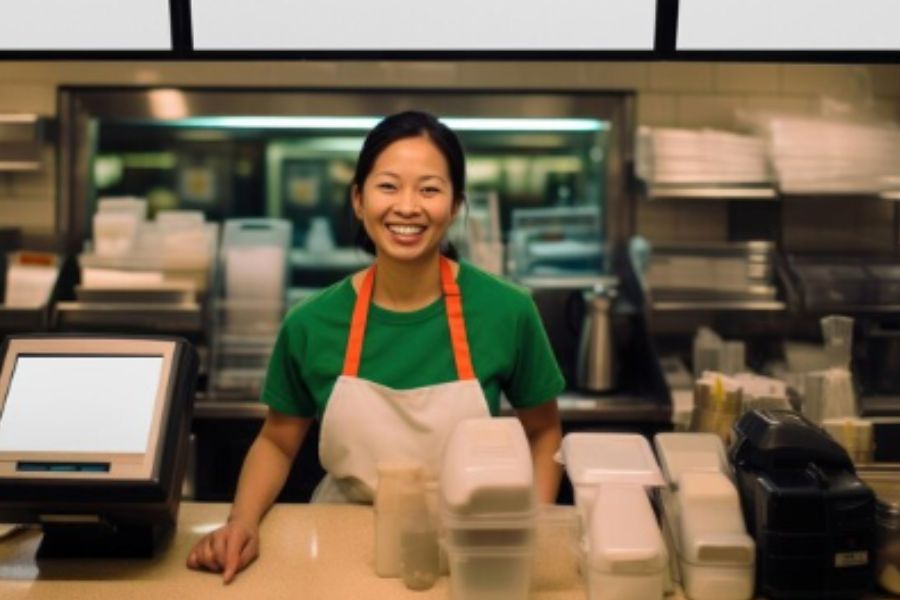Transform your customer’s shopping experience with a self service POS kiosk – a technological innovation that is revolutionizing how retailers interact with their customers. As a business owner or manager, incorporating this smart solution into your operations aligns with the latest trends and consumer preferences, offering a seamless blend of independence and efficiency.
Let’s dive into the key features of self-service technology and discover why it’s a timely addition to your enterprise.
What Is A Self Service POS Kiosk?
A self service POS kiosk is an automated, interactive terminal that allows customers to conduct transactions by themselves without the need for cashier assistance. This sophisticated system combines hardware and software to create a user-friendly interface where shoppers can browse products, place orders, and pay for their purchases.
These kiosks are equipped with touchscreens, card readers, barcode scanners, and receipt printers, facilitating a full-service retail experience in a compact, standalone unit.
Why Now Is The Best Time To Consider Installing Self Service POS Kiosks
In an era where time is precious and convenience is king, customers increasingly gravitate towards shopping experiences that respect their need for efficiency. Long gone are the days of tolerating lengthy queues and slow-moving service; modern shoppers demand immediacy and the flexibility to shop at their own pace.
These kiosks serve as a direct response to current consumer expectations, offering numerous benefits that align perfectly with the demand for convenience and speed:
Reduced wait times
By allowing customers to check themselves out, queues are drastically shortened, leading to a more pleasant shopping experience.
24/7 service availability
Unlike traditional service counters, self-service kiosks can operate round-the-clock, catering to customers outside of standard business hours.
Customer empowerment
Shoppers can browse, select, and pay for products at their own pace without feeling rushed, which can increase consumer satisfaction.
Contactless transactions
In an age where health and safety are paramount, these kiosks provide a touchless alternative to human interaction, aligning with public health guidelines.
By integrating a self service POS kiosk into their operations, retailers not only meet the evolving expectations of their customers but also enjoy operational benefits such as:
Labor optimization
Staff can be reallocated to more complex tasks or customer service roles, enhancing overall productivity.
Accurate data collection
Kiosks can track customer preferences and buying patterns, providing valuable insights for inventory management and marketing strategies.
Cost savings
Over time, the reduction in labor and increased efficiency can lead to significant cost savings for the business.
The intersection of customer preference for quick and autonomous service with the multifaceted advantages of self service POS kiosks creates a compelling case for their installation in today’s retail environment. For businesses looking to stay ahead of the curve and cater to the modern consumer, now is the opportune time to embrace this technology.
Key Features of Self Service POS Kiosk
When considering the implementation of self service POS kiosks, the following 9 key features stand out as pivotal to transforming both customer experience and operational efficiency:
Interactive touchscreen interface
A core element of the kiosk is its responsive, capacitive touchscreen. High-definition displays with anti-glare and smudge-resistant surfaces ensure clarity and ease of use. The interactive interface can adapt to customer interactions, offering prompts and guidance based on user input, which makes the shopping journey intuitive and enjoyable.
Multiple payment options
In embracing a future-oriented approach to transactions, kiosks come equipped to handle a wide spectrum of payment methods. Beyond accepting magstripe and EMV chip cards, the systems are enabled for RFID, NFC for one-tap payments, and QR code validations for e-wallets and app integrations, covering the gamut from traditional to cutting-edge payment technologies.
Barcode and QR code scanning
Kiosks feature advanced optical scanners that are agile and sensitive, capable of decoding information from barcodes and QR codes with high precision. These scanners are designed to reduce errors and accelerate the transaction process, even with codes that are faded, crinkled, or displayed on a mobile device screen.
High-quality printing capabilities
Equipped with industrial-grade thermal printers, these kiosks produce durable and legible printouts at a remarkable speed. The printers can handle high volumes with minimal downtime and are typically loaded with long-lasting paper rolls to ensure continuous operation during peak hours.
Loyalty program integration
Kiosks are engineered to sync with retailer-specific loyalty programs, recognizing customer profiles and offering a tailored shopping experience. This feature prompts repeat business by dispensing targeted offers and rewards directly through the kiosk, leveraging customer data to foster loyalty.
Advanced security features
The integration of state-of-the-art security protocols safeguards every transaction. These features include biometric authentication options, PCI DSS Level 1 compliance, SSL encryption, and intrusion detection systems to provide both customers and retailers with peace of mind.
Customizable user interface
Retailers can fully customize the kiosk’s digital interface, which supports dynamic content such as HD videos, interactive promotions, and seasonal campaigns. This customization extends to the physical kiosk design, which can be branded with distinctive colors, patterns, and logos.
Remote management and monitoring
Self service POS kiosks should come with remote management software that allows businesses to monitor kiosk health, update software, manage content, and extract transaction data in real-time, ensuring that any issues can be addressed promptly and performance can be optimized continuously.
Accessibility features
A commitment to inclusivity is evident in the design of these kiosks, which incorporate assistive technologies like screen readers, Braille keypads, headphone jacks for audio navigation, and adjustable interfaces for users of all heights and abilities. Multilingual support is also a standard, ensuring that the kiosks are user-friendly for diverse populations.
By incorporating these comprehensive features, Self Service POS Kiosks not only meet the functional requirements of today’s retail industry but also demonstrate a commitment to inclusivity and customer engagement, ensuring that every individual can enjoy a convenient and autonomous shopping experience.
How to Set Up a Self Service POS Kiosk for Your Store
Setting up a self service POS kiosk in your store involves strategic planning and execution. Here are the steps to ensure a successful implementation:
Step 1. Assess your store’s requirements
Begin by evaluating your store’s specific needs. Consider the volume of transactions, the types of products sold, customer flow, and any unique features you want to offer. Determine the number of kiosks needed based on store size and expected traffic. Establish the objectives for your kiosks, such as reducing queue times, enhancing customer experience, or providing product information.
Step 2. Select the right hardware and software
Choose kiosks that have the features and capabilities outlined in Section III, ensuring they meet industry standards for security and accessibility. When selecting software, look for a system that integrates seamlessly with your existing POS system and inventory management software like ConnectPOS. The software should provide a user-friendly interface, real-time reporting, and remote management capabilities.
Step 3. Customize and brand your kiosk
Work with the kiosk provider to customize the interface and physical appearance to match your brand. This includes adding your logo, brand colors, and any other design elements that align with your store’s aesthetic. Customize the user interface to display your products in an organized and appealing manner, and ensure that promotional content is easily updateable.
Step 4. Install and Test Your Kiosk
Position the kiosks in locations that are easily accessible and visible to customers. Install them with the help of professional technicians who can ensure all hardware components are properly set up, including payment systems, printers, and scanners. Conduct thorough testing to confirm that the kiosk is functioning as expected, both in terms of hardware performance and software operations.
Step 5. Train your staff and educate your customers
Train your staff on how to operate and troubleshoot the kiosks. They should be able to assist customers and provide guidance as needed. Educate your customers about the kiosk’s features and benefits through in-store signage, demonstrations, or promotional incentives for first-time use. Collect feedback from both employees and customers to make any necessary adjustments.
By following these steps, you can efficiently integrate self service POS kiosks into your store, offering your customers a modern and efficient shopping experience while streamlining your operations and potentially increasing your revenue.
Wrap Up
In summary, the integration of self service POS kiosks represents a significant leap forward in retail technology, offering a blend of efficiency, user engagement, and operational excellence. These kiosks are not just transactional touchpoints but pivotal elements in enhancing the customer experience and streamlining store operations. By embracing features such as multi-payment options, loyalty integration, advanced security, and accessibility, retailers can stay ahead of the curve in a competitive landscape. The introduction and setup of these kiosks are critical strategic moves that can redefine the shopping experience.
ConnectPOS is a next-gen POS system that provides a robust self-service feature to support businesses in transforming the customer experience. For a tailored approach to optimizing your retail operations, get in touch with us.
Frequently Asked Questions About Self Service POS Kiosk
- What are the primary benefits of using a self service POS kiosk in a retail setting?
Self service POS kiosks can significantly enhance customer convenience by reducing wait times, offering an intuitive shopping experience, and allowing for easy payment options. They also help retailers with labor cost savings, increased transaction efficiency, and the capability to gather data for improved customer insights.
- How does a self service POS kiosk work?
A self service POS kiosk operates as a standalone station where customers can perform various tasks traditionally handled by a cashier or sales associate. When a customer approaches the kiosk, they can scan items, browse the store’s catalog, select products, and customize their orders as needed. The kiosk’s software guides the customer through the checkout process, which includes payment processing. Once the transaction is complete, the kiosk typically issues a digital or printed receipt, and if applicable, it may also dispense change or a gift card balance.
- How does a self service POS kiosk improve the customer shopping experience?
Self service POS kiosks provide customers with a user-friendly interface, allowing them to browse products, check prices, and make purchases at their own pace without the need for cashier assistance. Features such as personalized recommendations, loyalty program integration, and immediate checkout can make shopping more engaging and efficient.
- Are self service POS kiosks difficult to integrate with existing store systems?
Modern self service POS kiosks like connectPOS are designed to be compatible with existing store systems and can often be integrated with relative ease. They typically come with support and services to ensure smooth implementation, including software that syncs with inventory management and sales tracking systems.
- Can self service POS kiosks handle multiple payment options?
Yes, self service POS kiosks usually support a variety of payment methods, including credit and debit cards, mobile payments, and sometimes even cash. They are equipped with secure payment technology to ensure that all transactions are safe and customers can choose the most convenient payment method for them.