In the dynamic landscape of the retail industry, selecting the right Point of Sale (POS) system is paramount for the success of any grocery store. This comprehensive guide explores the top POS system for grocery store, considering global applicability and diverse store needs. Whether you’re a small local grocer or part of a multinational chain, discover the best POS systems tailored to elevate your grocery store operations.
Steps To Choose A POS System For Grocery Store
With the anticipated expansion of the global point of sale (POS) software market, set to reach 42.5 billion U.S. dollars by 2027, the significance of these systems, particularly in the retail sector, such as grocery stores, is undeniable.
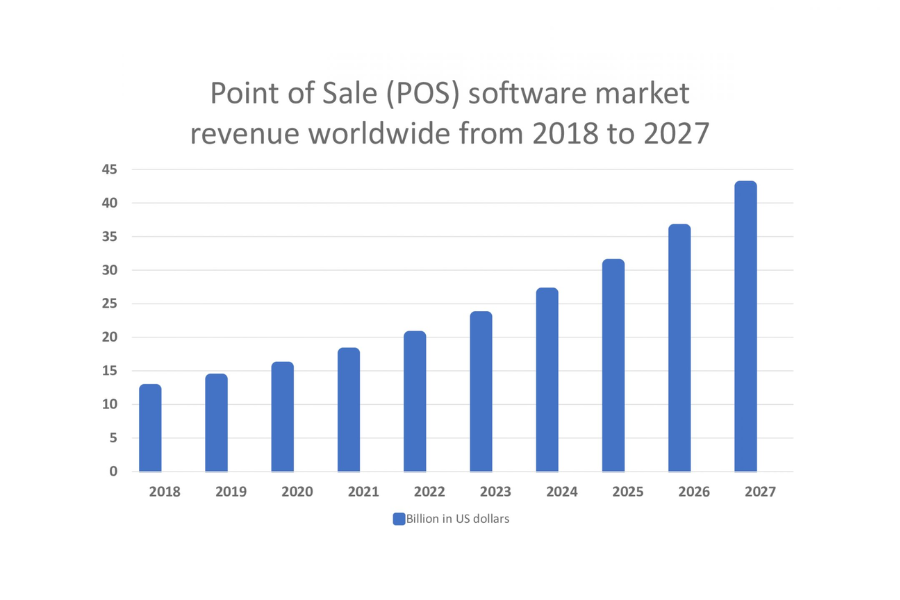
Consequently, grocery store owners must make a thoughtful selection of a POS system for grocery store. These systems play a multifaceted role, covering functions ranging from sales to inventory management and stock counting. To adeptly navigate the process of choosing a POS system, one should take into account the following strategic steps:
Step 1: Establish Your Budget
Begin by carefully considering your budgetary constraints. Our research revealed a wide range of POS systems for grocery stores, ranging from as low as $39 per month to an initial investment as high as $18,000. Typically, the systems featured on our list fall under the $4,000 mark for two lanes.
Step 2: Select Essential Features
When choosing a POS system for grocery store, prioritize the following features:
- Advanced inventory management capable of tracking expiration dates, bottle deposits, and case breaks.
- Robust reporting functionalities for sales, inventory, and employee hours.
- User-friendly item lookups or photo options, particularly essential for produce.
- Capability to process EBT payments in addition to cash and credit.
- Employee time clock and register close-out functionalities.
- Ability to handle coupons and create discounts.
- ID check reminders or verification tools, especially crucial for age-restricted product sales.
- Easy-to-use loyalty programs, such as identification by phone number.
- Integration with scanners and scales.
Importantly, consider the ability to capture email addresses for marketing and other Customer Relationship Management (CRM) functions. When it comes to hardware, evaluate the number of checkout lanes needed, the convenience of barcode scanners, the necessity of scales for items like produce, and, for larger establishments, the potential need for self-checkout kiosks.
Integrated payment processing is a key factor in streamlining sales, loyalty rewards, and inventory reconciliation across a unified platform. Assess whether an online store component is desirable, even if solely for ordering ahead and in-store pickup. Lastly, prioritize a POS system for grocery store that is user-friendly for both cashiers and customers.
Step 3: Create A Shortlist
Compile a shortlist of the top POS systems under consideration, ensuring each aligns with your essential features. Take note of any standout features or potential drawbacks. A side-by-side comparison of these contenders will facilitate your final decision-making process.
Step 4: Evaluate Quotes And Product Demos
Once you have narrowed down your choices to a select few, take the next step by reaching out directly to each company. Request personalized quotes and arrange for product demonstrations tailored to your specific needs.
During the product demo, ensure that you cover all major tasks that both management and associates will undertake daily. This walkthrough provides insights into the system’s workflows. Inquire about the installation process, associated fees, setup duration, and eligibility for dedicated customer support.
Additionally, having a clear comparison of your top choices will empower you to negotiate favorable rates, as some POS companies are willing to match competitor pricing. Consider asking if you can record the demo or access a trial account for future reference.
Step 5: Gather Staff Feedback
As your list is refined, seek feedback from key staff members, including your store manager, department managers, and lead cashiers. Provide them with access to trials or recordings of product demos.
Given that your staff will be the primary users of the selected POS system for grocery store on a day-to-day basis, their nuanced feedback is invaluable. A smoother rollout is achievable when you have the buy-in and support of your employees. Involve them in the decision-making process to ensure that the chosen POS system aligns seamlessly with their operational needs and preferences.
How Do We Assess A POS System For Grocery Store?
Assessing a POS (Point of Sale) system for a grocery store involves a comprehensive evaluation of various factors to ensure it meets the specific needs and demands of the business. Here is a guide on how to effectively assess a POS system for a grocery store:
- Cost And Budget: Consider the overall cost of implementing the POS system, including any upfront fees, subscription costs, and additional charges. Ensure that the system aligns with your budgetary constraints and offers a reasonable return on investment.
- Features And Functionalities: Evaluate the features offered by the POS system. For a grocery store, key functionalities include advanced inventory management, sales, and employee hour reports, item lookup or photo capabilities (especially for produce), EBT (Electronic Benefits Transfer) payment processing, employee time clock functions, coupon handling, ID verification tools for age-restricted products, and loyalty program support. Ensure that the system provides all the necessary tools for efficient grocery store operations.
- Hardware Integration: Check the compatibility and integration capabilities of the POS system with essential hardware such as barcode scanners, scales (for items like produce), and other devices. Assess if the system supports the required checkout lanes and any additional hardware specific to the grocery store environment.
- Ease Of Use: A user-friendly interface is crucial for both cashiers and customers. Choose a POS system that is intuitive, easy to navigate, and requires minimal staff training. This contributes to smoother operations and enhanced customer satisfaction.
- Scalability: Consider the scalability of the POS system for grocery store. Ensure that it can grow with your business and accommodate increased transaction volumes, additional product lines, or expansion to multiple locations.
- Payment Processing: Integrated payment processing is essential for streamlined transactions. Confirm that the POS system supports various payment methods, including cash, credit, and Electronic Benefits Transfer (EBT), and enables easy reconciliation of sales and loyalty rewards.
- Customer Support: Assess the level of customer support offered by the POS provider. Look for options such as dedicated customer support, timely responses to queries, and accessibility for troubleshooting or assistance during system downtimes.
- Installation Process And Time: Inquire about the installation process, associated fees, and the expected timeframe for setup. A system with a straightforward installation process can minimize disruptions to your grocery store operations.
- Customization And Adaptability: Check the customization options available with the POS system. The ability to tailor the system to your specific business needs ensures that it adapts to your unique requirements.
- Trial And Demo: Whenever possible, request a trial period or product demo. This hands-on experience allows you to evaluate the system’s performance, features, and suitability for your grocery store environment.
- Security And Compliance: Ensure that the POS system complies with security standards and regulations, especially concerning customer data and payment information. Robust security features are critical for protecting sensitive information.
By systematically evaluating these factors, you can make an informed decision and select a POS system that aligns with the unique requirements of your grocery store, enhancing efficiency, customer experience, and overall business success.
Top 5 Amazing Grocery Store POS Systems for Every Grocery Store Globally
ConnectPOS
ConnectPOS stands out as a globally trusted POS system for grocery store, providing a user-friendly and customizable system tailored to retailers of all sizes. With a presence on five continents—Asia, North America, South America, Africa, and Australia—ConnectPOS operates through nine branches worldwide. It has played a pivotal role in the success stories of renowned brands like ASUS, MaxMara, SCG, and numerous others in the retail industry.
Key Features:
- Real-time Synchronization: Instantly syncs crucial information and personalized settings to the inventory dashboard from the ConnectPOS point of sale system.
- Multi-store Management: Enables retailers to efficiently handle purchases from different stores, tracking product levels, and managing SKUs across multiple locations.
- Inventory Management: Unifies all warehouses into a single system, allowing shop owners to create product orders, transfer stocks, and manage suppliers.
- Transparent Pricing: No hidden fees; only pay the direct fee to the payment providers. Considered a smart investment for retail shops.
Epos Direct
Designed for growing businesses, Epos Direct offers an affordable and reliable EPOS system. This system provides free online training, no license fees, and intuitive functionality with simple integration.
However, it’s important to note that Epos Direct relies on third-party software for its system, which can lead to potential issues with support and pricing confusion. Additionally, their software may not be as widely recognized as some competitors in the POS systems market.
SHIFT4SHOP
Shift4Shop is also a suitable POS system for grocery store. Shift4Shop serves as an eCommerce platform tailored for business owners seeking to establish an online presence. The platform provides a free subscription plan featuring an online store builder equipped with customizable templates, a streamlined single-page checkout for a swift customer experience, and functionalities like split payments and quotes—ideal for grocery stores with catering services.
However, it’s essential to note that when operating a Shift4Shop store under the free plan, users are obligated to utilize Shift4 Payments exclusively. This commitment results in a prolonged association with the system, preventing users from transitioning to an alternative payment processor unless they opt for an upgrade to the paid plan.
Shopify POS
Shopify stands out as an efficient online retail platform, enabling users to swiftly and effortlessly establish an online store. Geared toward small businesses, the Shopify POS system for grocery store offers comprehensive support, addressing challenges 24/7. Noteworthy features include multi-location store tracking and a robust selection of apps for additional functionalities, making it an attractive all-in-one solution.
Key Features:
- 24/7 Support: Shopify provides continuous support, ensuring assistance for any challenges that may arise.
- Multi-Location Store Tracking: Ideal for businesses with multiple locations, allowing efficient management and tracking.
- Powerful Apps: Users can enhance their online store with a variety of powerful apps, expanding the platform’s capabilities.
Comcash
Comcash operates seamlessly on Windows-based hardware, offering versatility compatible with virtually any device. Specifically designed for grocery stores, it encompasses essential functionalities such as bottle deposits and cardless loyalty programs. The system’s online store is robust, providing full integration with the in-house POS system.
Key Features:
- Versatility: Comcash is adaptable, functioning on Windows-based hardware, ensuring compatibility across a wide range of devices.
- Comprehensive Grocery Store Functions: From bottle deposits to innovative cardless loyalty programs, Comcash caters to the specific needs of grocery stores.
- Integrated Online Store: The online store is powerful and seamlessly integrates with the in-house POS system, providing a cohesive retail solution.
Frequently Asked Questions (FAQs) About The POS System For Grocery Store
How Much Does It Cost For A POS System For Grocery Store?
The expenses associated with establishing a grocery POS system vary based on your specific needs. Anticipate a starting cost of $1,000 per terminal, with additional expenses for features like kiosks, self-checkout, or specialized scales and scanners. On the software front, the average monthly cost per terminal is around $100.
Should I Put My Grocery Store Online?
Going online can expand your customer reach and provide convenience. Consider an e-commerce platform integrated with your POS system to manage online orders seamlessly. Evaluate the benefits, costs, and technical requirements before making a decision.
Can I Integrate My Existing Inventory Management Software with a New POS System For Grocery Store?
Integration capabilities vary among POS providers. Check with your POS system vendor about compatibility and potential integration with your existing inventory management software. Efficiently incorporating processes enhances operational smoothness and minimizes errors.
Are There POS Systems That Suit Specific Types Of Grocery Stores?
Yes, different POS systems offer features tailored to specific grocery store types. Some systems cater to small, independent stores, while others are designed for larger chains. Consider your store’s size, needs, and specific requirements when choosing a POS system.
How Do I Train My Staff To Use A New POS System For A Grocery Store Effectively?
Comprehensive training is crucial. Choose a POS system with user-friendly interfaces and provide hands-on training sessions. Consider online tutorials, manuals, and ongoing support. Engage your staff in the learning process to ensure a smooth transition.
What Key Features Should I Consider When Selecting A POS System For My Small Grocery Store?
For a small grocery store, prioritize features such as user-friendly interfaces, inventory management, sales reporting, and scalability. Consider cloud-based systems for flexibility and cost-effectiveness. Look for a system that aligns with your budget and growth plans.
Remember to thoroughly research and test different POS systems to find the one that best suits your grocery store’s unique needs and goals.
Conclusion
Choosing the best POS system for grocery store is a pivotal decision that directly impacts efficiency, customer experience, and overall business success. This guide has provided insights into versatile and robust POS solutions designed to meet the diverse needs of grocery stores on a global scale. For those seeking a deeper understanding, please do not hesitate to contact us.



