Magento Quickbooks POS integration automates the transfer of data between your Magento 2 store and QuickBooks accounting software, eliminating the need for manual data exports and uploads. The connector keeps QuickBooks updated with live data whenever necessary.
For omnichannel merchants with data spread across various locations, syncing across platforms can be challenging. This article covers the best solutions for syncing data, making it easier to maintain accurate records and keep sales aligned.
Highlights
- Magento QuickBooks POS integration automates data syncing, ensuring accurate financial management and real-time updates for seamless operations.
- To select a good POS with Quickbooks integration, focus on syncing essential data, choosing the right synchronization frequency, and ensuring compatibility with Magento’s specific requirements.
Benefits of Magento and Quickbooks POS integration
QuickBooks, one of the leading accounting tools trusted by millions of businesses, is particularly favored by small and medium-sized companies for effective financial management. Holding a dominant 66.58% market share, far surpassing Sage 50 at 10.30% and Xero at 8.90%, QuickBooks has established itself as the go-to solution for businesses seeking reliable accounting support.
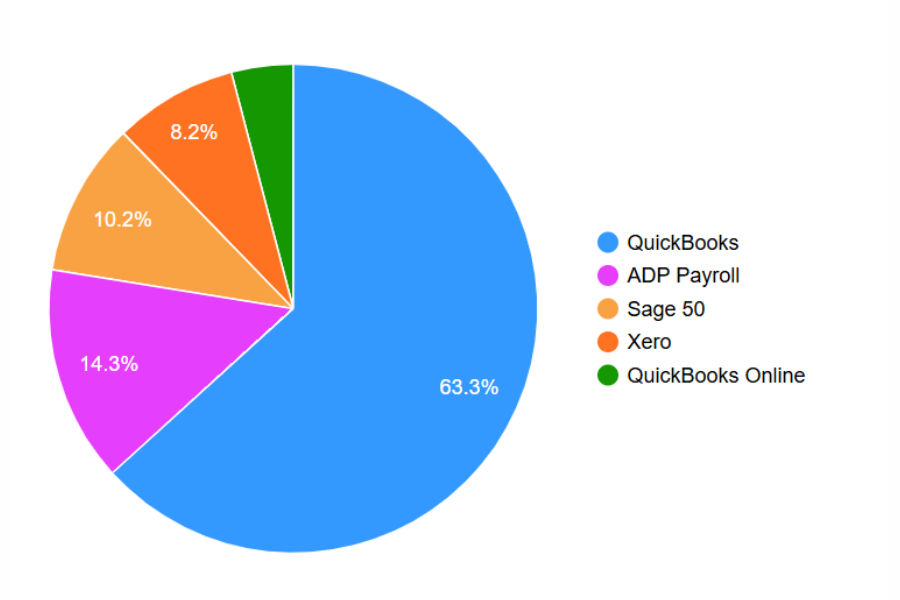
When paired with Magento, this combination empowers businesses to unify their retail and financial operations. Magento QuickBooks POS integration syncs sales data automatically between platforms, reducing manual work and minimizing errors, making it an indispensable tool for businesses looking to improve workflows.
According to research by the McKinsey Global Institute, automation has the potential to reduce labor hours in a typical retail store by up to 65%. Magento Quickbooks POS integration provides a unified approach to managing retail and financial operations. This integration syncs sales data automatically between the two platforms, eliminating manual data entry and reducing the risk of errors.
Inventory levels are updated in real-time across both systems, making stock management more accurate and consistent. Sales reports generated in QuickBooks are directly aligned with the data from Magento, allowing businesses to easily track performance and make informed decisions.
The integration also simplifies financial processes, as transactions from Magento are directly imported into QuickBooks for bookkeeping and accounting purposes. This smooth exchange of information saves time and effort while ensuring that both sales and financial records are up to date.
How to Select the Best Method for Magento Quickbooks POS Integration?
Selecting the right method for Magento Quickbooks POS integration depends on a few key considerations. Start by defining the data to sync, focusing on the most relevant information between Magento and QuickBooks.
Some solutions may support one-way data transfer, so it’s important to select the entities like orders, products, or customers based on your specific needs. Avoid syncing excessive data to maintain system performance and simplify operations. Review the data entities each solution supports, and verify whether custom fields are available if needed.
Next, think about the sync frequency. Decide whether real-time synchronization is necessary or if hourly or daily updates would suffice. This depends on how much data you handle and your reporting needs. Choosing an appropriate sync frequency helps minimize system malfunctions or slowdowns due to overloads of concurrent data transfers.
Lastly, for businesses managing both online and offline data, consolidate all your information into Magento first before transferring it to QuickBooks. This ensures that the data from various channels is consistent, preventing mismatches and inaccuracies when syncing with QuickBooks.
Top 5 Magento QuickBooks Integration Solutions in 2025:
ConnectPOS
ConnectPOS provides a comprehensive solution for Magento, designed to automate data synchronization and streamline business operations. This integration keeps critical information, such as sales, products, and financial transactions, consistent across platforms.
Key Features:
- Real-Time Data Syncing: ConnectPOS provides real-time syncing of data between Magento POS and QuickBooks, ensuring that every transaction, whether an order, payment, or invoice, is reflected immediately in both systems. This helps businesses stay current without the need for manual updates.
- Product and Inventory Sync: Product information such as descriptions, pricing, stock levels, and SKUs are synchronized across Magento and QuickBooks. Any updates made in Magento are automatically reflected in QuickBooks, ensuring consistency and accuracy in your inventory management.
- Customer Data Synchronization: New and updated customer information, including billing and shipping details, is seamlessly transferred from Magento to QuickBooks. This reduces the need for manual entry and ensures your accounting system always has the latest customer data for invoicing and reporting.
- Order and Invoice Sync: Orders placed in Magento are automatically transferred to QuickBooks as invoices. The integration supports both paid and pending invoices, keeping your financial records up-to-date. Unpaid orders in Magento create corresponding pending invoices in QuickBooks for easy tracking.
- Payment Method Sync: ConnectPOS supports a variety of payment methods, including credit cards, PayPal, and bank transfers. These payment methods are mapped to corresponding accounts in QuickBooks, ensuring that all payments are accurately recorded.
- Automatic Income Updates: Once an invoice is paid in Magento, the corresponding income entry in QuickBooks is updated automatically. This eliminates the need for manual data entry and provides real-time cash flow insights.
- Scalable for Growth: ConnectPOS can scale with your business, supporting increased data volume and more complex operations as your store grows. It ensures that as your business evolves, your accounting integration remains reliable and effective.
Pricing:
Pricing information for ConnectPOS is typically provided upon request, as the cost may vary depending on the size of the store, the number of users, and the complexity of the integration. It start normally from $49 per month
Pros:
- Real-Time Integration: Immediate syncing of orders, payments, invoices, and customer data ensures that financial records are always up-to-date.
- Comprehensive Data Syncing: The integration supports syncing for a wide range of data types, including products, customers, orders, payments, and taxes.
- Flexible Syncing Options: Manual, scheduled, and event-based sync options give businesses control over when and how data is synced.
- Scalability: ConnectPOS grows with your business, supporting both small stores and large enterprises with increased transaction volumes.
- Easy Setup and Support: With user-friendly setup and ongoing support, ConnectPOS is accessible for businesses with varying levels of technical expertise.
Cons:
- Custom Pricing: As pricing is not publicly available, store owners may need to reach out for a personalized quote based on their specific needs and store size.
- Technical Setup: While the integration is generally easy to set up, businesses with complex configurations may require technical assistance for proper implementation.
OneSaas
QuickBooks provides OneSaas, a free connector for Magento POS integration. To set it up, download the connector plugin, install it on Magento, generate an API Key, and add it to QuickBooks Online. This API Key enables data exchange between the two platforms.
The connector allows two-way data transfer, including syncing sales and products from Magento to QuickBooks Online. Inventory updates from QuickBooks to Magento are possible if inventory data is already in place.
Key Functions:
- Specify Magento order statuses for syncing
- Add prefixes to order numbers for identifying sales sources
- Record shipping revenue from Magento orders
- Anonymize customer information on synced orders
- Align tax configurations across Magento and QuickBooks
- Sync SKUs from Magento to QuickBooks (as Name or SKU)
- Create products in QuickBooks based on Magento data (all items or sold-only)
- Match payment methods with QuickBooks accounts
- Transfer stock levels from QuickBooks to Magento, provided the inventory data is ready beforehand
- Set an integration start date to exclude earlier orders
Pricing:
Free
Pros:
- No cost involved
- Two-way data syncing (with some limits on QuickBooks-to-Magento transfers)
- Option to filter synced orders
Cons:
- Limited support due to being a free tool
- Requires technical skills for setup
Mageplaza
This extension for Magento automatically syncs and updates data from Magento 2 to QuickBooks, with filtering options to manage data transfers, such as syncing orders above a specific subtotal.
Key Functions:
- Syncs product details, including sales description, cost, taxable status, and quantity on hand
- Supports product types like service, bundle, and non-inventory
- Transfers billing documents (orders, invoices, credit memos)
- Syncs customer data based on events
- Transmits payment method details from Magento 2 to QuickBooks
- Adds sync objects to the queue using Magento rule conditions
- Offers flexible scheduling (minutes, hours, daily, weekly, monthly)
- Sets limits on objects per sync and clears queue logs after a set time
- Allows manual sync of objects from the queue grid
Pricing:
- Magento Open Source: $249 (first year), $149.4/year for updates/support
- Magento Commerce: $449 (first year), $269.4/year for updates/support
Pros:
- Rule grid to monitor sync rules and queue reports
- Competitive pricing for available functions
Cons:
- Updates not free after the first year
Meetanshi
Meetanshi provides real-time or scheduled syncing for Magento, covering key entities like customers, products, and invoices.
Key Functions:
- Automatic data transfer from Magento 2 to QuickBooks Online
- Syncs orders, invoices, and credit memos immediately after creation
- Scheduled exports via cron jobs
- Maps payment methods and tax with QuickBooks Online
- Backend view for historical and upcoming syncs
Pricing:
- Community Edition: $249
- Enterprise, Cloud Edition: $399
- Installation & Configuration: $59
- Support: Free for 1 year
Pros:
- One-time setup automates integration
- Includes user guides and support materials
Cons:
- No free updates after the first year
Magenest
Magenest provides integration extensions for desktop and online versions, featuring real-time transaction syncing to continuously update store data.
Highlights:
- Syncs product and customer data upon creation or updates in Magento
- Transfers orders, invoices, and credit memos; unpaid orders generate pending invoices
- Automatically updates income when invoices are paid
- Supports 20+ payment methods, including COD, bank transfer, PayPal, and Braintree
- Syncs tax rates from Magento to QuickBooks
- Flexible sync options: manual, scheduled (cron jobs), and event-based
- Includes sync logs, queues, and start date configuration
Pricing:
- Open Source: $319
- Commerce: $799
- Installation: $50
- Support: 6 months free, extended options available
Pros:
- Offers diverse syncing options
- Supports numerous payment methods
- Highly rated by users
Cons:
- Does not auto-sync existing customers, credit memos, or products
FAQs
What is Magento QuickBooks POS Integration?
Magento QuickBooks POS integration connects your Magento store with QuickBooks accounting software, allowing automatic syncing of sales transactions, product details, customer information, and inventory data across both platforms.
How does the integration work?
The integration uses APIs or connectors to transfer data between Magento and QuickBooks. Transactions in Magento are automatically synced to QuickBooks for accounting and reporting.
What data is synced between Magento and QuickBooks?
Key data such as:
- Orders: Customer, billing, and shipping details sync automatically.
- Invoices and Credit Memos: After processing orders in Magento, invoices and credit memos are created in QuickBooks.
- Products and Inventory: Updates product details and stock levels across both systems.
- Payments: Syncs payment details from Magento to QuickBooks, covering methods like credit cards and PayPal.
- Tax Rates: Ensures accurate tax syncing between Magento and QuickBooks.
Conclusion
Magento Quickbooks POS integration simplifies data transfer and ensures accurate, real-time updates between your online store and accounting software. This automation helps you avoid manual errors and maintain a smooth workflow, especially for omnichannel merchants managing data from multiple locations.
For businesses looking to further streamline operations, ConnectPOS provides a reliable solution for integrating your point-of-sale system with Magento and QuickBooks. With ConnectPOS, you can effortlessly sync your data, manage sales, and keep your accounting records in check. Start automating today and take your business operations to the next level. Contact us now!



