Upgrading or changing your point-of-sale (POS) system can significantly impact business growth and operational efficiency. However, this transition hinges on a crucial challenge: ensuring a secure and efficient POS data transfer. This process is essential for moving valuable sales data, customer information, and inventory details seamlessly from your old system to the new one, avoiding any loss or corruption. This guide will walk you through each step of the POS data transfer process, equipping you with the knowledge to handle this critical task with confidence.
What is POS Data?
POS data (Point-of-Sale data) refers to all the information collected when a customer makes a purchase. This data is gathered through your Point-of-Sale system, whether it’s in a physical store, online, or through a mobile device.
What Does POS Data Include?
Typical POS data includes:
- Product details: Items sold, SKUs, quantities, pricing
- Customer data: Loyalty information, purchase history, contact information
- Transaction details: Payment method, discounts applied, taxes
- Time and location: When and where the sale occurred
- Sales rep data: Which staff member processed the transaction
Why POS Data is Valuable:
- Inventory management: Helps you know what products are selling and what’s sitting on the shelf.
- Customer insights: Lets you understand customer behavior and preferences.
- Sales performance tracking: Allows you to monitor revenue trends, peak shopping hours, and top-performing products.
- Marketing: Supports personalized campaigns and loyalty initiatives.
- Forecasting: Assists in predicting future sales and stocking the right products at the right time.
Understanding Different Types of Data in POS Systems
When planning a POS data transfer, it’s crucial to understand the different types of data involved. Primarily, POS systems handle three key data categories:
- Sales data: This includes transaction histories, sales totals, and item-specific sales information. Such data is vital for financial reporting and inventory management.
- Customer information: This encompasses customer contact details, purchase histories, and loyalty program data. Safeguarding this data is essential for privacy and building customer relationships.
- Inventory details: This refers to stock levels, product descriptions, and supplier information. Accurate inventory data ensures efficient stock management and order fulfillment.
Each type of data plays a unique role in the functionality of a POS system and requires careful handling during transfer to maintain integrity and compliance.
Assess Compatibility for POS Data Transfer
Before initiating a POS data transfer, it’s essential to verify the compatibility between your current and future POS systems. This step is crucial to ensure a smooth transition of data, including information about products, customers, staff, and other key business components.
If both POS systems are developed by the same vendor, such as the transition from Shopify POS Lite to Shopify POS Pro, you can expect a high level of compatibility. This similarity typically allows for an automatic and seamless transfer of all your data to the new system.
However, switching between POS systems from different providers often presents compatibility challenges. The new system may not readily synchronize with the data formats of the old system. In such situations, preparing for manual adjustments or using specialized data transfer tools becomes necessary.
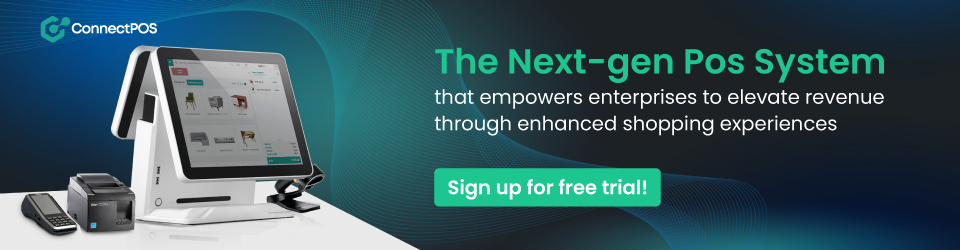
Common Challenges in POS Data Transfer
Transferring data between POS systems is not always straightforward and can present several challenges. Understanding these common issues can prepare you for a smoother transition:
- Data loss: The risk of losing data during transfer is a significant concern. This can occur due to system incompatibilities, errors in data extraction, or during the migration process itself.
- Data corruption: Data might become corrupted if the formats between the old and new systems are not perfectly aligned. This corruption could affect transaction records, inventory data, or customer information, leading to operational disruptions.
- Time consumption: The process can be time-consuming, especially if the data volumes are large or the systems require significant manual input to synchronize.
- System downtime: During the transfer, there might be a period when neither the old nor the new system is fully operational, which can temporarily affect sales and customer service.
- Compliance issues: Data transfer must comply with privacy laws and regulations, such as GDPR or HIPAA. Ensuring that sensitive information is handled securely during the transfer is crucial to avoid legal penalties.
- Technical difficulties: Software incompatibilities between different systems can lead to technical challenges. These might require additional IT support or third-party tools to resolve.
To navigate these challenges, refer to the following section, which outlines simple steps to manage data transfer effectively, even when dealing with less compatible systems.
Practical Steps for POS Data Transfer
To ensure a smooth and effective transfer of data between POS systems, follow these five structured steps:
Step 1: Executing the transfer
Initiate the data transfer process by exporting all necessary data from your old POS system. This includes product details, customer profiles, orders, invoices, sales, shipments, and pricing. Use formats that are broadly compatible like CSV, XML, or Excel (XLSX) to facilitate easier import into the new system.
Step 2: Local backup
After exporting the data, make a secure local backup. Save the exported files on your local machine or a secure cloud service such as Google Drive or Dropbox, ensuring that all files are encrypted and protected with strong passwords. This step not only guards against data loss during the transfer but also maintains the confidentiality of sensitive information.
Step 3: Importing data
With your data backed up, proceed to import it into your new POS system. Carefully upload the files and ensure that they are correctly mapped to the corresponding fields in the new system. This is critical to preserving the accuracy and usability of your data within the new POS environment.
Step 4: Testing and validation
Once the data is imported, conduct thorough testing and validation to verify that all data has been transferred accurately and is functioning as expected. Check for data integrity, accuracy, and completeness. This might involve running reports, performing spot checks, or simulating transactions to ensure that the system operates smoothly with the new data.
Step 5: Leveraging support
Throughout the transfer process, don’t hesitate to reach out to the support team of your new POS provider if you encounter any issues. They can provide valuable assistance with technical challenges, offer advice on best practices, and help troubleshoot any problems. Most providers offer 24/7 support and are equipped to help with data retrieval in emergencies.
By following these 5 steps, you can manage a secure and efficient POS data transfer, minimizing potential disruptions to your business operations and ensuring continuity and reliability in your new system setup.
ConnectPOS is a leading cloud-based point-of-sale (POS) solution designed to enhance the retail experience. Our platform supports seamless integration, real-time synchronization, and features tailored for various retail needs, including multi-store management and omnichannel selling.
We understand the challenges retailers face when switching POS systems. ConnectPOS ensures a smooth transition, offering full support for those looking to migrate from their current systems to our robust solution. With minimal disruption and 24/7 access to our dedicated support team, we help retailers every step of the way. Our commitment is to provide a powerful, user-friendly POS solution that exceeds the dynamic needs of modern retail.
Final words
In conclusion, navigating the intricacies of POS data transfer can be daunting, but with the right preparation and guidance, it can be managed effectively. By following the outlined steps — executing the transfer, ensuring local backups, importing data carefully, conducting thorough testing and validation, and leveraging continuous support — retailers can ensure a seamless transition to a new POS system.
ConnectPOS stands ready to assist, providing a robust platform and dedicated support to facilitate this critical process. Feel free to contact us to explore more about ConnectPOS’s capabilities.



