Transforming grocery stores with Adobe Commerce and POS integration revolutionizes retail operations. With Adobe Commerce POS capabilities and POS solutions, grocery stores can enhance customer experiences, streamline inventory management, and optimize sales strategies. This article will help you have a clear angle on this solution.
Highlights
- Adobe Commerce POS helps optimize sales processes, and improve customer experience for omnichannel retailers.
- Types of POS systems work with Adobe Commerce: in-store POS, mobile POS, cloud-based and specilized systems.
Benefits of Adobe Commerce POS
Global retail ecommerce sales are projected to hit $6.3 trillion in 2024. As consumers revert to traditional shopping patterns, maintaining growth poses a challenge. To address this, Adobe Commerce has introduced enhanced capabilities for faster, personalized commerce experiences.
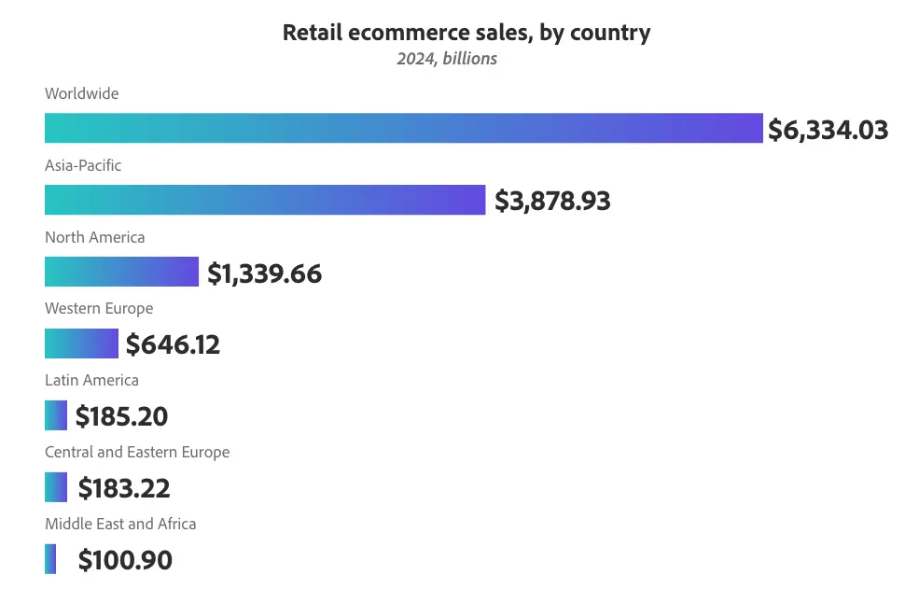
Their new tools include simplified composable development and AI-powered personalization, benefitting both salespeople and customers with a smoother, more efficient payment process through the Adobe Commerce POS (Point of Sale) system.
- Easy Real-Time Synchronisation: Orders automatically sync with the backend as soon as they are placed. If the system is offline, data syncs when the POS system connects to the internet.
- Daily Cash Flow: The cash drawer option allows viewing and calculating daily transactions, aiding in effective cash management.
- Product and Category Updates: The dashboard features easy options to refresh products and categories, ensuring that changes are immediately reflected on the front end.
- Inventory Management: Sellers can update inventory for bulk products by uploading a CSV file containing product ID, inventory details, and product status.
- Enhanced User Experience: The full-screen option provides a native POS system feel, helping cashiers conduct business more smoothly.
- Efficient Checkout: Products can be added to the cart by clicking on them, through their SKU, or using a barcode reader.
- Cashier Administration: Admins or sellers can easily add, enable, disable, or delete cashiers, facilitating effective team management.
- New Customer Addition: Sales agents can easily add new customers directly from the POS panel, enhancing customer relationship management.
Overall, Adobe Commerce’s POS system provides a comprehensive solution for streamlining sales processes, improving inventory management, and enhancing customer service.
Type of POS System Built over Adobe Commerce POS
Adobe Commerce POS systems are typically built to integrate seamlessly with the Adobe Commerce (formerly Magento) ecosystem, providing a comprehensive solution for both online and offline retail operations.
There are a few types of POS systems that can be built over Adobe Commerce:
In-Store POS Systems
These systems are designed for physical retail locations and provide a robust set of features to manage in-store sales, inventory, and customer interactions.
- Sales and Checkout: Streamlined checkout processes with barcode scanning, receipt printing, and payment processing.
- Inventory Management: Real-time inventory updates, stock level tracking, and automatic reordering.
- Customer Management: Loyalty programs, customer profiles, and personalized promotions.
- Employee Management: Time tracking, role-based permissions, and performance analytics.
Mobile POS Systems
The Mobile POS system market, estimated to reach USD 255.7 billion by 2030, underscores the growing demand for flexibility and mobility in retail operations. These systems empower sales associates to assist customers seamlessly and conduct transactions anywhere in the store or on the go.
- Tablet or Smartphone Integration: Use of tablets or smartphones to perform POS functions.
- Inventory Lookup: Access to product information and stock levels in real-time.
- Mobile Payments: Acceptance of various payment methods, including mobile wallets and contactless payments.
- Queue Busting: Reducing checkout lines by enabling sales associates to complete transactions anywhere in the store.
Omnichannel POS Systems
Omnichannel POS systems provide a unified experience across all sales channels, integrating online and offline operations seamlessly.
- Unified Inventory: Shared inventory management across physical stores and online channels.
- Order Fulfillment: Support for buy online, pick up in-store (BOPIS) and ship from store options.
- Customer Data Integration: Consolidated customer data and purchase history across all channels.
- Consistent Promotions: Uniform promotional strategies and pricing across online and offline channels.
Cloud-Based POS Systems
Cloud-based POS systems bring scalability, flexibility, and ease of access to the table with cloud technology.
- Remote Management: Access and manage the POS system from anywhere with an internet connection.
- Automatic Updates: Seamless software updates and maintenance.
- Data Security: Enhanced security features with data backup and encryption.
- Scalability: Easily add or remove devices and locations as the business grows.
Specialized POS Systems
These are tailored for certain industries or business models, such as restaurants, hospitality, or service-based businesses.
- Restaurant POS: Features like table management, kitchen display systems, and split billing.
- Service-Based POS: Appointment scheduling, service tracking, and customer relationship management.
- Retail POS: Enhanced inventory tracking, customer loyalty programs, and detailed sales reporting.
By incorporating the capabilities of Adobe Commerce, these POS systems provide a comprehensive solution for managing all aspects of retail operations, improving both customer experience and operational efficiency.
Hardware Support from Adobe Commerce POS
Adobe Commerce POS is made to integrate seamlessly with a variety of hardware to support retail operations.
The following are types of hardware that Adobe Commerce POS typically supports:
- Barcode Scanners: Essential for quick and accurate scanning of product barcodes during checkout. Both wired and wireless models are supported.
- Receipt Printers: Used for printing customer receipts and order tickets. Thermal printers are commonly used due to their speed and efficiency.
- Cash Drawers: Secure cash storage that automatically opens when a sale is completed. These can be connected via receipt printers or directly to the POS system.
- Payment Terminals: Integrated payment terminals for processing credit and debit card transactions, as well as mobile payments like Apple Pay and Google Wallet.
- Customer Display Screens: Displays that show customers their order details and total cost during the checkout process.
- Weighing Scales: For businesses that sell products by weight, such as grocery stores. These scales can be integrated to automatically input weight data into the POS system.
- Tablets and Mobile Devices: Adobe Commerce POS can run on tablets and mobile devices, enabling mobility and flexibility in serving customers.
- Label Printers: Useful for printing product labels, shipping labels, and other types of stickers directly from the POS system.
- Network Infrastructure: Reliable internet connectivity, routers, and network switches to ensure smooth operation and integration of all POS components.
- Touchscreen Monitors: Intuitive and interactive displays that enhance the user experience for both employees and customers.
Adobe Commerce POS aims to provide a comprehensive and flexible solution that can adapt to various retail environments by supporting a wide range of hardware options.
3 Recommended Adobe Commerce POS Solutions
ConnectPOS
ConnectPOS offers a powerful Adobe Commerce POS (or Magento POS) solution tailored for omnichannel retailers. This advanced system integrates seamlessly with Adobe Commerce, enhancing retail operations with its robust features:
- Online & Offline Integration: ConnectPOS bridges online and brick-and-mortar stores, ensuring a unified retail environment. It supports click-and-collect, real-time data synchronization, and personalized customer experiences across platforms.
- Product Management: Fully integrated with Adobe Commerce, ConnectPOS allows comprehensive product management. It supports barcode scanning, multi-warehouse inventory synchronization, and AI-driven product recommendations for enhanced sales.
- Checkout and Payments: The POS features a streamlined 3-step checkout process, supports various payment methods, including custom options, and integrates with Adobe Commerce’s promotions and tax systems.
- Customer Management: Simplifies customer interactions with synchronized databases, loyalty programs, wishlists, and a dedicated customer app for seamless shopping experiences.
- Reports and Insights: Provides extensive reporting capabilities with customizable dashboards, offering deep insights into sales, inventory, and business performance across multiple stores.
- Multi-Store Capabilities: Enables advanced management of multiple stores and warehouses, facilitating efficient order fulfillment and scalability during peak seasons.
ConnectPOS empowers Adobe Commerce users with a comprehensive POS solution that optimizes operations, enhances customer satisfaction, and supports business growth in a competitive retail landscape.
Lightspeed Retail
As an Adobe Commerce POS Solution, Lightspeed Retail offers a robust suite of features designed to optimize retail operations:
- Inventory Management: Efficiently manage product variations, special orders, and serial numbers.
- Free Onboarding & Support: Dedicated support for seamless setup and 24/7 assistance.
- Employee Management: Intuitive interface with customizable permissions and performance tracking.
- Reporting: Detailed sales, inventory, and customer behavior insights.
- Hardware Integration: Seamlessly connect with barcode scanners, cash drawers, and EMV devices.
- Integrated eCommerce: Centralized inventory and sales data across online and in-store channels.
Lightspeed Retail enhances efficiency and customer service, making it a valuable addition to Adobe Commerce POS solutions.
Odoo
Odoo, as an Adobe Commerce POS Solution, is a versatile and customizable suite of open-source business applications. It encompasses CRM, sales, ERP, project management, manufacturing, inventory management, POS, accounting, and more. Odoo can be deployed on-premise or in the cloud to accommodate businesses of any size and budget.
Odoo’s website apps empower users to build tailored sites with a user-friendly drag-and-drop editor. Features like calls to action, company blogs, and customer portals can be easily integrated.
The built-in SEO tool optimizes websites, manages technical aspects like redirects and sitemaps, and enhances page speeds and Google schema implementation. The eCommerce app facilitates online sales through customizable product pages and seamless integrations with payment gateways and shipping carriers.
Frequently Asked Questions
- How does Adobe Commerce POS integration benefit my store?
Adobe Commerce POS integration streamlines your operations by synchronizing real-time inventory, simplifying checkout processes, and enhancing customer management. This leads to a more efficient, customer-friendly shopping experience, boosting overall sales and customer satisfaction.
- What types of hardware are compatible with Adobe Commerce POS?
Our Adobe Commerce POS supports a wide range of hardware, including barcode scanners, receipt printers, cash drawers, payment terminals, customer display screens, weighing scales, tablets, mobile devices, label printers, and touchscreen monitors. This ensures seamless integration and smooth retail operations.
- Can ConnectPOS’s Adobe Commerce POS handle both online and offline sales?
Yes, our solution is designed to manage both online and offline sales seamlessly. It offers features like unified inventory management, order fulfillment options such as BOPIS (Buy Online, Pick Up In-Store), and consistent promotional strategies across all sales channels, providing a cohesive shopping experience for your customers.
Conclusion
Integrating Adobe Commerce with POS systems empowers grocery stores to meet modern consumer demands effectively. From online shopping conveniences to in-store efficiency, this integration enhances operational agility and customer satisfaction, positioning grocery stores for sustained growth in a competitive market landscape.
Ready to elevate your retail experience with ConnectPOS? Reach out to us today and discover how our Adobe Commerce POS solution can transform your business.
ConnectPOS is a all-in-one point of sale solution tailored to meet your eCommerce POS needs, streamline business operations, boost sales, and enhance customer experience in diverse industries. We offer custom POS with features, pricing, and plans to suit your unique business requirements.




