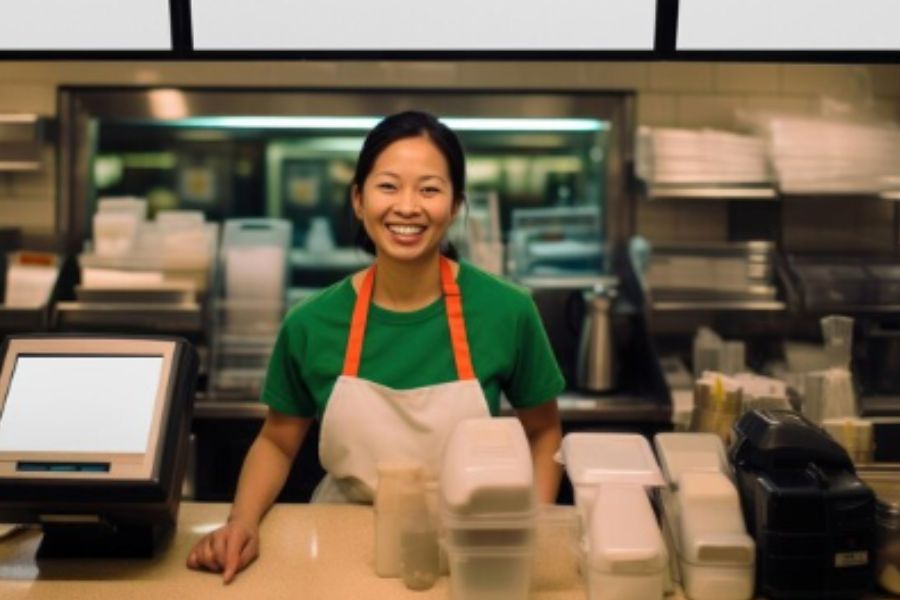A retail POS solution is software that helps retailers process transactions manage inventory, track sales, and analyze data. It is also a tool that can help retailers optimize their inventory levels, reduce costs, and increase profits.
However, not all retail POS solutions are created equal. Some have better features than others, especially when it comes to inventory management. Inventory management is the process of controlling the quantity and quality of the products that a retailer has in stock. It involves ordering, receiving, storing, transferring, and selling inventory.
In this article, we will explain why inventory management is an essential feature of a retail POS solution and how it can benefit your retail business. We will also compare three of the best retail POS solutions based on their inventory management feature: ConnectPOS, Square POS, and Clover POS.
What are the benefits of having a good inventory management feature in a retail POS solution?
Having a good inventory management feature in a POS can bring many benefits to a retailer, such as:
Simplify workflows and save time
A good inventory management feature can automate and streamline many tasks that would otherwise require manual work and human intervention. For example, it can:
- Sync inventory across multiple channels and locations
- Update stock levels in real-time
- Generate purchase orders and invoices
- Send low-stock alerts
- Track inventory movements and adjustments
By simplifying workflows and saving time, a good inventory management feature can help retailers:
- Improve their efficiency and productivity
- Reduce human errors and operational costs
Minimize out-of-stocks and overstocks
A good inventory management feature can help retailers avoid two common problems that can hurt their sales and profitability: out-of-stocks and overstocks.
- Out-of-stocks occur when a retailer runs out of a product that a customer wants to buy. This can result in:
- Lost sales
- Customer dissatisfaction
- Damage to the retailer’s reputation
- Overstocks occur when a retailer has too much of a product that is not selling well or has a short shelf life. This can result in:
- Wasted space, capital, and resources
- Increased inventory carrying costs and markdowns
- A good inventory management feature can help retailers prevent these problems by providing them with accurate and timely data on their inventory levels, demand patterns, sales trends, and customer preferences. It can also help them:
- Forecast their inventory needs
- Optimize their reorder points and quantities
- Balance their inventory assortments
- By minimizing out-of-stocks and overstocks, a good inventory management feature can help retailers:
- Increase their sales and profit margins
- Enhance their customer satisfaction and loyalty
Improve profit margins and customer satisfaction
A good inventory management feature can also help retailers improve their profit margins and customer satisfaction by enabling them to offer more value-added services to their customers, such as:
- Personalization: A good inventory management feature can help retailers customize their products and services to suit their customers’ needs and preferences. For example, it can allow them to offer different sizes, colors, styles, or bundles of products, or to engrave or print personalized messages on them.
- Loyalty programs: This feature can help retailers reward their loyal customers with points, discounts, coupons, freebies, or other incentives. For example, it can track the purchase history and behavior of each customer and assign them to different loyalty tiers or segments.
- Omnichannel shopping: A good inventory management feature can help retailers provide a seamless and consistent shopping experience across multiple channels and touchpoints. For example, it can enable them to offer online ordering and in-store pickup or delivery or to accept returns or exchanges from any channel or location.
By offering these value-added services to their customers, a great inventory management feature can help retail businesses differentiate themselves from their competitors, increase their customer retention and referrals, and boost their revenue and profitability.
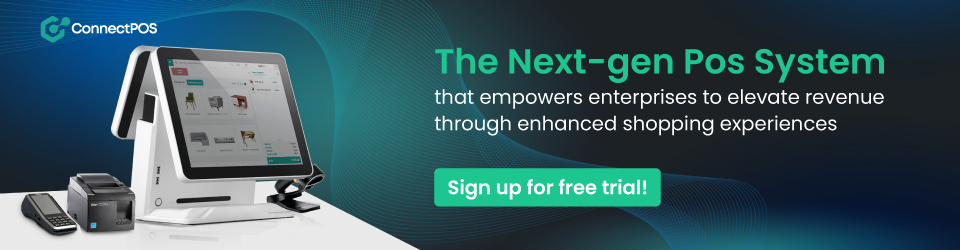
How to compare different retail POS solutions based on their inventory management feature
Now that you know the benefits of having a good inventory management feature in a POS, you might be wondering how to compare different retail POS solutions based on this feature. Here are some of the best retail POS systems that have excellent inventory management features:
ConnectPOS
ConnectPOS is a cloud-based retail POS solution that specializes in inventory management. It offers a multi-source inventory (MSI) solution that allows retailers to manage multiple warehouses or stores from one central location. It also integrates with popular e-commerce platforms such as Magento, Shopify, WooCommerce, BigCommerce, etc., to sync inventory across online and offline channels.
Some of the key features of ConnectPOS’s MSI solution are:
- Real-time synchronization: ConnectPOS updates the stock levels of each product in each warehouse or store in real-time whenever there is a sale or transfer.
- Stock transfer: The software allows retailers to transfer stock between warehouses or stores easily and quickly.
- Stock adjustment: ConnectPOS allows retailers to adjust the stock levels of each product in each warehouse or store manually or automatically based on predefined rules.
- Stock alert: This system sends notifications to retailers when the stock levels of any product in any warehouse or store fall below or exceed a certain threshold.
- Stock report: ConnectPOS generates detailed and comprehensive reports on the stock levels, movements, and performance of each product in each warehouse or store.
ConnectPOS is a great choice for retailers who want to have full control and visibility over their inventory across multiple locations and channels. It is also a flexible and scalable solution that can accommodate the growth and expansion of any retail business.
Square POS
Square POS is a popular and widely used retail POS solution that offers a simple and intuitive inventory management feature. It allows retailers to track their inventory across multiple devices, locations, and channels, as well as to import and export their inventory data using CSV files.
Some of the key features of Square POS’s inventory management feature are:
- Item management: Square POS allows retailers to add, edit, delete, or archive items in their inventory, as well as to assign them to different categories, modifiers, or variants.
- Inventory count: It allows retailers to count their inventory manually or by scanning barcodes using their mobile devices.
- Inventory history: With Square POS, retailers can view the history of their inventory changes, such as sales, refunds, transfers, adjustments, etc.
- Low-stock alert: Square POS sends notifications to retailers when the stock levels of any item fall below a certain threshold.
- Inventory report: It generates basic reports on the inventory levels and performance of each item.
Square POS is a good option for retailers who want to have a simple and easy-to-use inventory management feature. It is also a cost-effective solution that offers a free plan for small businesses.
Clover POS
Clover POS is a smart and versatile retail POS solution that offers a comprehensive and advanced inventory management feature. It allows retailers to manage their inventory across multiple devices, locations, and channels, as well as to integrate with third-party apps and services such as QuickBooks, Shopify, WooCommerce, etc.
Some of the key features of Clover POS’s inventory management feature are:
- Item management: Clover POS allows retailers to add, edit, delete, or archive items in their inventory, as well as to assign them to different categories, labels, tags, or attributes.
- Inventory count: It allows retailers to count their inventory manually or by scanning barcodes using their mobile devices or handheld scanners.
- Inventory history: With Clover POS, retailers can track the changes in their inventory over time, such as how much they sold, refunded, transferred, or adjusted for each item.
- Low-stock alert: Clover POS alerts retailers when any item’s stock level drops below a set limit.
- Inventory report: It provides retailers with in-depth and comprehensive reports on how each item performs and how much inventory they have.
Clover POS is a suitable choice for retailers who want to have a comprehensive and advanced inventory management feature. It is also a customizable and adaptable solution that can fit the needs and preferences of any retail business.
To help you choose the best POS for your retail business, we have created a table that compares three of the best retail POS solutions based on their inventory management features: ConnectPOS, Square POS, and Clover POS. You can see the table below:
| Feature | ConnectPOS | Square POS | Clover POS |
| Item management | Add, edit, delete, or archive items; assign them to categories, modifiers, or variants | Add, edit, delete, or archive items; assign them to categories, modifiers, or variants | Add, edit, delete, or archive items; assign them to categories, labels, tags, or attributes |
| Inventory count | Count inventory manually or by scanning barcodes in any applications version on mobile devices, ipads or desktopsusing mobile devices. Use various methods of identifying products, for example, SKU, ID, and name. | Count inventory manually or by scanning barcodes using mobile devices | Count inventory manually or by scanning barcodes using mobile devices or handheld scanners |
| Inventory history | View the history of inventory changes, such as sales, refunds, transfers, adjustments, etc. | View the history of inventory changes, such as sales, refunds, transfers, adjustments, etc. | Track the changes in inventory over time, such as how much they sold, refunded, transferred, or adjusted for each item |
| Low-stock alert | Send notifications when the stock levels of any product in any warehouse or store fall below or exceed a certain threshold | Send notifications when the stock levels of any item fall below a certain threshold | Alert when any item’s stock level drops below a set limit |
| Inventory report | Generate detailed and comprehensive reports on the stock levels, movements, and performance of each product in each warehouse or store | Generate basic reports on the inventory levels and performance of each item | Provide in-depth and comprehensive reports on how each item performs and how much inventory they have |
| Built-in Multi-source inventory (MSI) solution | Offer a MSI solution that allows retailers to manage multiple warehouses or stores from one central location; integrate with popular e-commerce platforms to sync inventory across online and offline channels | Not available | Not available |
Conclusion
Inventory management is one of the most important features of a retail POS solution. It can help retailers optimize their inventory levels, reduce costs, and increase profits. It can also help them provide more value-added services to their customers, such as personalization, loyalty programs, and omnichannel shopping.
Many retail POS solutions offer different inventory management features. Some of the best ones are ConnectPOS, Square POS, and Clover POS. Each of them has its own strengths and weaknesses, so you need to compare them carefully based on your specific needs and goals.
If you’re looking for a retail POS that specializes in inventory management, you should consider ConnectPOS. It offers a multi-source inventory (MSI) solution that allows you to manage multiple warehouses or stores from one central location. It also integrates with popular e-commerce platforms to sync your inventory across online and offline channels.
If you’re interested in learning more about ConnectPOS’s MSI solution or want to see it in action, please contact us. We’ll be happy to answer your questions and give you a free demo. Thank you for reading this blog post. We hope you found it helpful and informative.